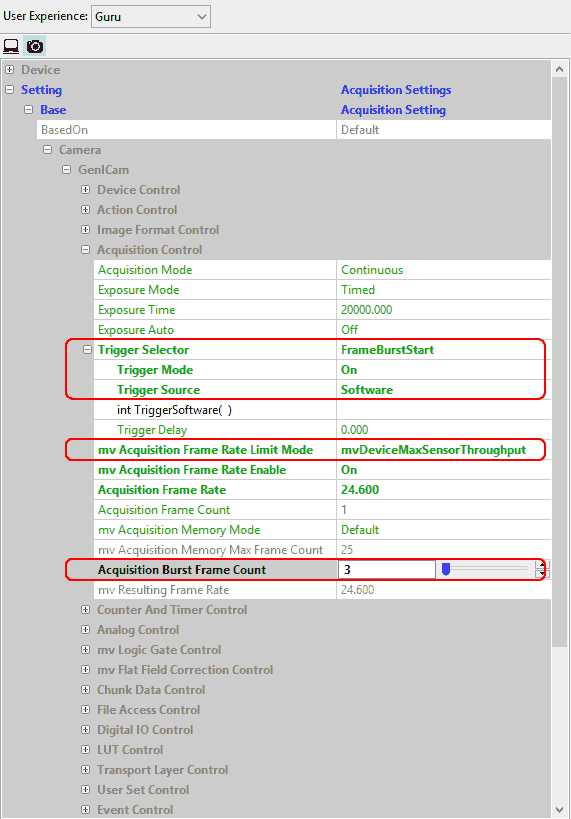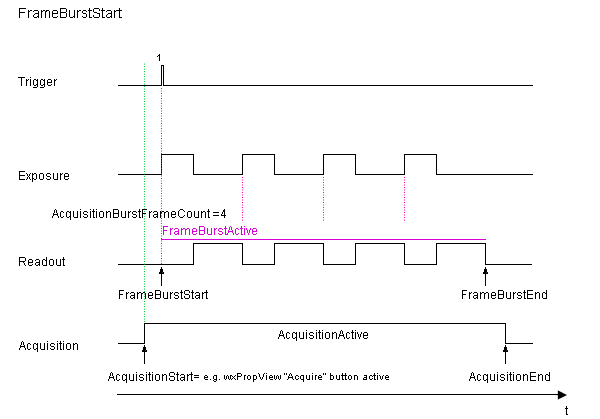If you want to acquire a number of images at sensor's maximum frame rate while at the same time the image transfer should be at a lower frame rate, you can make use the internal memory of the device.
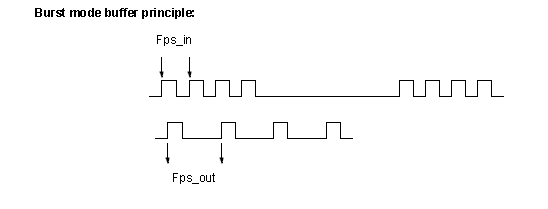
- Note
- The maximum buffer size can be found in "Setting → Base → Camera → GenICam → Acquisition Control → mv Acquisition Memory Max Frame Count".
To create a burst mode buffering of images, please follow these steps:
- Set image acquisition parameter ("Setting → Base → Camera → GenICam → Acquisition Control → mv Acquisition Frame Rate Limit Mode") to "mvDeviceMaxSensorThroughput".
-
Finally, set the acquisition parameter "mv Acquisition Frame Rate Enable" to "Off".
Figure 2: ImpactControlCenter - Setting the bandwidth using "mv Acquisition Frame Rate Limit Mode"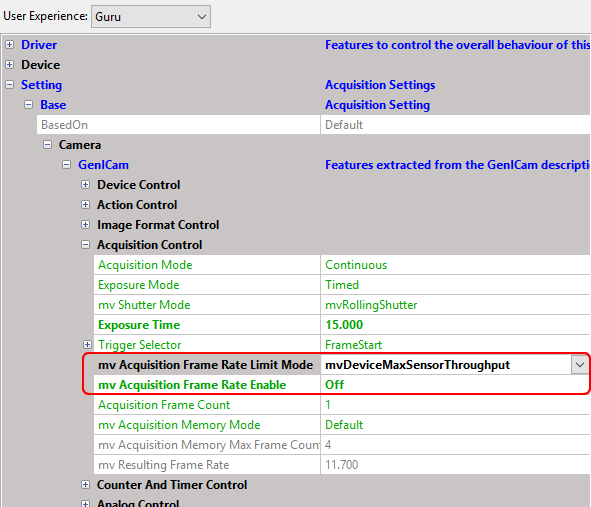
Alternatively, you can set the burst mode via the desired input frames and the desired output bandwidth:
-
Set image acquisition parameters to the desired input frames per second value ("Setting → Base → Camera → GenICam → Acquisition Control").
Figure 3: ImpactControlCenter - Setting the "Acquisition Frame Rate"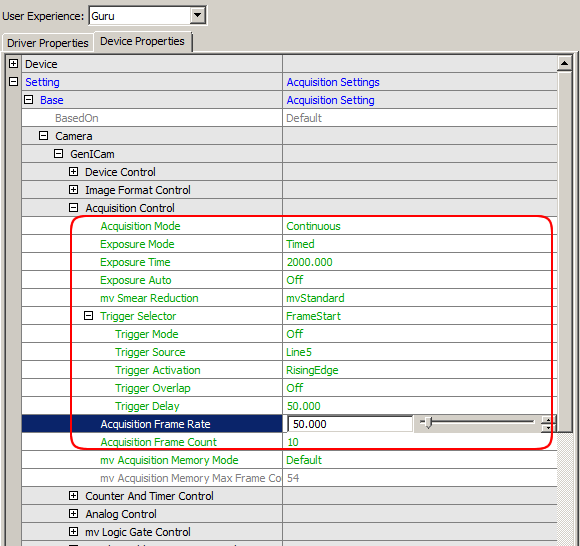
- Set bandwidth control to the desired MByte/s out value in "Setting → Base → Camera → GenICam → Device Control → Device Link Selector → Device Link Throughput Limit Mode" to "On" and
-
set the desired "Device Link Throughput Limit" in Bits per second (Bps).
Figure 4: ImpactControlCenter - Setting the bandwidth using "Device Link Throughput Limit Mode"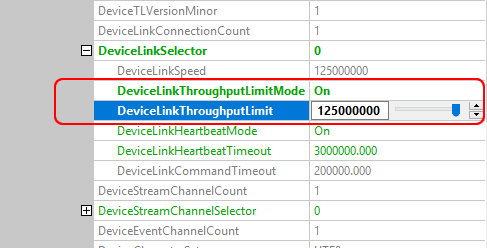
Now, the camera will buffer burst number of images in internal memory and readout at frames per second out.
Triggered frame burst mode
With the triggerSelector "FrameBurstStart", you can also start a frame burst acquisition by a trigger. A defined number of images ("AcquisitionBurstFrameCount") will be acquired directly one after the other. With the "mv Acquisition Frame Rate Limit Mode" set to mvDeviceMaxSensorThroughput , the there won't be hardly any gap between these images.
As shown in figure 5, "FrameBurstStart" can be trigger by a software trigger, too.