TAoiMode Class Reference
Defines valid Area Of Interest modes. More...
Static Public Attributes | |
| static final int | amCentered = acquireJNI.amCentered_get() |
| Use a small centered window for image processing. | |
| static final int | amFull = acquireJNI.amFull_get() |
| Use the complete image for image processing. | |
| static final int | amUseAoi = acquireJNI.amUseAoi_get() |
| Use a user defined AOI window for image processing. | |
Detailed Description
Defines valid Area Of Interest modes.
Member Data Documentation
◆ amCentered
|
static |
Use a small centered window for image processing.
In this mode, a device and processing function dependent window in the middle of the AOI captured from the device will be used for the processing function.
- Since
- 2.37.0
Example:
- Assume a device that can deliver 1280*960 pixels.
Now in the centered AOI mode a processing function will use a window smaller than the AOI in the middle of the image.
The starting point can be calculated by the formula:
offsetX = ( width - ( width / 2 ) ) / 2
offsetY = ( height - ( height / 2 ) ) / 2
The used AOI is just width / 2 * height / 2 thus takes up the center quarter of the selected AOI.
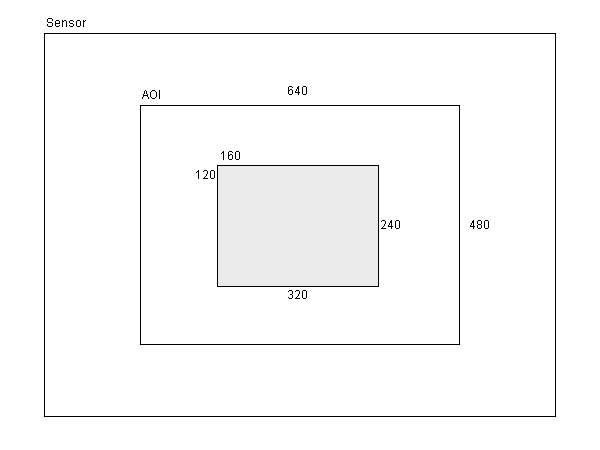
In case of an AOI defined by the user, the central AOI of the delivered image is used.
- Deprecated
- Up to version 2.36.0 the AOI had just a size of 50*50 pixels. The behavior was the following:
- Assume a device that can deliver 640*480 pixels.
- The user selects to capture an rectangular AOI starting at 100/100 with a width of 200*200 Now in the centered AOI mode a processing function will use a window smaller than the AOI in the middle of the user defined AOI. This e.g. could be a rectangle starting at 150/150 with a width of 100*100.
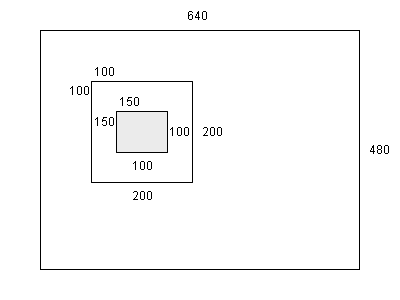
◆ amFull
|
static |
Use the complete image for image processing.
◆ amUseAoi
|
static |
Use a user defined AOI window for image processing.
