Implementing a hardware-based binarization
If you like to have binarized images from the camera, you can use the hardware-based Look-Up-Tables (LUT) which you can access via "Setting → Base → Camera → GenICam → LUT Control".
To get binarized images from the camera, please follow these steps:
-
Set up the camera and the scenery, e.g.
Figure 1: Scenery
- Open the LUT wizard via the menu "Wizards → LUT Control...".
-
Export the current LUT as a
"*.csv"file.
The "*.csv" file contains just one column for the output gray scale values. Each row of the "*.csv" represents the input gray scale value. In our example, the binarization threshold is 1024 in a 12-to-9 bit LUT. I.e., we have 4096 (= 12 bit) input values (= rows) and 512 (= 9 bit) output values (column values). To binarize the image according to the threshold, you have to
- set all values below the binarization threshold to 0.
-
Set all values above the binarization threshold to 511:
Figure 2: The binarization LUT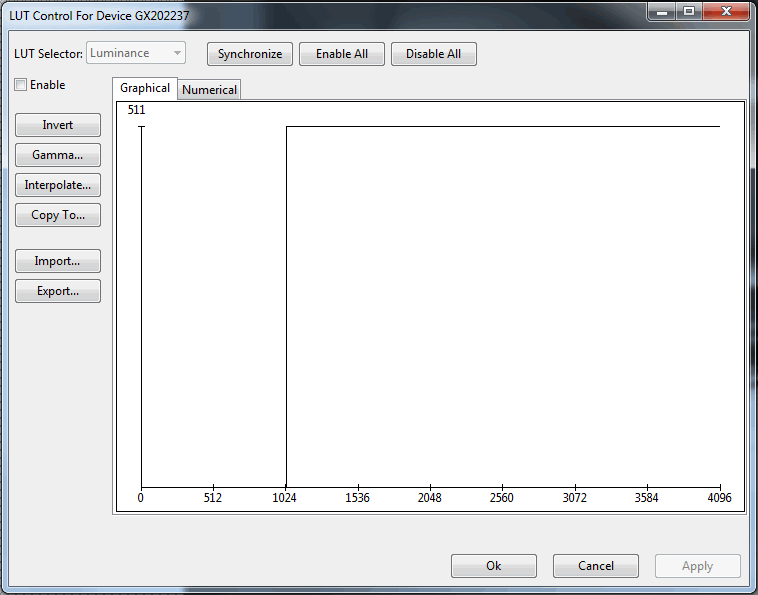
-
Now, save the
"*.csv"file and - import it via the LUT Control wizard.
- Click on synchronize and
- finally check "Enable".
Afterwards the camera will output binarized images like the following:

