Connecting The Camera
After installing the Impact Acquire framework you have to connect the BVS CA-SF using a USB3 cable.
You can check if the installation was successful by using DeviceConfigure. Supported devices with all required software installed should be listed here:
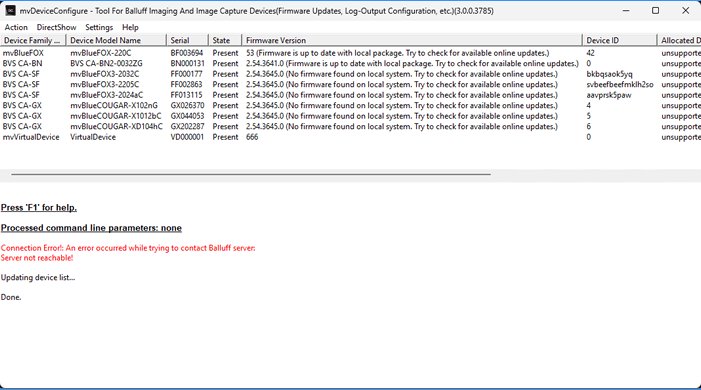
Afterwards, you can start ImpactControlCenter to configure the BVS CA-SF.
Since version 2.11.3, starting ImpactControlCenter the first time, the so called Quick Setup Wizard will be started. Read more about how to make optimal use of it here.
