General Usage
Wizards in ImpactControlCenter are meant to provide a convenient way to make use of certain sets of features that would otherwise need cumbersome setting up via The Property Grid.
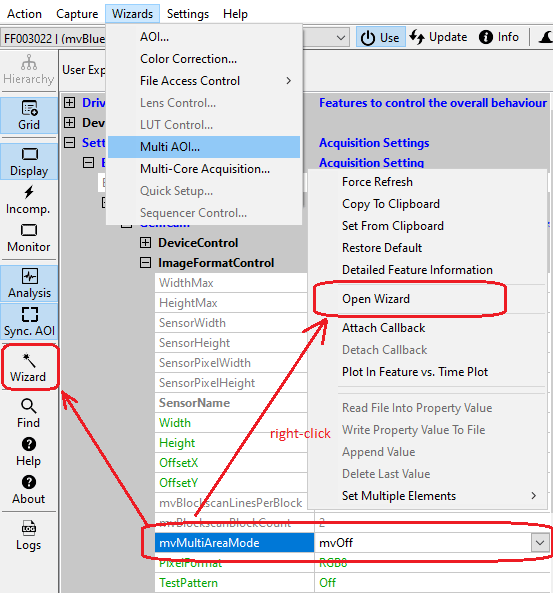
A wizard can be accessed in 3 ways:
- By pressing the Wizard button on the left toolbar of the application. This button will be enabled whenever a property is selected in The Property Grid for which a wizard exists and when all other features needed by this wizard are supported by the device and Impact Acquire framework combination as well. So e.g. when selecting any LUT feature in The Property Grid the Wizard button should become available. So pressing it afterwards would open the LUT Control Wizard.
- By right-clicking on a feature and selecting "Open Wizard" from the context menu
- By selecting it from the Wizards menu. Here all wizards available by the open device currently selected will be enabled. Disabled menu entries are either not available for this device or the device needs to be opened first.
