Custom Overlay
- Since
- Version 3.4.0 of this application
The display area of ImpactControlCenter is capable of drawing a custom overlay on top of the image. The content of this overlay will either be built from the product type and the content of the DeviceUserID property (GenICam™ devices only) or can be specified on the command line when starting the application. See Opening Multiple Devices With Automatic Switching And A Custom Overlay for an example. In this example it also becomes clear when this overlay might become useful: The custom overlay, when combined with the Automatic Device Switching feature, can be used for demonstration purposes. For example when several different devices shall be presented without user interaction it allows to display matching information for each device.
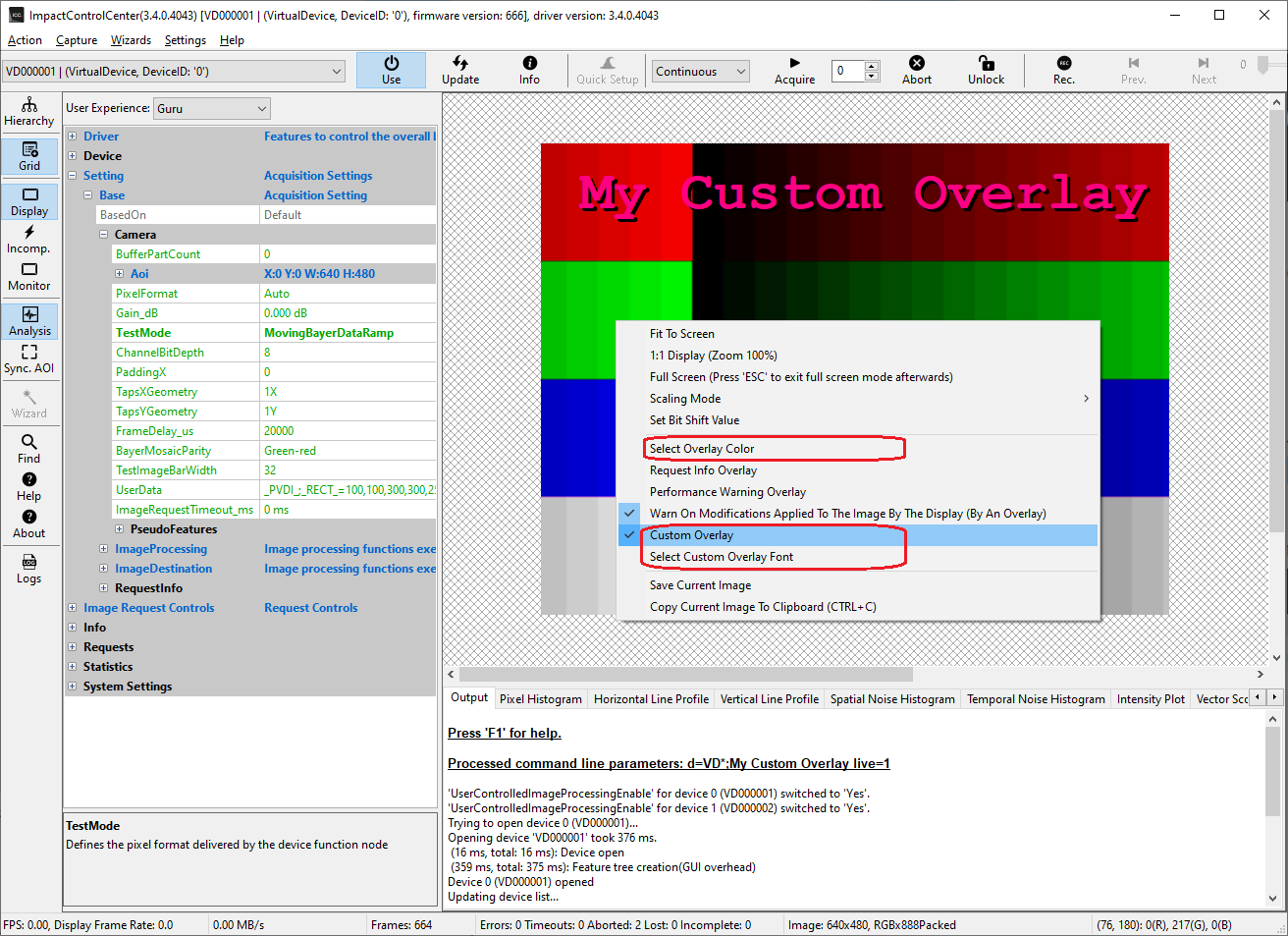
- The color of all the overlay data (except the one dealing with performance related warnings, which will always be red) can be selected via the "Select Overlay Color" option of the context menu.
- The font used for the custom overlay can be fully customized using the "Select Custom Overlay Font" option
- The custom overlay can be switched on or off (default: off)
