- Since
- Version 3.4.0 of this application
ImpactControlCenter can be set up to automatically switch between multiple devices. This might be useful for demonstration purposes as explained here or for whatever other reasons. The application can either be configured via the command-line for automatic switching between devices (which is explained here) or by using the corresponding menu items from the Capture menu:
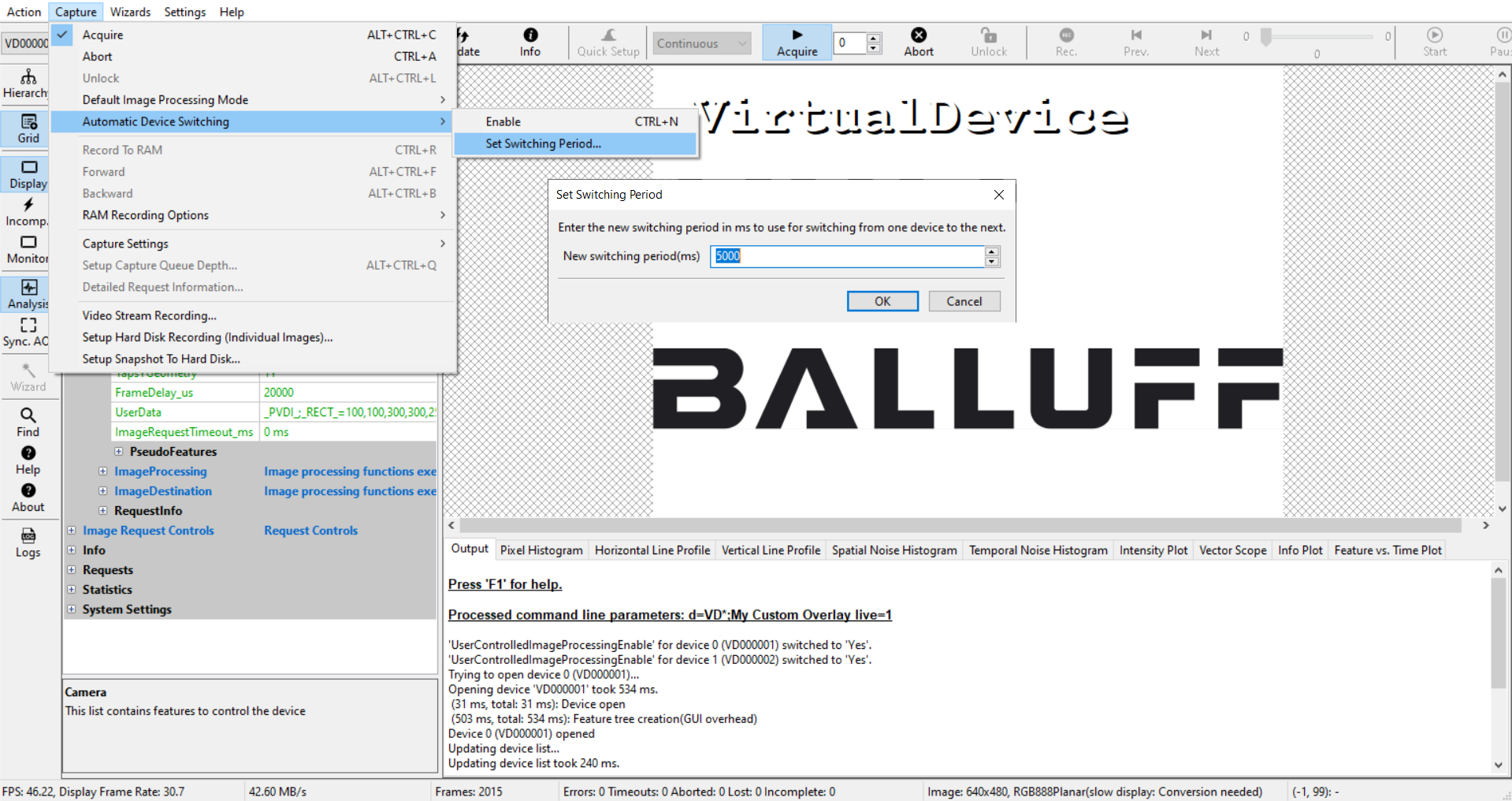
- The "Switch Period" allows to specify a value in milliseconds that will serve as a switching interval.
- The "Enable" option becomes available as soon as the "Switch Period" is larger than 0.
Once enabled ImpactControlCenter will take control and a large amount of features will become disabled while running. Automatic switching can be started and stopped by pressing CTRL+N. When running whenever the switch period has expired the next device which had been opened before will be selected so in order to be useful at least 2 devices should be in use before starting automatic switching.
Enabling automatic switching will not modify the acquisition state of a device, thus if a device is currently not acquiring data this will still be the case when automatic switching is active. This however can be changed when automatic switching is active. It is even possible to close a device while automatic switching is active and the device is selected. This will result in this device not being selected on subsequent switch periods.
Automatic switching can be combined with Custom Overlay.
