Working with the UserFile section (Flash memory)
The BVS CA-GX0 offers a 64 KByte section in the Flash memory that can be used to upload a custom file to (UserFile).
To read or write this file you can use the following GenICam File Access Control and its interfaces:
- IDevFileStream (read)
- ODevFileStream (write)
- Note
- The UserFile is lost each time a firmware update is applied to the device.
Using ImpactControlCenter
ImpactControlCenter offers a wizard for the File Access Control usage:
-
Click on "Setting → Base → Camera → GenICam → File Access Control → File Selector → File Operator Selector".
Now, the "Wizard" button becomes active.
Figure 1: ImpactControlCenter - UserFile wizard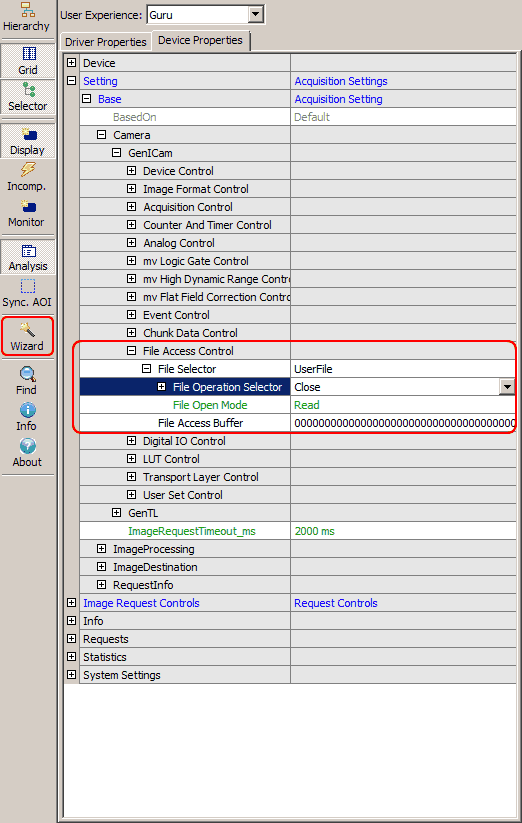
-
Click on the "Wizard" button.
Now, a dialog appears where you can choose either to upload or download a file.
Figure 2: ImpactControlCenter - Download / Upload dialog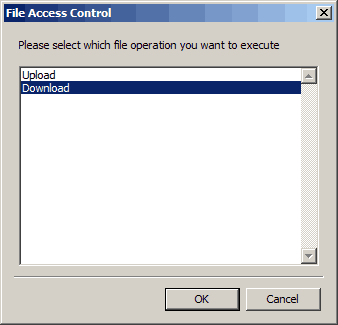
-
Make your choice and click on "OK".
Now, a dialog appears where you can select the File.
Figure 3: ImpactControlCenter - Download / Upload dialog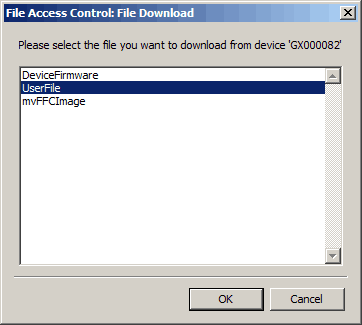
- Select "UserFile" follow the instructions.
Manually control the file access from an application (C++)
The header providing the file access related classes must be included into the application:
#include <mvIMPACT_CPP/mvIMPACT_acquire_GenICam_FileStream.h>
A write access then will look like:
const string fileNameDevice("UserFile");
// uploading a file
mvIMPACT::acquire::GenICam::ODevFileStream file;
file.open( pDev, fileNameDevice.c_str() );
if( !file.fail() )
{
// Handle the successful upload.
}
else
{
// Handle the error.
}
A read access will look like:
const string fileNameDevice("UserFile");
// downloading a file works in a similar way
mvIMPACT::acquire::GenICam::IDevFileStream file;
file.open( pDev, fileNameDevice.c_str() );
if( !file.fail() )
{
// Handle the successful upload.
}
else
{
// Handle the error.
}
You can find a detailed code example in the C++ API manual in the documentation of the classes mvIMPACT::acquire::GenICam::IDevFileStream and mvIMPACT::acquire::GenICam::ODevFileStream
