Using 2 BVS CA-MLC cameras in Master-Slave mode
Scenario
If you want to have a synchronized stereo camera array (e.g. BVS CA-MLC-202dG) with a rolling shutter master camera (e.g. BVS CA-MLC-202dC), you can solve this task as follows:
- Please check, if all cameras are using firmware version 1.12.16 or newer.
-
Now, open ImpactControlCenter and set the master camera:
Figure 1: ImpactControlCenter - Master camera outputs at DigOut 0 a frame synchronous V-Sync pulse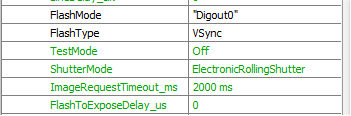
- Note
- Alternatively, it is also possible to use HRTC - Hardware Real-Time Controller HRTC to set the master camera. The following sample shows the HRTC - Hardware Real-Time Controller HRTC program which sets the trigger signal and the digital output.
The sample will lead to a constant frame rate of 16 fps (50000 us + 10000 us = 60000 us for one cycle. 1 / 60000 us * 1000000 = 16.67 Hz).
Figure 2: ImpactControlCenter - HRTC program sets the trigger signal and the digital output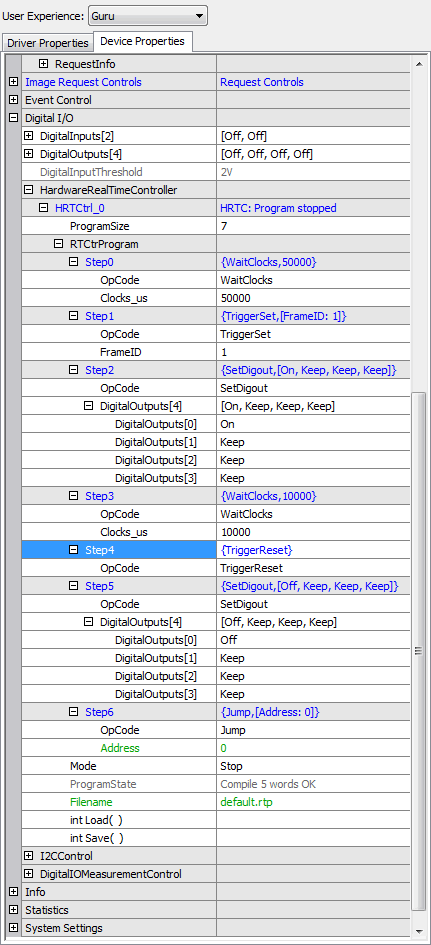
Do not forget to set HRTC as the trigger source for the master camera.
Figure 3: ImpactControlCenter - HRTC is the trigger source for the master camera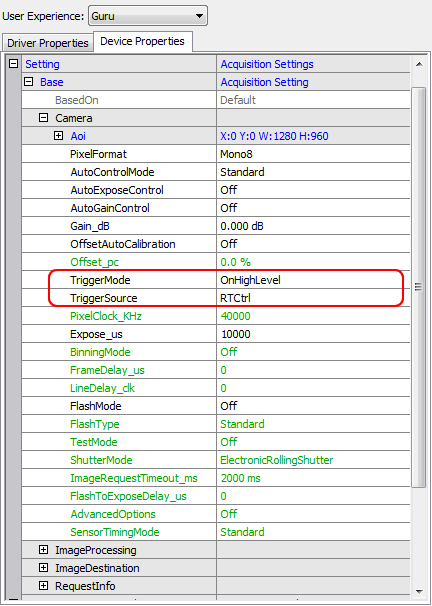
-
Then, set the slave with ImpactControlCenter :
Figure 4: ImpactControlCenter - Slave camera with TriggerMode "OnHighLevel" at DigIn 0
Connection using -UOW versions (opto-isolated inputs and outputs)
The devices should be connected like this:
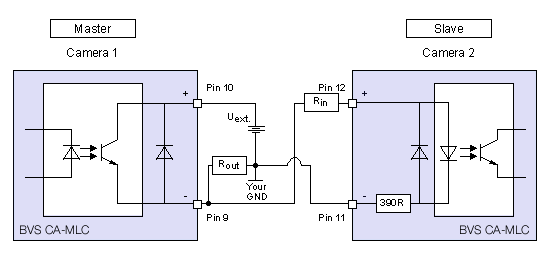
| Symbol | Comment | Input voltage | Min | Typ | Max | Unit |
| Uext. | External power | 3.3 | 30 | V | ||
| Rout | Resistor digital output | 2 | kOhm | |||
| Rin | Resistor digital input | 3.3 V .. 5 V | 0 | kOhm | ||
| 12 V | 0.68 | kOhm | ||||
| 24 V | 2 | kOhm |
You can add further slaves.
Connection using -UTW versions (TTL inputs and outputs)
The devices should be connected like this:
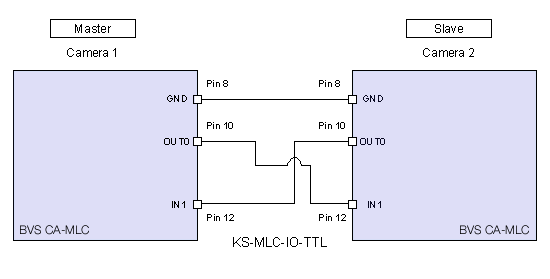
For this case we offer a synchronization cable called "KS-MLC-IO-TTL 00.5".
- Note
- There a no further slaves possible.
- See also
- Technical Data for pin references.
- Technical Data Table of connector pin out of "12-pin through-hole type shrouded header (USB / Dig I/O)".
- Technical Data Electrical drawing "opto-isolated digital inputs" and "opto-isolated digital outputs".
- A predefined frame rate is also possible using HRTC.
