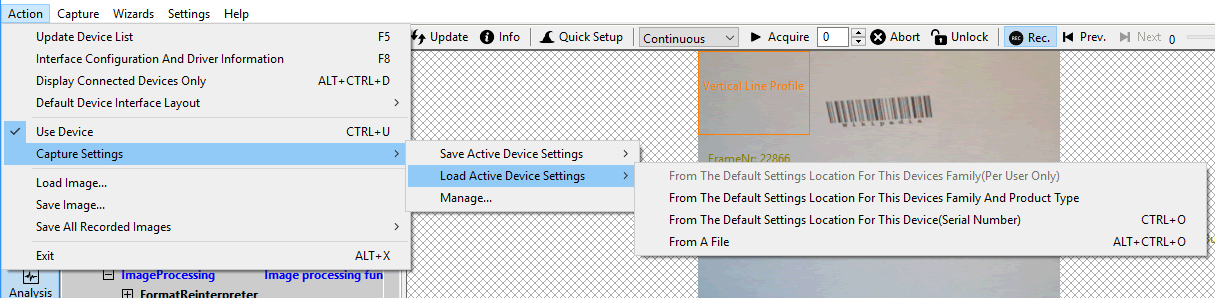Restoring Settings
Restoring of settings previously stored works in a similar way as Storing Settings. After a device has been opened the settings will be loaded automatically as described above.
However a different setting can be restored at any time via the menu: "Action → Capture Settings → Load Active Device Settings":
- explicitly load the device family specific settings stored on this machine (from "The Default Settings Location For This Devices Family (Per User Only)")
- explicitly load the product specific settings stored on this machine (from "The Default Settings Location For This Devices Family And Product Type)")
- explicitly load the device specific settings stored on this machine (from "The Default Settings Location For This Device(Serial Number)")
- explicitly load device family specific settings from a XML file previously created ("From A File")
- Note
- Another way to load a setting from hard disk is by dragging it onto The Property Grid and dropping it there.
- "GenICam devices": Since version 2.9.0 GenICam™ devices will be able to save their properties in a XML File, only if the properties have the streamable attribute set (for more information refer to the GenICam standard specification). Properties with no streamable attribute set, will be silently ignored when saving, which means they will not be saved in the XML file. For Balluff GenICam™ cameras, starting with firmware version 1.6.414 the streamable attribute is set for all the necessary properties.
- Note
- Since version 2.9.0 and again in version 2.11.0 storing and loading of camera settings in a XML file for the GenICam interface layout has been updated. As a result XML files created with newer versions of Impact Acquire might not be readable on systems with older version of Impact Acquire installed. XML files created on systems with earlier versions of Impact Acquire will always be readable this or newer versions. See the following table for details.
| Impact Acquire Version | Loading a XML settings file created with Impact Acquire version < 2.9.0 | Loading a XML settings file created with Impact Acquire version 2.9.0 - 2.10.1 | Loading a XML settings file created with Impact Acquire version 2.11.0 or later |
|---|---|---|---|
| < 2.9.0 | YES | NO | NO |
| 2.9.0 - 2.10.1 | YES | YES | NO |
| >= 2.11.0 | YES | YES | YES |
- Attention
- Since version 2.28.0 it is possible for devices operated in the GenICam™ interface layout to store settings including sequencer set and user set (see SFNC(https://www.emva.org/standards-technology/genicam/) for details) data by specifying appropriate flags during the storage operation. Settings stored like this cannot be loaded by previous Impact Acquire versions.
- Note
- For devices operated in the GenICam™ interface layout further restriction apply: Settings created with a certain product type can only be used with other devices belonging to the exact same type as defined by the property
Productinside the device list (the one device specific property list that is accessible without initializing the device before). Even if a setting can be used with various firmware versions it is recommended to use one setting for multiple devices all updated to the very same firmware version to avoid compatibility problems.