Storing Settings
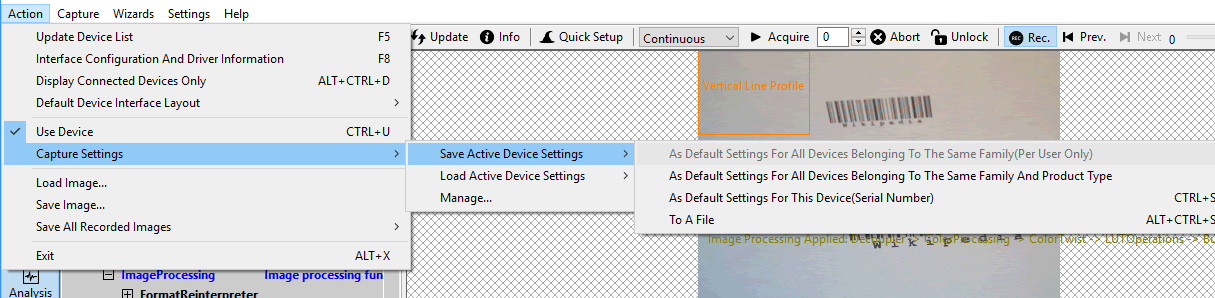
Settings can be stored in several ways via the menu: "Action → Capture Settings → Save Active Device Settings":
- "As Default Settings For All Devices Belonging To The Same Family (Per User Only)": As the start-up parameters for every device belonging to the same family, e.g. for mvBlueCOUGAR-X, mvBlueCOUGAR-XD, BVS CA-GT (mvBlueCOUGAR-XT).
- "As Default Settings For All Devices Belonging To The Same Family And Product Type": As the start-up parameters for every device belonging to the same product, e.g. for any mvBlueCOUGAR-X but not for mvBlueCOUGAR-XD or BVS CA-GT (mvBlueCOUGAR-XT).
- "As Default Settings For This Device(Serial Number)": As the start-up parameters for the currently selected device.
- "To A File": As an XML file that can be used e.g. to transport a setting from one machine to another or even to use the settings configured for one platform on another (Windows® <-> Linux <-> macOS).
