Category that contains the quadrature Encoder Control features. More...
#include <mvIMPACT_acquire_GenICam.h>
Public Member Functions | |
| EncoderControl (mvIMPACT::acquire::Device *pDev, const std::string &settingName="Base") | |
| Constructs a new mvIMPACT::acquire::GenICam::EncoderControl object. | |
Public Attributes | |
| PropertyI64 | encoderDivider |
| An integer property. Sets how many Encoder increments/decrements are needed to generate an Encoder output pulse signal. | |
| PropertyI64 | encoderMode |
| An enumerated integer property. Selects if the count of encoder uses FourPhase mode with jitter filtering or the HighResolution mode without jitter filtering. | |
| PropertyI64 | encoderOutputMode |
| An enumerated integer property. Selects the conditions for the Encoder interface to generate a valid Encoder output signal. | |
| Method | encoderReset |
| A method object. Does a software reset of the selected Encoder and starts it. | |
| PropertyI64 | encoderResetActivation |
| An enumerated integer property. Selects the Activation mode of the Encoder Reset Source signal. | |
| PropertyI64 | encoderResetSource |
| An enumerated integer property. Selects the signals that will be the source to reset the Encoder. | |
| PropertyF | encoderResolution |
| A floating point property. Defines the resolution of one encoder step. | |
| PropertyI64 | encoderSelector |
| An enumerated integer property. Selects which Encoder to configure. | |
| PropertyI64 | encoderSourceA |
| An enumerated integer property. Selects the signal which will be the source of the A input of the Encoder. | |
| PropertyI64 | encoderSourceB |
| An enumerated integer property. Selects the signal which will be the source of the B input of the Encoder. | |
| PropertyI64 | encoderStatus |
| An enumerated integer property. Returns the motion status of the encoder. | |
| PropertyF | encoderTimeout |
| A floating point property. Sets the maximum time interval between encoder counter increments before the status turns to static. | |
| PropertyI64 | encoderValue |
| An integer property. Reads or writes the current value of the position counter of the selected Encoder. | |
| PropertyI64 | encoderValueAtReset |
| An integer property. Reads the value of the of the position counter of the selected Encoder when it was reset by a signal or by an explicit EncoderReset command. | |
Detailed Description
Category that contains the quadrature Encoder Control features.
A category that contains the quadrature Encoder Control features.
Constructor & Destructor Documentation
◆ EncoderControl()
|
inlineexplicit |
Constructs a new mvIMPACT::acquire::GenICam::EncoderControl object.
- Parameters
-
[in] pDev A pointer to a mvIMPACT::acquire::Device object obtained from a mvIMPACT::acquire::DeviceManager object. [in] settingName The name of the driver internal setting to access with this instance. A list of valid setting names can be obtained by a call to mvIMPACT::acquire::FunctionInterface::getAvailableSettings, new settings can be created with the function mvIMPACT::acquire::FunctionInterface::createSetting
Member Data Documentation
◆ encoderDivider
| PropertyI64 encoderDivider |
An integer property. Sets how many Encoder increments/decrements are needed to generate an Encoder output pulse signal.
Sets how many Encoder increments/decrements are needed to generate an Encoder output pulse signal.
◆ encoderMode
| PropertyI64 encoderMode |
An enumerated integer property. Selects if the count of encoder uses FourPhase mode with jitter filtering or the HighResolution mode without jitter filtering.
Selects if the count of encoder uses FourPhase mode with jitter filtering or the HighResolution mode without jitter filtering.
The following string values might be valid for this feature:
- FourPhase (Display string: 'Four Phase'): The counter increments or decrements 1 for every full quadrature cycle with jitter filtering.
- HighResolution (Display string: 'High Resolution'): The counter increments or decrements every quadrature phase for high resolution counting, but without jitter filtering.
- Note
- Depending on the device some of these values might not be supported and especially when working with third party devices there might be custom values which are not listed here. To get a complete and reliable list of supported values at runtime an application should therefore call mvIMPACT::acquire::EnumPropertyI::getTranslationDictStrings() or one of the other functions dealing with translation dictionaries for enumerated properties.
◆ encoderOutputMode
| PropertyI64 encoderOutputMode |
An enumerated integer property. Selects the conditions for the Encoder interface to generate a valid Encoder output signal.
Selects the conditions for the Encoder interface to generate a valid Encoder output signal.
The following string values might be valid for this feature:
- Off (Display string: 'Off'): No output pulse are generated.
- PositionUp (Display string: 'Position Up'): Output pulses are generated at all new positions in the positive direction. If the encoder reverses no output pulse are generated until it has again passed the position where the reversal started.
- PositionDown (Display string: 'Position Down'): Output pulses are generated at all new positions in the negative direction. If the encoder reverses no output pulse are generated until it has again passed the position where the reversal started.
- DirectionUp (Display string: 'Direction Up'): Output pulses are generated at all position increments in the positive direction while ignoring negative direction motion.
- DirectionDown (Display string: 'Direction Down'): Output pulses are generated at all position increments in the negative direction while ignoring positive direction motion.
- Motion (Display string: 'Motion'): Output pulses are generated at all motion increments in both directions.
- Note
- Depending on the device some of these values might not be supported and especially when working with third party devices there might be custom values which are not listed here. To get a complete and reliable list of supported values at runtime an application should therefore call mvIMPACT::acquire::EnumPropertyI::getTranslationDictStrings() or one of the other functions dealing with translation dictionaries for enumerated properties.
The following figure explains the different encoderOutputModes
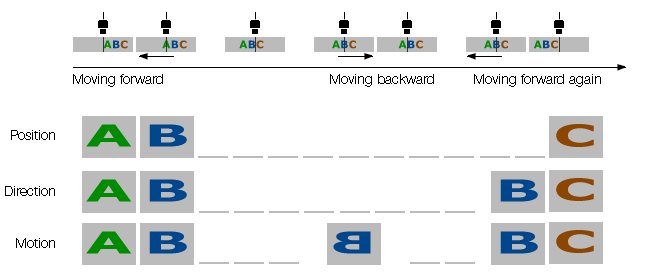
◆ encoderReset
| Method encoderReset |
A method object. Does a software reset of the selected Encoder and starts it.
Does a software reset of the selected Encoder and starts it. The Encoder starts counting events immediately after the reset. EncoderReset can be used to reset the Encoder independently from the EncoderResetSource.
◆ encoderResetActivation
| PropertyI64 encoderResetActivation |
An enumerated integer property. Selects the Activation mode of the Encoder Reset Source signal.
Selects the Activation mode of the Encoder Reset Source signal.
The following string values might be valid for this feature:
- RisingEdge (Display string: 'Rising Edge'): Resets the Encoder on the Rising Edge of the signal.
- FallingEdge (Display string: 'Falling Edge'): Resets the Encoder on the Falling Edge of the signal.
- AnyEdge (Display string: 'Any Edge'): Resets the Encoder on the Falling or rising Edge of the selected signal.
- LevelHigh (Display string: 'Level High'): Resets the Encoder as long as the selected signal level is High.
- LevelLow (Display string: 'Level Low'): Resets the Encoder as long as the selected signal level is Low.
- Note
- Depending on the device some of these values might not be supported and especially when working with third party devices there might be custom values which are not listed here. To get a complete and reliable list of supported values at runtime an application should therefore call mvIMPACT::acquire::EnumPropertyI::getTranslationDictStrings() or one of the other functions dealing with translation dictionaries for enumerated properties.
◆ encoderResetSource
| PropertyI64 encoderResetSource |
An enumerated integer property. Selects the signals that will be the source to reset the Encoder.
Selects the signals that will be the source to reset the Encoder.
The following string values might be valid for this feature:
- AcquisitionEnd (Display string: 'Acquisition End'): Resets with the reception of the Acquisition End.
- AcquisitionStart (Display string: 'Acquisition Start'): Resets with the reception of the Acquisition Start.
- AcquisitionTrigger (Display string: 'Acquisition Trigger'): Resets with the reception of the Acquisition Trigger.
- AcquisitionTriggerMissed (Display string: 'Acquisition Trigger Missed'): Resets with the reception of a missed Acquisition Trigger.
- Action0 (Display string: 'Action 0'): Resets on assertions of the chosen action signal (Broadcasted signal on the transport layer).
- Action1 (Display string: 'Action 1'): Resets on assertions of the chosen action signal (Broadcasted signal on the transport layer).
- Action2 (Display string: 'Action 2'): Resets on assertions of the chosen action signal (Broadcasted signal on the transport layer).
- Counter0End (Display string: 'Counter 0 End'): Resets with the reception of the Counter End.
- Counter0Start (Display string: 'Counter 0 Start'): Resets with the reception of the Counter Start.
- Counter1End (Display string: 'Counter 1 End'): Resets with the reception of the Counter End.
- Counter1Start (Display string: 'Counter 1 Start'): Resets with the reception of the Counter Start.
- Counter2End (Display string: 'Counter 2 End'): Resets with the reception of the Counter End.
- Counter2Start (Display string: 'Counter 2 Start'): Resets with the reception of the Counter Start.
- ExposureEnd (Display string: 'Exposure End'): Resets with the reception of the Exposure End.
- ExposureStart (Display string: 'Exposure Start'): Resets with the reception of the Exposure Start.
- FrameEnd (Display string: 'Frame End'): Resets with the reception of the Frame End.
- FrameStart (Display string: 'Frame Start'): Resets with the reception of the Frame Start.
- FrameTrigger (Display string: 'Frame Trigger'): Resets with the reception of the Frame Start Trigger.
- FrameTriggerMissed (Display string: 'Frame Trigger Missed'): Resets with the reception of a missed Frame Trigger.
- Line0 (Display string: 'Line 0'): Resets by the chosen I/O Line.
- Line1 (Display string: 'Line 1'): Resets by the chosen I/O Line.
- Line2 (Display string: 'Line 2'): Resets by the chosen I/O Line.
- LinkTrigger0 (Display string: 'Link Trigger 0'): Resets on the reception of the chosen Link Trigger (received from the transport layer).
- LinkTrigger1 (Display string: 'Link Trigger 1'): Resets on the reception of the chosen Link Trigger (received from the transport layer).
- LinkTrigger2 (Display string: 'Link Trigger 2'): Resets on the reception of the chosen Link Trigger (received from the transport layer).
- LogicBlock0 (Display string: 'Logic Block 0'): Reset by the choosen Logic Block signal.
- LogicBlock1 (Display string: 'Logic Block 1'): Reset by the choosen Logic Block signal.
- LogicBlock2 (Display string: 'Logic Block 2'): Reset by the choosen Logic Block signal.
- Off (Display string: 'Off'): Disable the Encoder Reset trigger.
- SoftwareSignal0 (Display string: 'Software Signal 0'): Resets on the reception of the Software Signal.
- SoftwareSignal1 (Display string: 'Software Signal 1'): Resets on the reception of the Software Signal.
- SoftwareSignal2 (Display string: 'Software Signal 2'): Resets on the reception of the Software Signal.
- Timer0End (Display string: 'Timer 0 End'): Resets with the reception of the Timer End.
- Timer0Start (Display string: 'Timer 0 Start'): Resets with the reception of the Timer Start.
- Timer1End (Display string: 'Timer 1 End'): Resets with the reception of the Timer End.
- Timer1Start (Display string: 'Timer 1 Start'): Resets with the reception of the Timer Start.
- Timer2End (Display string: 'Timer 2 End'): Resets with the reception of the Timer End.
- Timer2Start (Display string: 'Timer 2 Start'): Resets with the reception of the Timer Start.
- UserOutput0 (Display string: 'User Output 0'): Resets by the chosen User Output bit.
- UserOutput1 (Display string: 'User Output 1'): Resets by the chosen User Output bit.
- UserOutput2 (Display string: 'User Output 2'): Resets by the chosen User Output bit.
- Note
- Depending on the device some of these values might not be supported and especially when working with third party devices there might be custom values which are not listed here. To get a complete and reliable list of supported values at runtime an application should therefore call mvIMPACT::acquire::EnumPropertyI::getTranslationDictStrings() or one of the other functions dealing with translation dictionaries for enumerated properties.
◆ encoderResolution
| PropertyF encoderResolution |
A floating point property. Defines the resolution of one encoder step.
Defines the resolution of one encoder step.
◆ encoderSelector
| PropertyI64 encoderSelector |
An enumerated integer property. Selects which Encoder to configure.
Selects which Encoder to configure.
The following string values might be valid for this feature:
- Encoder0 (Display string: 'Encoder 0'): Selects Encoder 0.
- Encoder1 (Display string: 'Encoder 1'): Selects Encoder 1.
- Encoder2 (Display string: 'Encoder 2'): Selects Encoder 2.
- Note
- Depending on the device some of these values might not be supported and especially when working with third party devices there might be custom values which are not listed here. To get a complete and reliable list of supported values at runtime an application should therefore call mvIMPACT::acquire::EnumPropertyI::getTranslationDictStrings() or one of the other functions dealing with translation dictionaries for enumerated properties.
◆ encoderSourceA
| PropertyI64 encoderSourceA |
An enumerated integer property. Selects the signal which will be the source of the A input of the Encoder.
Selects the signal which will be the source of the A input of the Encoder.
The following string values might be valid for this feature:
- Line0 (Display string: 'Line 0'): Encoder Forward input is taken from the chosen I/O Line.
- Line1 (Display string: 'Line 1'): Encoder Forward input is taken from the chosen I/O Line.
- Line2 (Display string: 'Line 2'): Encoder Forward input is taken from the chosen I/O Line.
- Off (Display string: 'Off'): Counter is stopped.
- Note
- Depending on the device some of these values might not be supported and especially when working with third party devices there might be custom values which are not listed here. To get a complete and reliable list of supported values at runtime an application should therefore call mvIMPACT::acquire::EnumPropertyI::getTranslationDictStrings() or one of the other functions dealing with translation dictionaries for enumerated properties.
◆ encoderSourceB
| PropertyI64 encoderSourceB |
An enumerated integer property. Selects the signal which will be the source of the B input of the Encoder.
Selects the signal which will be the source of the B input of the Encoder.
The following string values might be valid for this feature:
- Line0 (Display string: 'Line 0'): Encoder Reverse input is taken from the chosen I/O Line.
- Line1 (Display string: 'Line 1'): Encoder Reverse input is taken from the chosen I/O Line.
- Line2 (Display string: 'Line 2'): Encoder Reverse input is taken from the chosen I/O Line.
- Off (Display string: 'Off'): Counter is stopped.
- Note
- Depending on the device some of these values might not be supported and especially when working with third party devices there might be custom values which are not listed here. To get a complete and reliable list of supported values at runtime an application should therefore call mvIMPACT::acquire::EnumPropertyI::getTranslationDictStrings() or one of the other functions dealing with translation dictionaries for enumerated properties.
◆ encoderStatus
| PropertyI64 encoderStatus |
An enumerated integer property. Returns the motion status of the encoder.
Returns the motion status of the encoder.
The following string values might be valid for this feature:
- EncoderUp (Display string: 'Encoder Up'): The encoder counter last incremented.
- EncoderDown (Display string: 'Encoder Down'): The encoder counter last decremented.
- EncoderIdle (Display string: 'Encoder Idle'): The encoder is not active.
- EncoderStatic (Display string: 'Encoder Static'): No motion within the EncoderTimeout time.
- Note
- Depending on the device some of these values might not be supported and especially when working with third party devices there might be custom values which are not listed here. To get a complete and reliable list of supported values at runtime an application should therefore call mvIMPACT::acquire::EnumPropertyI::getTranslationDictStrings() or one of the other functions dealing with translation dictionaries for enumerated properties.
◆ encoderTimeout
| PropertyF encoderTimeout |
A floating point property. Sets the maximum time interval between encoder counter increments before the status turns to static.
Sets the maximum time interval between encoder counter increments before the status turns to static.
◆ encoderValue
| PropertyI64 encoderValue |
An integer property. Reads or writes the current value of the position counter of the selected Encoder.
Reads or writes the current value of the position counter of the selected Encoder.
◆ encoderValueAtReset
| PropertyI64 encoderValueAtReset |
An integer property. Reads the value of the of the position counter of the selected Encoder when it was reset by a signal or by an explicit EncoderReset command.
Reads the value of the of the position counter of the selected Encoder when it was reset by a signal or by an explicit EncoderReset command.
