Introduction
The sensor uses a pipelined global snapshot shutter, i.e. light exposure takes place on all pixels in parallel, although subsequent readout is sequential.
| Feature | Description |
| Manufacturer | E2V |
| Sensor name | EV76C560 |
| Max. frames per second | 60 |
| Device Structure | CMOS image sensor |
| SNRmax [dB]1/ | 39 |
| DNR (normal / HDR) [dB]1/ | 50.5 / > 100 dB |
| Image size | 1/1.8 |
| Number of effective pixels | 1280 (H) x 1024 (V) |
| Unit cell size | 5.3µm (H) x 5.3µm (V) |
| ADC resolution / output | 10 bit → 8/10/(12) |
1 Measured accord. to EMVA1288 with gray scale version of the camera
Spectral Sensitivity
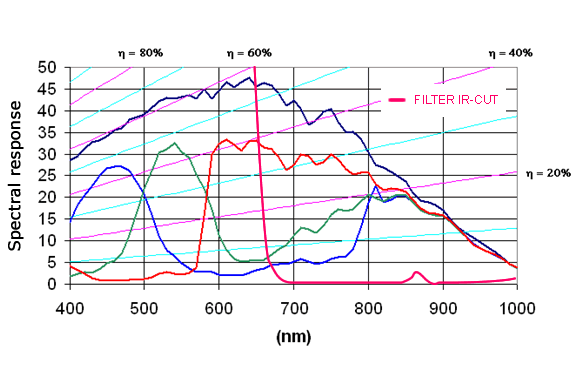
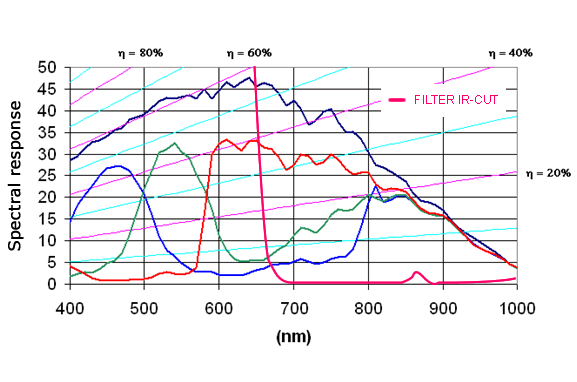
Enhanced version
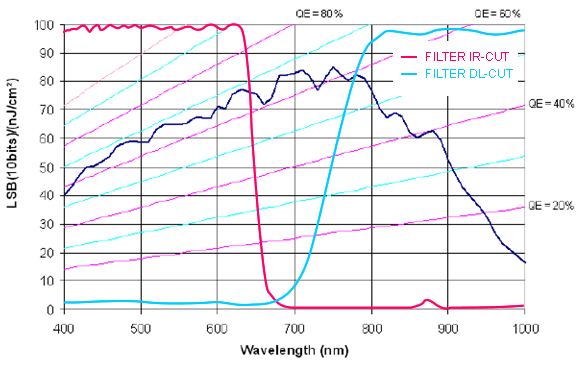
Timings
| Name | Value |
| InternalLineLength | 944 |
| InternalADCClock | 118.75 |
Free running mode
To calculate the maximum frames per second (FPSmax) in free running mode you will need following formula:
2 ImageHeight + 10
ReadOutTime = InternalLineLength * ---------------- * (-----------------)
InternalADCClock 1000
If exposure time is lower than frame time:
1000
FPS_max = -------------
ReadOutTime
If exposure time is greater than frame time:
1000
FPS_max = --------------
ExposureTime
Snapshot mode
To calculate the maximum frames per second (FPSmax) in snapshot mode you will need following formula:
2 ImageHeight + 10
ReadOutTime = InternalLineLength * ---------------- * (-----------------)
InternalADCClock 1000
1000
FPS_max = ----------------------------
ReadOutTime + ExposureTime
Line scan mode
The sensor offers also a usage as a line scan sensor. One (gray scale sensor) or two lines (in terms of color sensor) can be selected to be read out of the full line height of 1024 lines. This or these lines are grouped to a pseudo frame of selectable height in the internal buffer of the camera.
The camera then outputs these frames which contain multiples of the same scan line(s) without gaps or interruptions.
To operate in line scan mode, use the following properties:
- In
"Setting → Base → Camera → GenICam → Device Control", please change theDeviceScanTypeto Linescan. - In
"Setting → Base → Camera → GenICam → Image Format Control", please setWidthandHeight. Height specifies how often the same line(s) will be used to reach the height of the image.
UseOffsetXto shift horizontally the starting point of the exposed line.
Use andOffsetYto shift the scan line vertically.
- Note
- The sensor will not get faster by windowing in x direction.
- Finally, in
"Setting → Base → Camera → GenICam → Acquisition Control", please adapt theExposureTime.
The exposure time as to be low and max. approx. 60 us in order to achieve the max. line scan rate of 12.6 kHz.
You may use longer exposure times at the expense of scanning frequency.
- Note
- Using more than one line e.g. 5, is like having an area scan with ImageHeight = 5. In line scan mode, the max. ImageHeight is ≤ 16.
-
You can use either
Continuousor a trigger mode asAcquisitionModein"Setting → Base → Camera → GenICam → Acquisition Control". However, if an external (line) trigger will have to be used, it is absolutely required that the external trigger is always present. During a trigger interruption, controlling or communication to the camera is not possible!
Frame rate calculator
