The BVS CA devices provide 2 registers with temperature information:
- on the sensor board (typically lower)
- on FGPA board (typically higher)
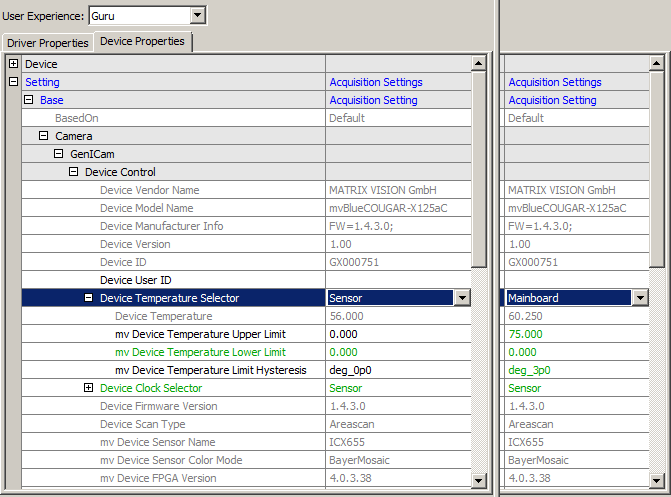
- Note
- Avoid mainboard temperatures higher than 80 °C or sensor temperatures higher than 70 °C by lowering thermal resistance of camera housing to connecting structure or active cooling means.
It is possible to regulate the temperature of the camera. The limits of this feature are
- upper limit (<= 255 °C) and
- lower limit (>= 0 °C).
Furthermore, the hysteresis (0,1.5,3,6 °C) difference between on/off prevents oscillation. The temperature out of range will set selected output high (see Figure 2). The output can directly drive a fan or a (modest) heating system (but not both due to limit of IC).
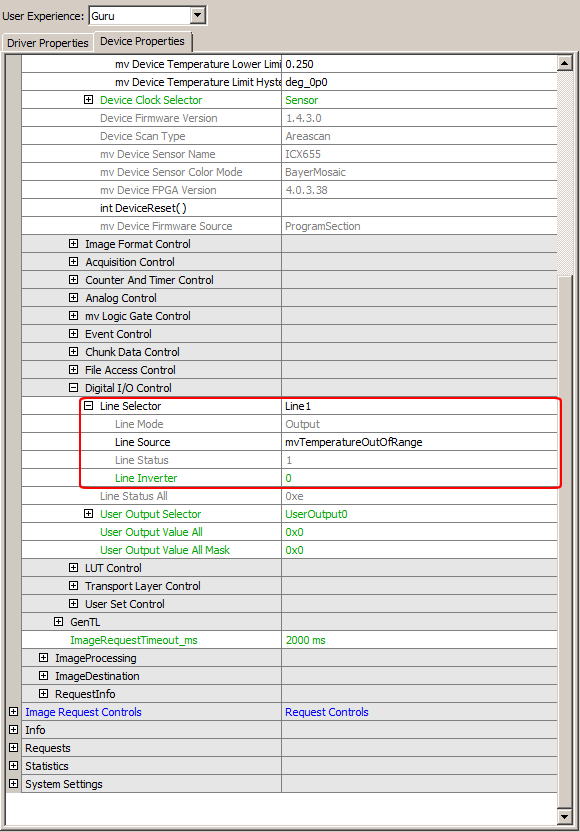
mvDeviceTemperatureState
Since FW Version 2.53.0.0 the current temperature state is indicated in "Setting → Base → Camera → GenICam → Device Control → mv Device Temperature State" and is divided in 3 states with different rules:
Normal
The temperature of the camera is in the normal range. The following rules will apply:
- The camera operates in the range between mvDeviceTemperatureLowerLimit and mvDeviceTemperatureUpperLimit of the mainboard sensor.
- The default values are showing the normal range for the camera and should be changed very carefully.
- When using the outputs to control an external cooling: Everything is alright, currently no additional cooling is necessary.
Critical
The temperature of the camera is in the critical range and outside of mvDeviceTemperatureLowerLimit and mvDeviceTemperatureUpperLimit. The following rules will apply:
- The camera operates normally.
- When using the outputs to control an external cooling: Temperature is high, the external cooling capacity should be increased.
OverTemperature
The temperature of the camera is high. The following rules will apply:
- The camera could be partially switched off to cool down.
- The camera could not be available via Ethernet.
- The camera's outputs are switched off.
Events
Also since FW Version 2.53.0.0 the camera can send GigE compliant events as soon as the temperature state is changed. The following events can be registered:
- DeviceTemperatureStateNormal
This event will be created as soon as the temperature state changes to Normal. - DeviceTemperatureStateCritical
This event will be created as soon as the temperature state changes to Critical. It can be used to increase the performance of an external cooling solution. - DeviceTemperatureStateOverTemperature
This event will be created as soon as the temperature state is going to change to OverTemperature shortly. After this event, the camera could not work properly and turn off at any time.
