Working with Event Control
Balluff/MATRIX VISION devices can generate Event notifications. An Event is a message that is sent to the host application to notify it of the occurrence of an internal event. With "Setting → Base → Camera → GenICam → Event Control" you can handle these notifications.
At the moment, it is possible to handle
- Exposure End (= sensor's exposure end)
- Line 4 (= DigIn0) Rising Edge
- Line 5 (= DigIn1) Rising Edge
- Frame End (= the camera is ready for a new trigger)
- DeviceTemperatureStateNormal (= Mainboard temperature is between mvDeviceTemperatureLowerLimit and mvDeviceTemperatureUpperLimit)
- DeviceTemperatureStateCritical (= Mainboard temperature is outside of mvDeviceTemperatureLowerLimit and mvDeviceTemperatureUpperLimit)
- DeviceTemperatureStateOverTemperature (= Mainboard temperature exceeds maximum allowed temperature)
Setting Event notifications using ImpactControlCenter
To activate the notifications, just
- Select the Event via "Setting → Base → Camera → GenICam → Event Control → Event Selector", e.g. ExposureEnd .
- Set the "Event Notification" to "On" .
Afterwards, it is possible to attach a custom callback that gets called whenever the property is modified. E.g. if you want to attach a callback to the Frame ID after the exposure was finished, you have to
- select "Setting → Base → Camera → GenICam → Event Control → Event Exposure End Data → Event Exposure End Frame ID",
- right-click on the property, and
-
click on "Attach Callback".
Figure 1: ImpactControlCenter - "Attach Callback" to Event Exposure End Frame ID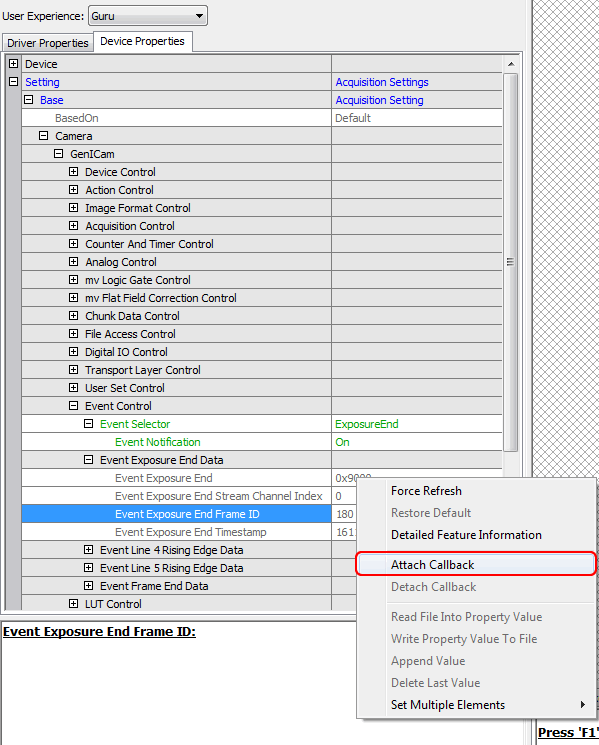
Now, you can track the property modifications in the output window:
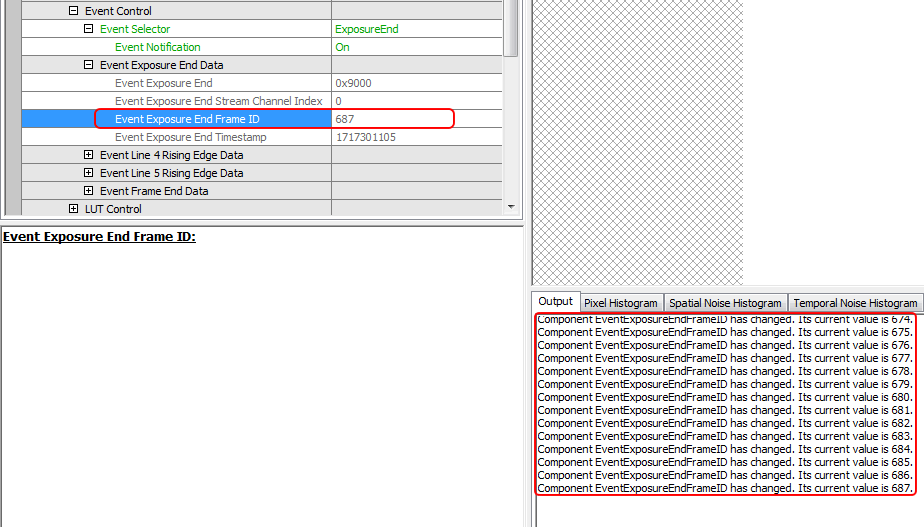
You can find a detailed Callback code example in the C++ API manual.
