Outputting a pulse at every other external trigger
To do this, please follow these steps:
- Switch "Trigger Mode" to "On" and
- Select the "Trigger Source", e.g. "Line5".
- Use "Counter1" and count the number of input trigger by setting the "Counter Duration" to "2".
-
Afterwards, start "Timer1" at the end of "Counter1":
Figure 1: ImpactControlCenter - Setting the sample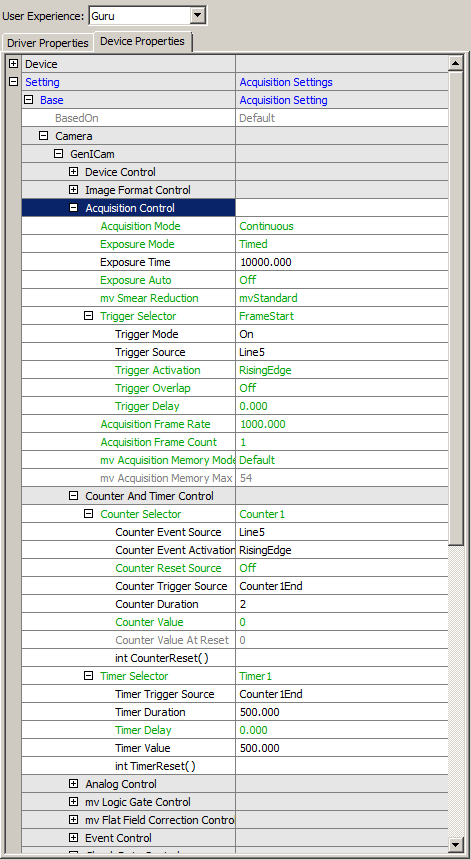
The "Timer1" appears every second image.
Now, you can assign "Timer1Active" to a digital output e.g. "Line3":
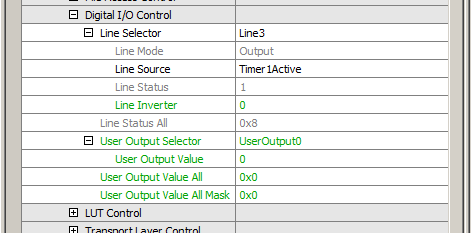
- Note
- You can delay the pulse if needed.
