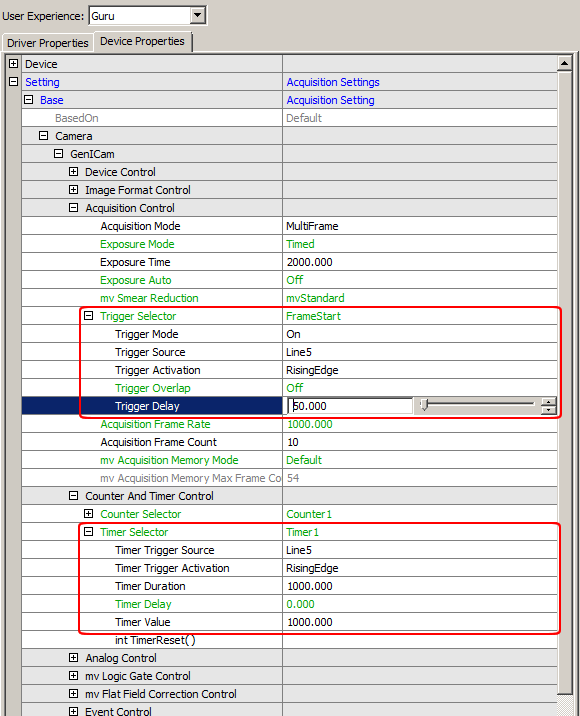Of course, Balluff/MATRIX VISION devices support strobe or flash lights. However, there are several things you have to keep in mind when using strobes or flash:
- Be sure that the illumination fits with the movement of the device under test.
- Bright illumination and careful control of exposure time are usually required.
- To compensate blur in the image, short exposure times are needed.
Alternatively, you can use flash with short burn times. For this, you can control the flash using the camera. The following figures show, how you can do this using ImpactControlCenter
- Select in "Setting → Base → Camera → Digital I/O Control" the output line with the "Line Selector" to which the strobe or flash is connected.
-
Now, set the "Line Source" to "mvExposureAndAcquisitionActive".
This means that the signal will be high for the exposure time and only while acquisition of the camera is active.
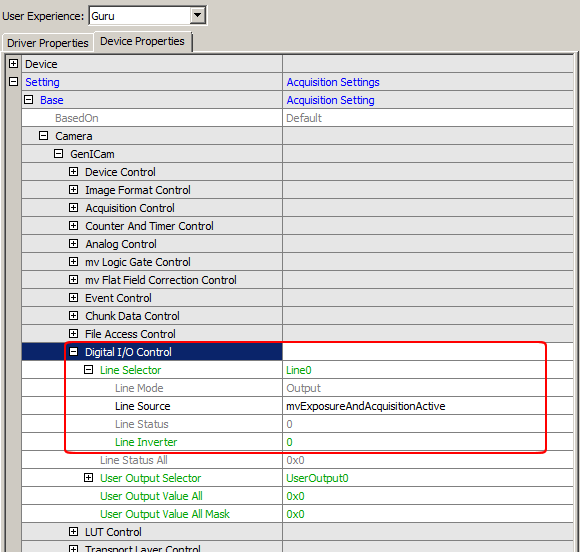
Additionally, you can shift the signal controlling the flash or strobe using the camera. The camera will send the signal at the selected output line either sooner or later. The following figure demonstrates the procedure using ImpactControlCenter
-
Enable in "Setting → Base → Camera → AcquisitionControl" the property "mvExposureActiveShiftEnable".
The property "mvExposureActiveShift" will appear. - Now you can select a shift value and "mvExposureAndAcquisitionActive" will be available either later (with positive values) or sooner (with negative values).
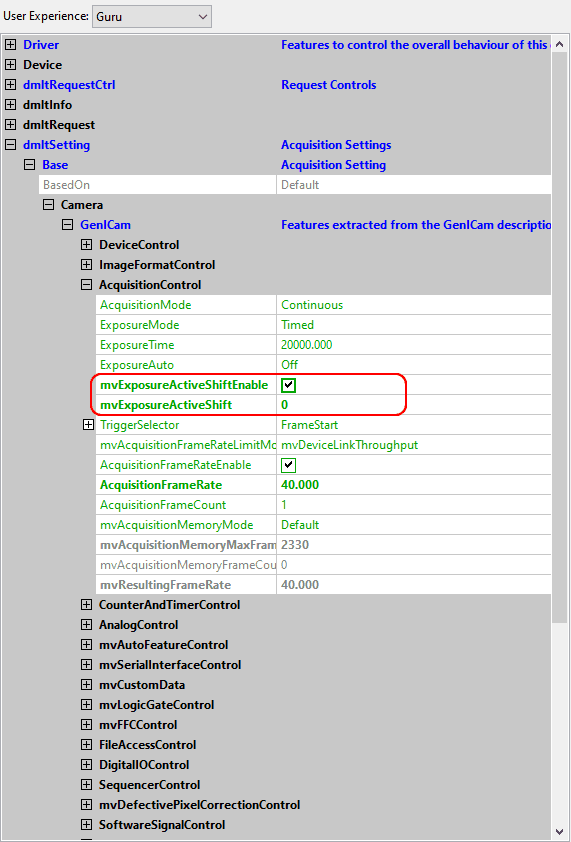
- Note
- This can be combined using an external trigger.
Special case: Rolling shutter Starvis sensors
- Since
- Firmware version 2.24.975
With the rolling shutter flash mode, the exposure time which is set corresponds to the time where all lines are exposed simultaneously. The exposure signal corresponds to the time where the last line starts until the first line ends. The rolling shutter flash mode avoids motion effects and is suitable for exposure times > 300 usec.
Additional to the digital output settings in Controlling strobe or flash at the outputs you have to set
- the "mvShutterMode" to "mvRollingShutterFlash" and
- the desired "ExposureTime".
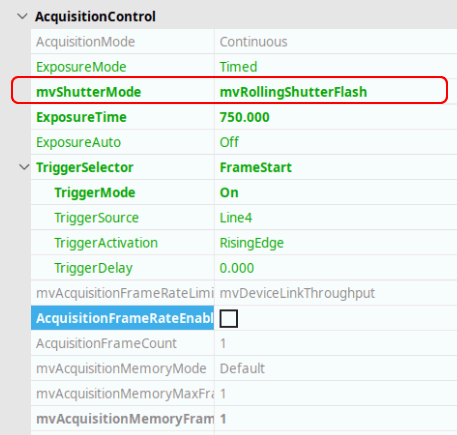
- Note
- If you have an external trigger, please adjust the settings according to this trigger sample.
Compensating delay of strobe or flash
Normally, the input circuitry of flash has a delay (e.g. low pass filtering). Using "ExposureActive" to fire strobe would actually illuminate delayed with respect to exposure of the sensor. Figure 4 shows the problem:
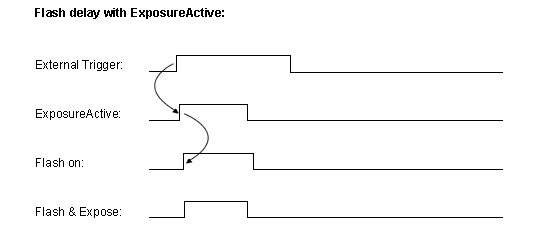
To solve this issue, you can use following procedure:
- Do not use "ExposureActive" for triggering strobe.
- Build flash signal with Timer,
- trigger Timer with external trigger (e.g. "Line5").
- Use "Trigger Delay" to delay exposure of the sensor accordingly.
In ImpactControlCenter it will look like this: