Introduction
The image acquisition of a camera consists of two steps:
- exposure of the sensor and
- readout of the sensor data
During these steps, a trigger signal will be skipped (a.k.a. overtrigger):
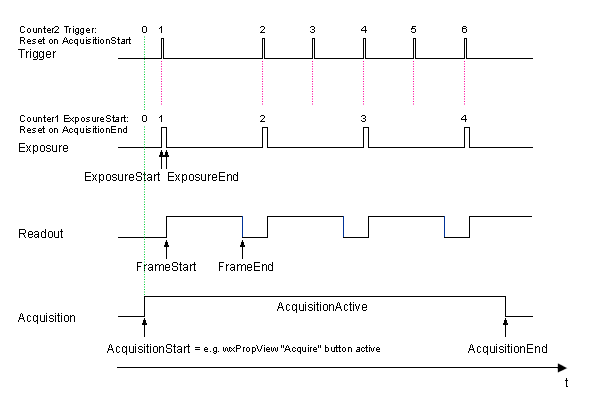
To notice overtriggering, there are 2 possibilities. Either use
- counters or
Counter1counts the incoming trigger signals, theCounter2counts theExposureStartsignals.
- FrameTriggerMissed in EventControl
Using ImpactControlCenter and 2 Counters
First of all, we have to set the trigger in "Setting → Base → Camera → GenICam → Acquisition Control" with following settings:
| Property name ImpactControlCenter | Setting |
| Trigger Selector | FrameStart |
| Trigger Mode | On |
| Trigger Source | Line4 |
| Trigger Activation | RisingEdge |
| Exposure Mode | Timed |
This trigger will start an acquisition after a rising edge signal on line 4 (= DigIn0 ).
Now, set the two counters. Both counters (Counter1 and Counter2) will be reset and start after the acquisition (AcquisitionStart) has started.
While Counter1 increases with every ExposureStart event (see figure above for the event and acquisition details) ...
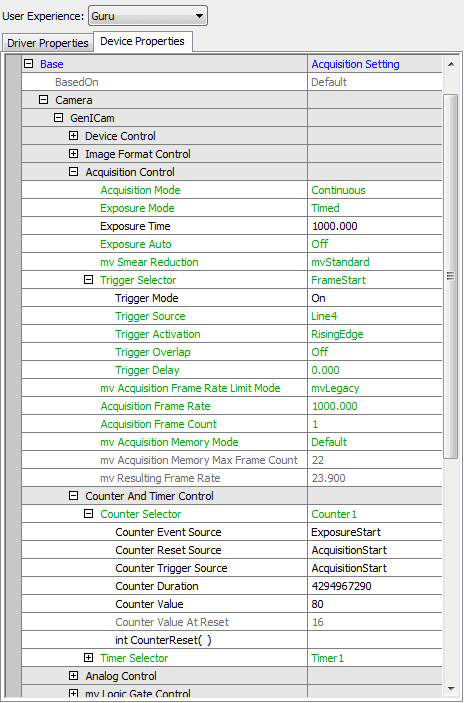
... Counter2 increases with every RisingEdge of the trigger signal:
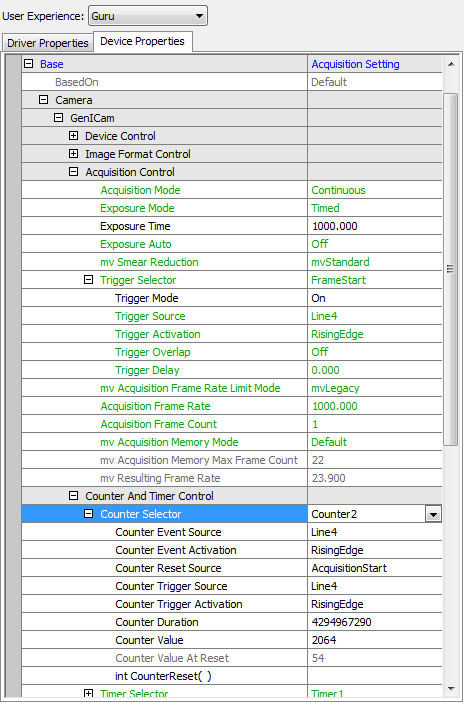
Now, you can check if the trigger signal is skipped (when a rising edge signal is active during readout) or not by comparing the two counters.
Enable the inclusion of the selected chunk data ("Chunk Mode Active = 1") in the payload of the image in "Setting → Base → Camera → GenICam → Chunk Data Control":
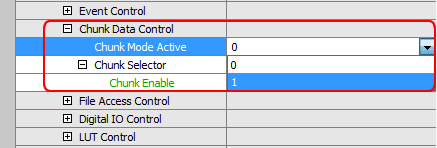
Activate the info overlay in the display area. Right-click on the live display and select: "Request Info Overlay"
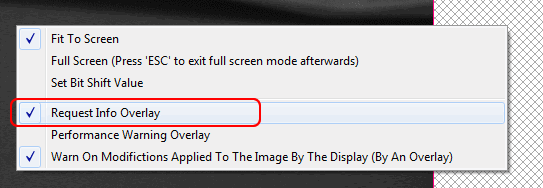
The following figure shows that no trigger signal is skipped:
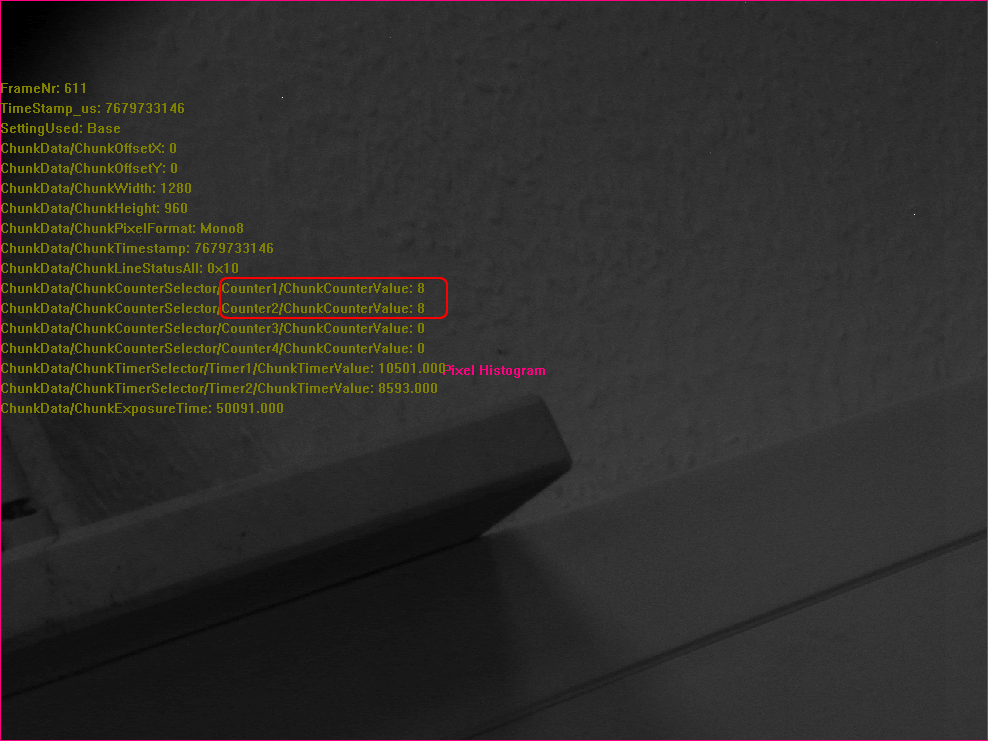
The following figure shows that the acquisition is overtriggered:
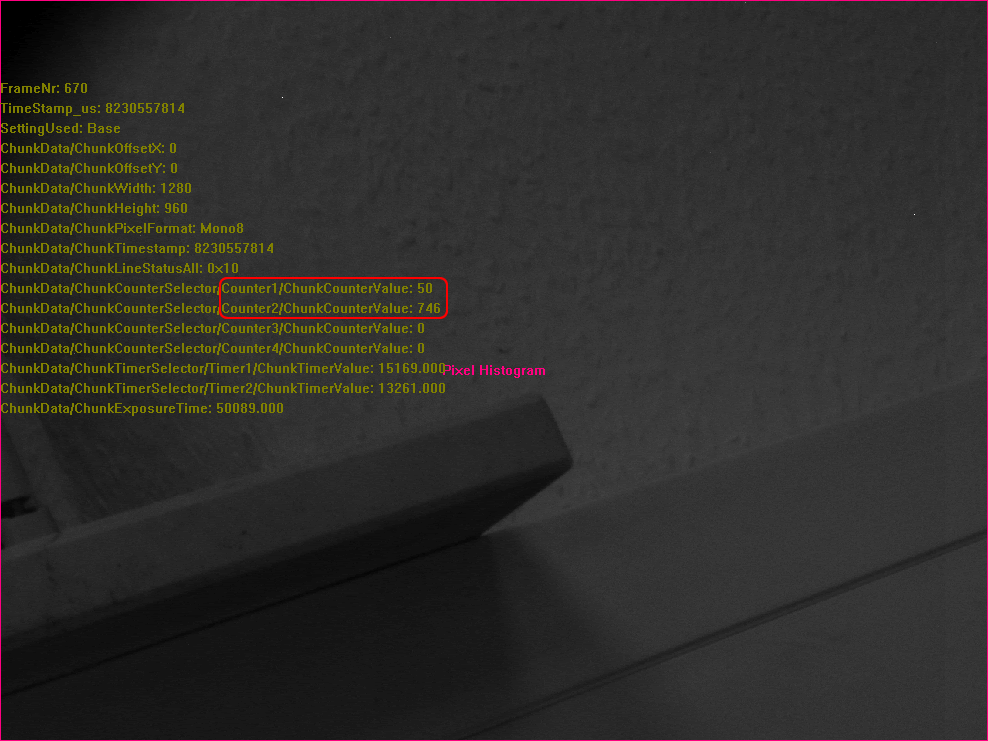
Using ImpactControlCenter and EventControl
- Since
- Firmware version 2.53.0
The event FrameTriggerMissed occurs when trigger signals are detected while the sensor is not ready for the next image.
For this, choose FrameTriggerMissed in the "Setting → Base → Camera → GenICam → Event Control → Event Selector" and activate it by setting the EventNotification to On:
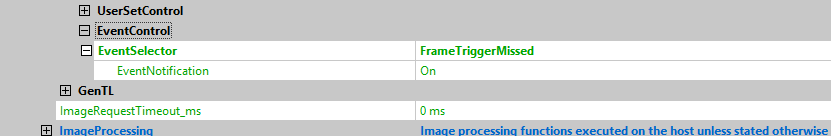
As soon as the selected Event occurs, the info will be displayed in the Event Control section.
- Note
- Only one event per readout is possible, even if there is more than one missed trigger.
