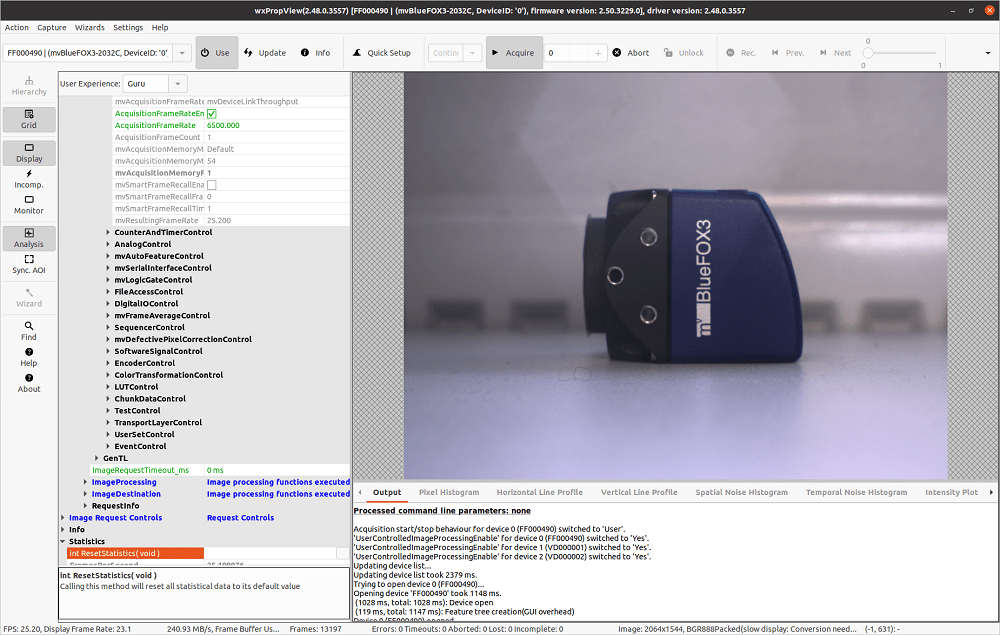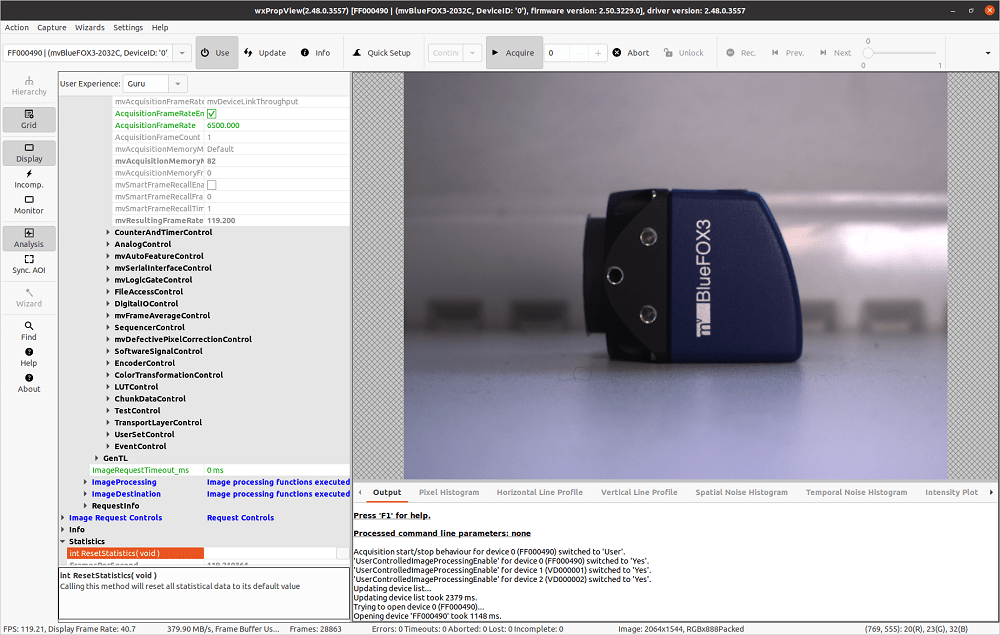General
| CPU | Arm Cortex-A78AE v8.2 @ 2.2GHz |
| Cores | 12 |
| RAM | 32GB |
| USB2.0 Interfaces | 4 |
| USB3.2 Interfaces | 3 |
| Ethernet | 1x1 GbE + 1x10 GbE |
| PCIe | 2x8 + 1x4 + 2x1 Gen 4.0 |
- Note
- The above table describes the specification of the NVIDIA Jetson™ AGX Orin Developer Kit.
-
The following tests were conducted on JetPack 5.0.2 with power mode
MAXN.
Test Setup
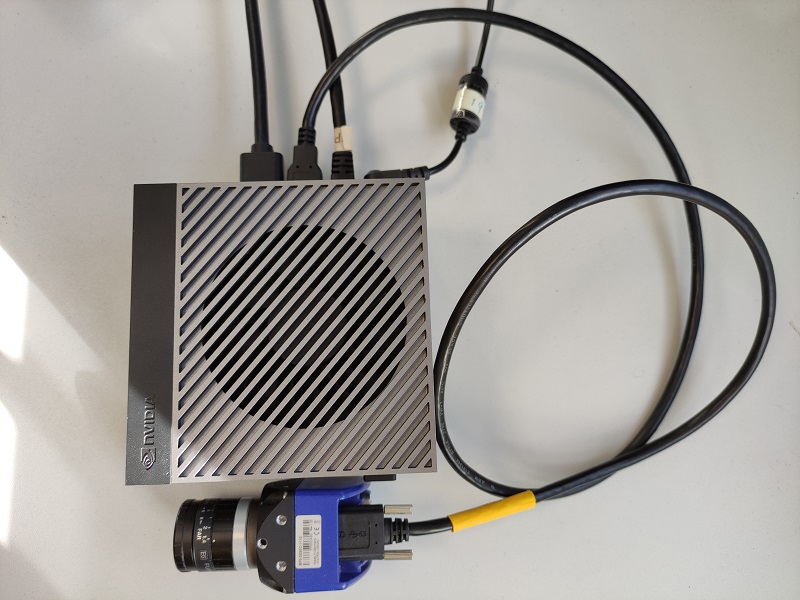
Additional Settings
Increasing the USB kernel buffer memory
Please refer to Increasing Kernel memory to learn about how to calculate a suitable USB kernel buffer memory for your application. Normally, for a single-camera application, a value of 256 MB should be adequate. To increase the value permanently on NVIDIA Jetson™ platforms, append the calculated usbcore.usbfs_memory_mb as boot parameter in /boot/extlinux/extlinux.conf to "APPEND", e.g.:
APPEND ${cbootargs} usbcore.usbfs_memory_mb=256 Disabling USB autosuspend mode
In some cases the operating system might auto-suspend the USB device to save power. This might result in data loss during the acquisition sometimes. To permanently disable this power saving mode, append usbcore.autosuspend=-1 as boot parameter in /boot/extlinux/extlinux.conf to "APPEND", e.g.:
APPEND ${cbootargs} usbcore.autosuspend=-1- See also
Benchmarks
The following tests have been performed using different de-Bayering scenarios to achieve the max. FPS while maintaining 0 lost images. The CPU load during the acquisition is also documented below.
Scenarios that have been tested are listed as follows:
- When de-Bayering is carried out on the camera: The camera delivers RGB8 image data to the host system. This setting results in a lower CPU load but a lower frame rate.
- When de-Bayering is carried out on the host system: The camera delivers Bayer8 image data to the host system. The Bayer8 image data then get de-Bayered to RGB8 format on the host system. This setting results in a higher frame rate but a higher CPU load as well.
- When no de-Bayering is performed: The camera delivers Bayer8 image data to the host system. No de-Bayering is performed. This settings results in a lower CPU load and a higher frame rate. The behavior is identical to monochrome cameras.
| Camera | Resolution | Pixel Format | Frame Rate [Frames/s] | Bandwidth [MB/s] | CPU Load With Image Display | CPU Load Without Image Display |
| mvBlueFOX3-2032C | 2064 x 1544 | RGB8 (on camera) → RGB8 (on host) | 25.20 | 240.93 | ~11% | ~3% |
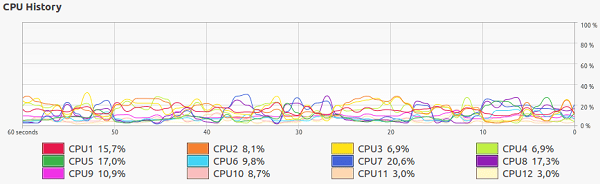 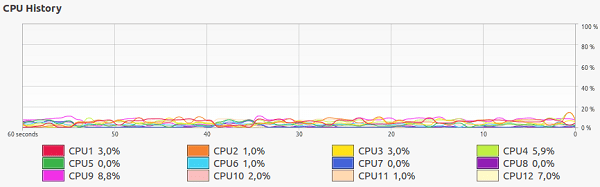 | ||||||
| ||||||
| Camera | Resolution | Pixel Format | Frame Rate [Frames/s] | Bandwidth [MB/s] | CPU Load With Image Display | CPU Load Without Image Display |
| mvBlueFOX3-2032C | 2064 x 1544 | BayerRG8 (on camera) → RGB8 (on host) | 119.21 | 379.90 | ~28% | ~18% |
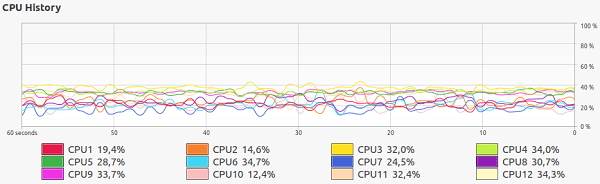 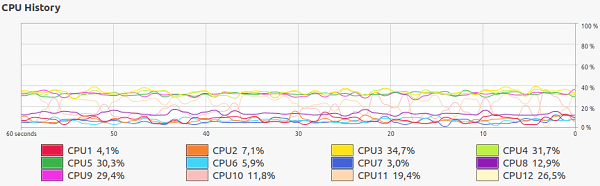 | ||||||
| ||||||
| Camera | Resolution | Pixel Format | Frame Rate [Frames/s] | Bandwidth [MB/s] | CPU Load With Image Display | CPU Load Without Image Display |
| mvBlueFOX3-2032C | 2064 x 1544 | BayerRG8 (on camera) → BayerRG8/Raw (on host) | 119.20 | 379.85 | ~14% | ~4% |
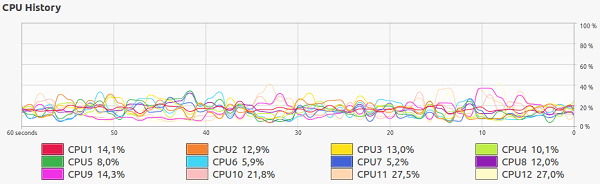 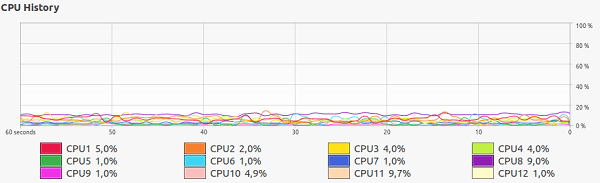 | ||||||
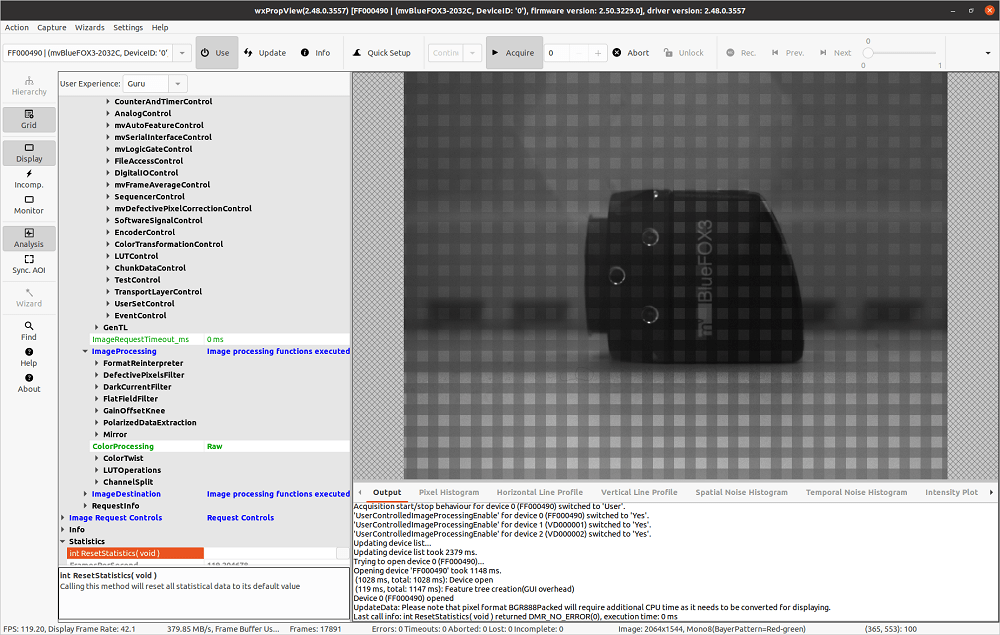 | ||||||