Introduction
The IMX53x Pregius sensors of the fourth generation from Sony feature 2 ADC's (high gain & low gain) for each pixel, which can be combinded internally (a.k.a. built-in combination). As a result the sensor transfers the combined image with a higher dynamic directly and no post processing in the FPGA, for example, is necessary.
Specifications
In our implementation we always set
- low gain: 0 dB
- high gain: 23 db
The sensor executes a virtual interpolation and the low gain pixel is scaled to the high gain pixel.
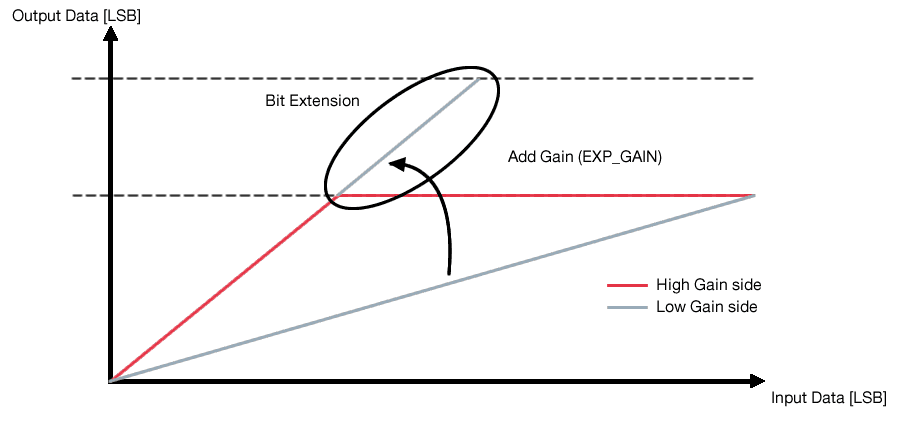
At the end the data will be compressed to 12 bits.
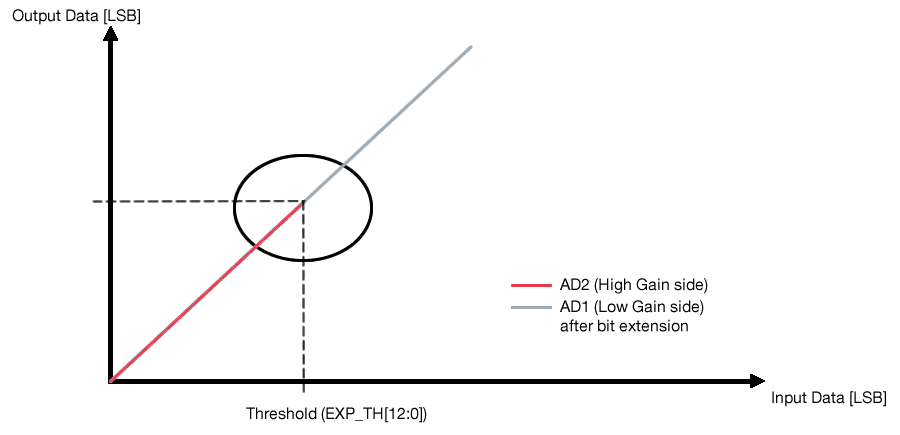
To configure the compression, a threshold will be chosen. We always set
- threshold: 4095
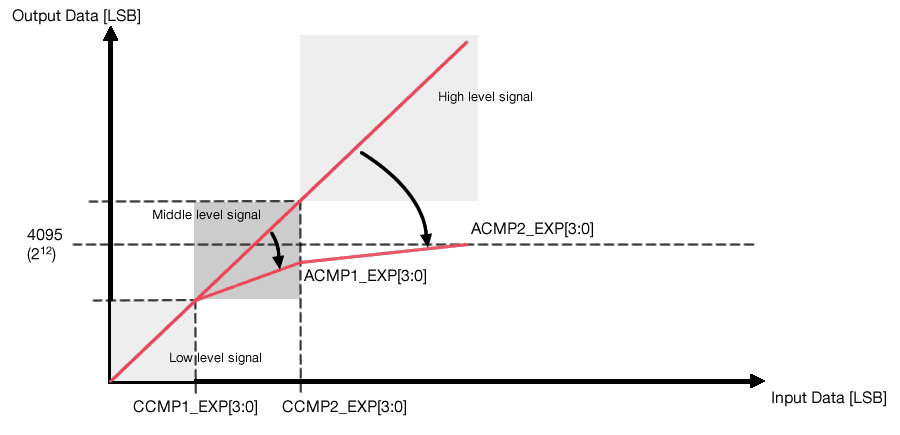
This results in the following compression curves:
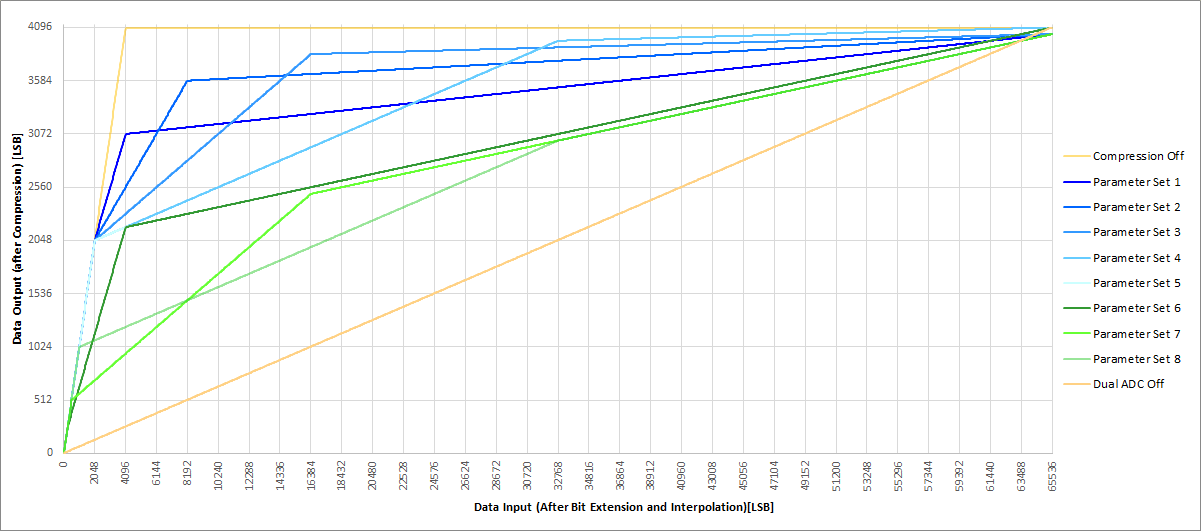
Enabling the Dual ADC mode using ImpactControlCenter
To activate the Dual ADC mode for a color model, just activate the mode and set the parameter set:
- Change the pixel format to "BayerRG16" "Setting → Base → Camera → GenICam → Image Format Control → PixelFormat".
- Enable "mvDualAdcMode" "Setting → Base → Camera → GenICam → Image Format Control → mvDualAdcMode".
- Select the compression set in "mvDualAdcMode" "Setting → Base → Camera → GenICam → Image Format Control → mvDualAdcCompression".
- Note
- When using the Dual ADC with color sensors, a change in the color representation can happen, because the single color components R, G, B, cannot be processed linearly.
The same for the Dual ADC mode for a monochrome model:
- Change the pixel format to "Mono16" "Setting → Base → Camera → GenICam → Image Format Control → PixelFormat".
- Enable "mvDualAdcMode" "Setting → Base → Camera → GenICam → Image Format Control → mvDualAdcMode".
- Select the compression set in "mvDualAdcMode" "Setting → Base → Camera → GenICam → Image Format Control → mvDualAdcCompression".
The mvDualAdcCompression can have values between 0 (compression = off) and 8 and correspond to the parameter table above.
The Dual ADC can only be switched on or off when there is no image being captured.
- Note
- Changing the pixel format to a pixel format which utilizes more than one byte per pixel (e.g. BayerRG16 or Mono16) is necessary to present the higher dynamic range in the image. The maximum frame rate will be halved because of the multi byte pixel format. Please be aware that in case of histogram analysis this mode might not be the best option since the transition between both ADCs might show a slight gain offset error.
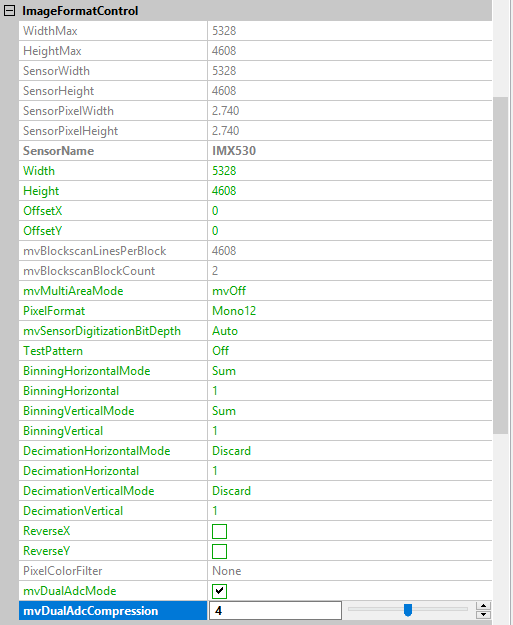
Programming the Dual ADC mode
#include <mvIMPACT_CPP/mvIMPACT_acquire_GenICam.h>
// more code
GenICam::ImageFormatControl ifc( pDev );
ifc.pixelFormat.writeS("BayerRG16");
ifc.mvDualAdcMode.writeS( "1" );
ifc.mvDualAdcCompression.write( 4 );
// more code
