With binning / decimation it is possible to combine / reduce adjacent pixels vertically and/or horizontally. Depending on the sensor, up to 16 adjacent pixels can be combined / reduced.
To optimize the sensor speed, the firmware will check if the binning / decimation functionality is provided by the sensor. If it is available it will use the sensor for binning / decimation, if not, binning / decimation will be processed in the camera's FPGA.
If a binning / decimation combination is not possible, the following note will be displayed:
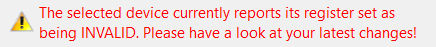
In this case no acquired images will be displayed until you have changed the settings.
Binning
Possible binning modes are:
- Sum: The response from the combined pixels will be added, resulting in increased sensitivity.
- Average: The response from the combined pixels will be averaged, resulting in increased signal/noise ratio.
Binning can be used to lighten the image at the expense of the resolution. This is a neat solution for applications with low light and low noise.
The following results were achieved with the BVS CA-SF2-0124ZG / mvBlueFOX3-2124G:
| Exposure [in us] | Binning | Gain [in dB] | Averager |
| 2500 | - | 0 | - |
| Exposure [in us] | Binning | Gain [in dB] | Averager |
| 2500 | - | 30 | - |

| Exposure [in us] | Binning | Gain [in dB] | Averager |
| 2500 | 2H 2V | 30 | - |
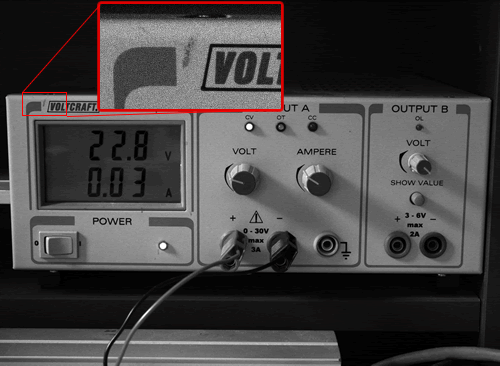
| Exposure [in us] | Binning | Gain [in dB] | Averager |
| 2500 | 2H 2V | 30 | Averaging using 24 frames |
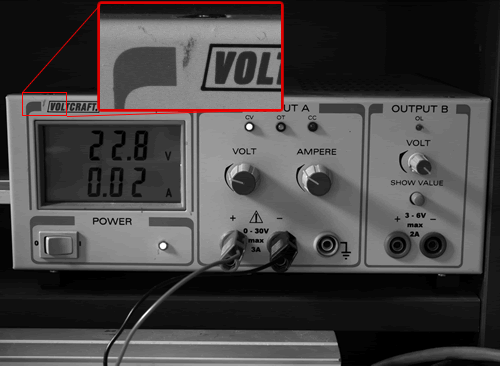
The last image shows, that you can reduce the noise, caused by the increased gain, using frame averaging.
Decimation
Possible decimation modes are:
- Discard: The value of every Nth pixel is kept, others are discarded.
- Average: The value of a group of N adjacent pixels are averaged.
