Working with the dual ADC feature of BVS CA-GX2-0071Z / mvBlueCOUGAR-XD107
Introduction
The IMX420 used in the BVS CA-GX2-0071Z / mvBlueCOUGAR-XD107 is a Pregius sensor of the third generation. This sensor features a dual ADC mode which allows to increase the dynamic range of the sensor.
To activate the dual ADC mode it is sufficient to use the "mv Dual ADC Mode" property.
Using ImpactControlCenter
To activate the dual ADC mode for a color model, just
- Change the pixel format to "BayerRG16" "Setting → Base → Camera → GenICam → Image Format Control → PixelFormat".
- Enable "mvDualAdcMode" "Setting → Base → Camera → GenICam → Image Format Control → mvDualAdcMode".
To activate the dual ADC mode for a monochrome model, just
- Change the pixel format to "Mono16" "Setting → Base → Camera → GenICam → Image Format Control → PixelFormat".
- Enable "mvDualAdcMode" "Setting → Base → Camera → GenICam → Image Format Control → mvDualAdcMode".
- Note
- Changing the pixel format to a pixel format which utilizes more than one byte per pixel (e.g. BayerRG16 or Mono16) is necessary to present the higher dynamic range in the image. The maximum frame rate will be halved because of the multi byte pixel format. Please be aware that in case of histogram analysis this mode might not be the best option since the transition between both ADCs might show a slight gain offset error.
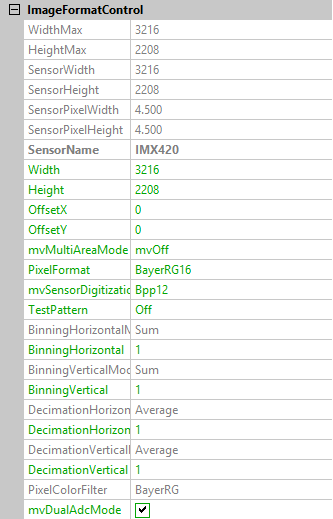
Programming the dual ADC mode
#include <mvIMPACT_CPP/mvIMPACT_acquire_GenICam.h>
// more code
GenICam::ImageFormatControl ifc( pDev );
ifc.pixelFormat.writeS("BayerRG16");
ifc.mvDualAdcMode.writeS( "1" );
// more code
