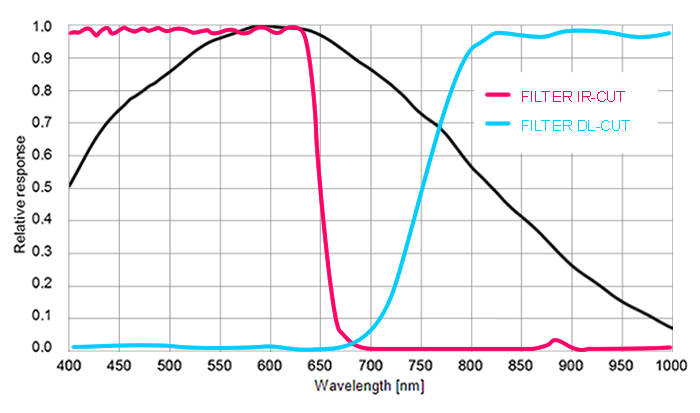Introduction
The CMOS sensor module (IMX252) incorporates the following features:
- resolution to 2064 x 1544 gray scale or RGB Bayer mosaic
- supports window AOI mode with faster readout
- global shutter
- programmable readout timing with free capture windows and partial scan
- many trigger modes (free-running, hardware-triggered)
Details of operation
The sensor uses a global shutter, i.e. light exposure takes place on all pixels in parallel, although subsequent readout is sequential.
Free running mode
In free running mode, the sensor reaches its maximum frame rate. This is done by overlapping erase, exposure and readout phase. The sensor timing in free running mode is fixed, so there is no control when to start an acquisition. This mode is used with trigger mode Continuous.
To calculate the maximum frames per second (FPSmax) in free running mode you will need following formula:
| Name | Value |
| InternalLineLength | 380 (10 bit) / 444 (12 bit) |
| VerticalBlankLines | 37 |
| SensorInClock | 74.25 (@50 MHz Pixel clock) |
InternalLineLength ImageHeight + VerticalBlankLines
FrameTime = ------------------------------ * ----------------------------------
SensorInClock 1000
If exposure time is lower than frame time:
1
FPS_max = ------------
FrameTime
If exposure time is greater than frame time:
1
FPS_max = --------------
ExposureTime
Frame rate calculator
- Note
- The calculator returns the max. frame rate supported by the sensor. Please keep in mind that it will depend on the interface and the used image format if this frame rate can be transferred.
- Note
- The exposure time step width is limited to the sensor's row time of 5.13 us and therefore
- auto exposure with very low exposure times will perform with relatively large increments and
- exposure mode = TriggerWidth (if available) will perform with a jitter corresponding to the row time
The following trigger modes are available:
| Setting ("GenICam") | Mode / Setting ("Device Specific") | Description |
"TriggerSelector = FrameStart" "TriggerMode = Off" | Continuous | Free running, no external trigger signal needed. |
"TriggerSelector = FrameStart" "TriggerMode = On" "TriggerSource = Software" "ExposureMode = Timed" To trigger one frame execute the TriggerSoftware@i command then. | OnDemand | Image acquisition triggered by command (software trigger). |
"TriggerSelector = AcquisitionActive" "TriggerMode = On" "TriggerSource = <desired Line>" "TriggerActivation = LevelLow" "ExposureMode = Timed" | OnLowLevel | Start an exposure of a frame as long as the trigger input is below the trigger threshold. (No FrameTrigger!) |
"TriggerSelector = AcquisitionActive" "TriggerMode = On" "TriggerSource = <desired Line>" "TriggerActivation = LevelHigh" "ExposureMode = Timed" | OnHighLevel | Start an exposure of a frame as long as the trigger input is above the trigger threshold. (No FrameTrigger!) |
"TriggerSelector = FrameStart" "TriggerMode = On" "TriggerSource = <desired Line>" "TriggerActivation = FallingEdge" "ExposureMode = Timed" | OnFallingEdge | Each falling edge of trigger signal acquires one image. |
"TriggerSelector = FrameStart" "TriggerMode = On" "TriggerSource = <desired Line>" "TriggerActivation = RisingEdge" "ExposureMode = Timed" | OnRisingEdge | Each rising edge of trigger signal acquires one image. |
"TriggerSelector = FrameStart" "TriggerMode = On" "TriggerSource = <desired Line>" "TriggerActivation = AnyEdge" "ExposureMode = Timed" | OnAnyEdge | Start the exposure of a frame when the trigger input level changes from high to low or from low to high. |
Line Mapping (TriggerSource Impact Acquire → Trigger Source GenICam™ (valid values for <desired Line>)):
| TriggerSource Impact Acquire | TriggerSource GenICam(BCX) |
| GP-IN0 | Line4 |
| GP-IN1 | Line5 |
Sensor Data
Device Structure
- CMOS image sensor (Type 1/1.8")
- Number of effective pixels: 2064 (H) x 1544 (V)
- Unit cell size: 3.45um (H) x 3.45um (V)
Characteristics
Color version
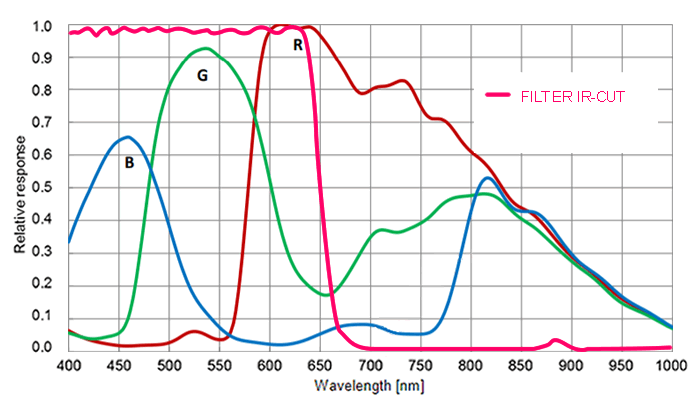
Gray scale version