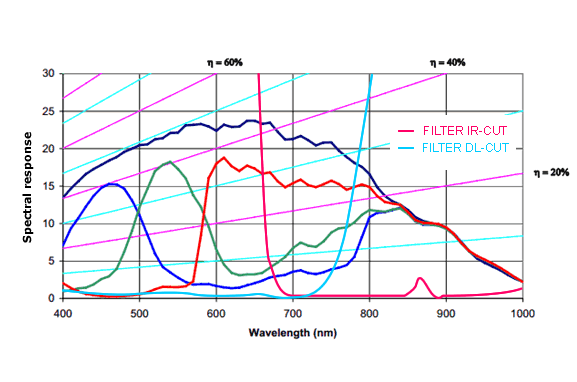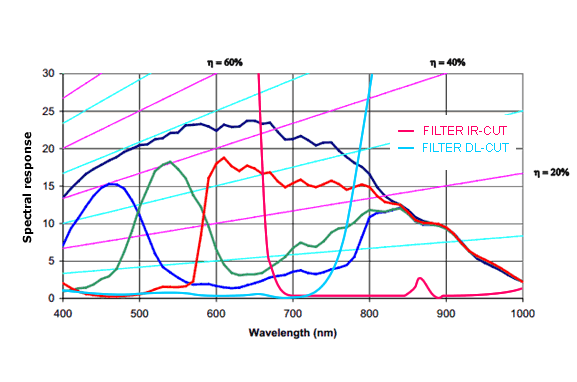Introduction
The CMOS sensor module (EV76C570) incorporates the following features:
- resolution to 1600 x 1200 gray scale or RGB Bayer mosaic
- supports window AOI mode with faster readout
- high dynamic range
- pipelined global snapshot shutter
- Line scan mode
- programmable readout timing with free capture windows and partial scan
- many trigger modes (free-running, hardware-triggered)
Details of operation
The sensor uses a pipelined global snapshot shutter, i.e. light exposure takes place on all pixels in parallel, although subsequent readout is sequential.
Therefore the sensor offers two different modes of operation:
- free running mode (Overlapping exposure and readout)
- snapshot mode (Sequential exposure and readout)
Free running mode
In free running mode, the sensor reaches its maximum frame rate. This is done by overlapping erase, exposure and readout phase. The sensor timing in free running mode is fixed, so there is no control when to start an acquisition. This mode is used with trigger mode Continuous.
To calculate the maximum frames per second (FPSmax) in free running mode you will need following formula:
| Name | Value |
| InternalLineLength | 1184 |
| InternalADCClock | 120 |
2 ImageHeight + 10
FrameTime = InternalLineLength * ---------------- * (-----------------)
InternalADCClock 1000
If exposure time is lower than frame time:
1
FPS_max = ------------
FrameTime
If exposure time is greater than frame time:
1
FPS_max = --------------
ExposureTime
Snapshot mode
In snapshot mode, the image acquisition process consists off several sequential phases:
"Trigger"
Snapshot mode starts with a trigger. This can be either a hardware or a software signal.
The following trigger modes are available:
| Setting ("GenICam") | Mode / Setting ("Device Specific") | Description |
"TriggerSelector = FrameStart" "TriggerMode = Off" | Continuous | Free running, no external trigger signal needed. |
"TriggerSelector = FrameStart" "TriggerMode = On" "TriggerSource = Software" "ExposureMode = Timed" To trigger one frame execute the TriggerSoftware@i command then. | OnDemand | Image acquisition triggered by command (software trigger). |
"TriggerSelector = AcquisitionActive" "TriggerMode = On" "TriggerSource = <desired Line>" "TriggerActivation = LevelLow" "ExposureMode = Timed" | OnLowLevel | Start an exposure of a frame as long as the trigger input is below the trigger threshold. (No FrameTrigger!) |
"TriggerSelector = AcquisitionActive" "TriggerMode = On" "TriggerSource = <desired Line>" "TriggerActivation = LevelHigh" "ExposureMode = Timed" | OnHighLevel | Start an exposure of a frame as long as the trigger input is above the trigger threshold. (No FrameTrigger!) |
"TriggerSelector = FrameStart" "TriggerMode = On" "TriggerSource = <desired Line>" "TriggerActivation = FallingEdge" "ExposureMode = Timed" | OnFallingEdge | Each falling edge of trigger signal acquires one image. |
"TriggerSelector = FrameStart" "TriggerMode = On" "TriggerSource = <desired Line>" "TriggerActivation = RisingEdge" "ExposureMode = Timed" | OnRisingEdge | Each rising edge of trigger signal acquires one image. |
"TriggerSelector = FrameStart" "TriggerMode = On" "TriggerSource = <desired Line>" "TriggerActivation = AnyEdge" "ExposureMode = Timed" | OnAnyEdge | Start the exposure of a frame when the trigger input level changes from high to low or from low to high. |
Line Mapping (TriggerSource Impact Acquire → Trigger Source GenICam™ (valid values for <desired Line>)):
| TriggerSource Impact Acquire | TriggerSource GenICam(BCX) |
| GP-IN0 | Line4 |
| GP-IN1 | Line5 |
"Erase, exposure and readout"
All pixels are light sensitive at the same period of time. The whole pixel core is reset simultaneously and after the exposure time all pixel values are sampled together on the storage node inside each pixel. The pixel core is read out line-by-line after exposure.
- Note
- Exposure and read out cycle is carry-out in serial; that causes that no exposure is possible during read out.
The step width for the exposure time is 1 us.
Image data is then shifted out line-by-line and transferred to memory.
To calculate the maximum frames per second (FPSmax) in snapshot mode you will need following formula:
2 ImageHeight + 10
FrameTime = InternalLineLength * ---------------- * (-----------------)
InternalADCClock 1000
1
FPS_max = ----------------------------
FrameTime + ExposureTime
Line scan mode
The sensor offers also a usage as a line scan sensor. One (gray scale sensor) or two lines (in terms of color sensor) can be selected to be read out of the full line height of 1024 lines. This or these lines are grouped to a pseudo frame of selectable height in the internal buffer of the camera.
The camera then outputs these frames which contain multiples of the same scan line(s) without gaps or interruptions.
To operate in line scan mode, use the following properties:
- In "Setting → Base → Camera → GenICam → Device Control", please change the "Device Scan Type" to "line scan".
-
In "Setting → Base → Camera → GenICam → Image Format Control", please set "Width" and "Height". "Height" specifies how often the same line(s) will be used to reach the height of the image.
Use "Offset X" to shift horizontally the starting point of the exposed line. Use "Offset Y" to shift the scan line vertically (typically to 512 which represents the optical center).
- Note
- The sensor will not get faster by windowing in x direction.
- Finally, in "Setting → Base → Camera → GenICam → Acquisition Control", please adapt the "Exposure Time". For high line scan rates the exposure time has to be proportionally low. To achieve the maximum line scan rate of 12.6 kHz (gray scale sensor) the exposure time has to be set to approx. 80us.
You may use longer exposure times at the expense of scanning frequency.
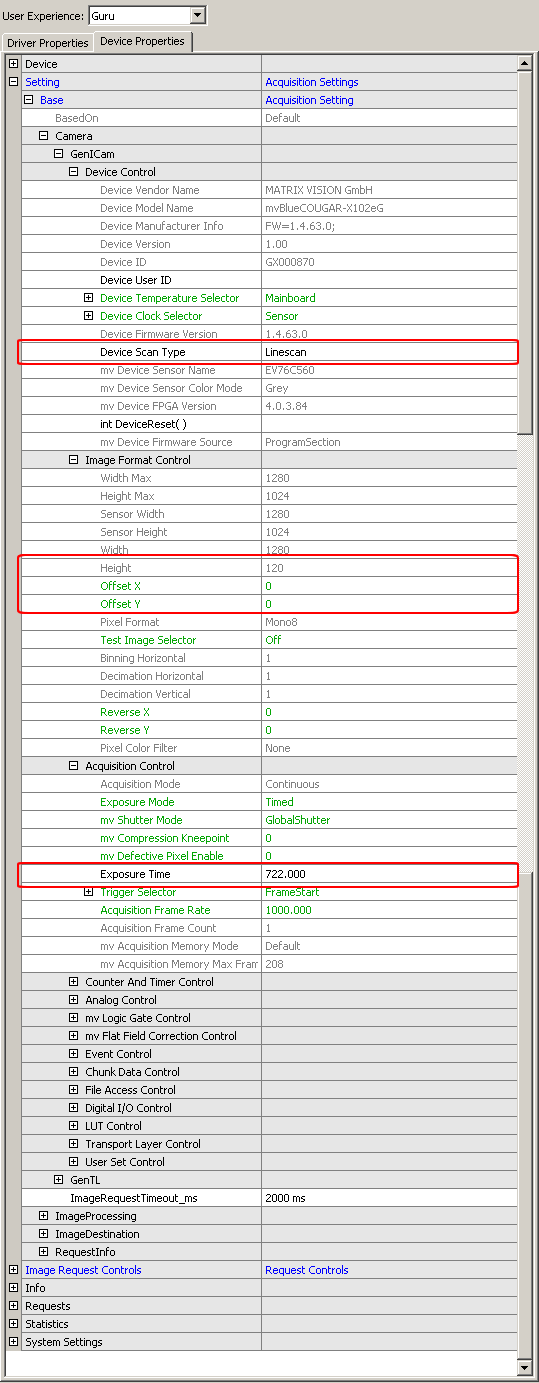
- Note
- You can use either
"Continuous"or a trigger mode as "Acquisition Mode" in "Setting → Base → Camera → GenICam → Acquisition Control". However, if an external (line) trigger will have to be used, it is absolutely required that the external trigger is always present. During a trigger interruption, controlling or communication to the camera is not possible.
Frame rate calculator (area mode)
- Note
- The calculator returns the max. frame rate supported by the sensor. Please keep in mind that it will depend on the interface and the used image format if this frame rate can be transferred.
Frame rate calculator (line scan mode)
Sensor Data
Device Structure
- CMOS image sensor (Type 1/1.8")
- Number of effective pixels: 1600 (H) x 1200 (V)
- Unit cell size: 4.5um (H) x 4.5um (V)
Characteristics