Compensating Defective Pixels
- Since
- Firmware version 1.01.20
The mvBlueCOUGAR-S cameras feature a built-in defective pixel compensation. For that purpose, you will need the current firmware.
To compensate the defective pixels, please do following steps (you can use the tab "Pixel Histogram" to show the gray scale values):
- Select the value "PixelCompensationLevelRaw", which indicates the percentage level from which a pixel is considered as defective.
-
Over "int PixelCompensationDetect()", click on the right mouse button and confirm with "Execute".
ImpactControlCenter - Execute PixelCompensationDetect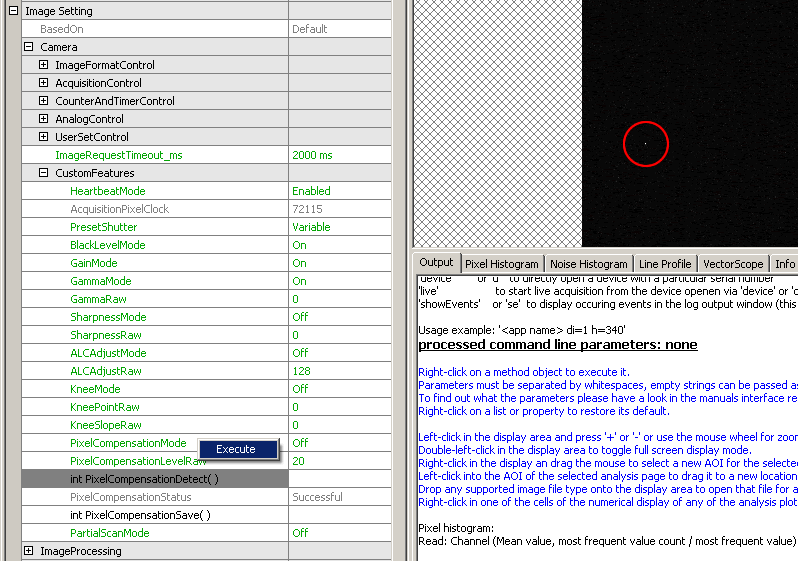 ImpactControlCenter - PixelCompensationDetect executed
ImpactControlCenter - PixelCompensationDetect executed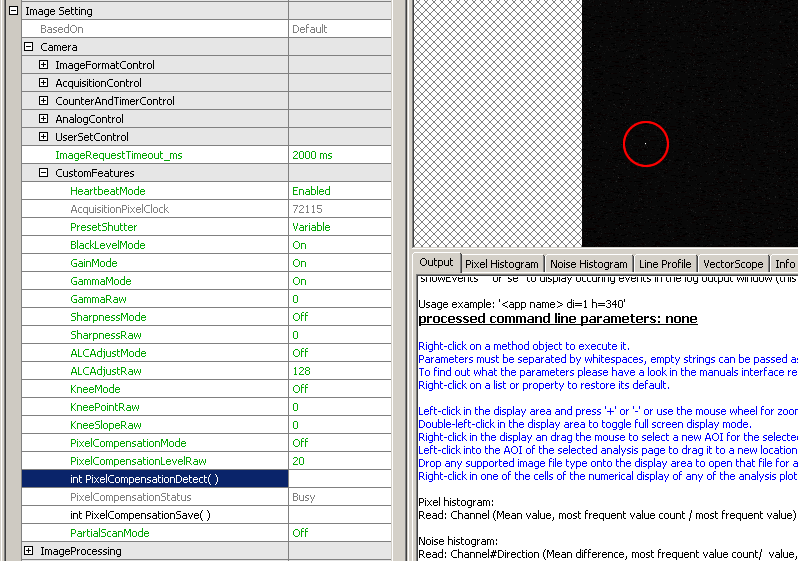
-
Now, activate the PixelCompensation by setting "PixelCompensationMode" to "On."
ImpactControlCenter - PixelCompensationMode "On"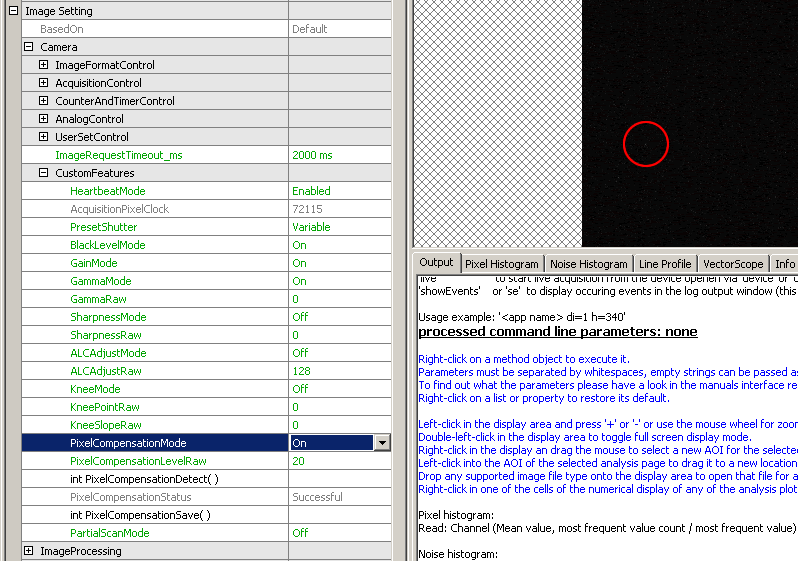
This setting can be saved in the camera via "int PixelCompensationSave()" so that the pixel compensation is system independent.
