ImpactControlCenter is also capable of working with multiple display windows! This becomes particularly useful when either working with one device and multiple settings as described here or when working with a GenICam™ device that offers a sequencer. See Sequencer Control Wizard to find out more about that!
The amount of parallel image displays can be configured via the Command-line Interface by the parameters "dcx" and "dcy":
ImpactControlCenter dcx=1 dcy=2
This will result in 1 display in horizontal direction and 2 in vertical direction.
- Since
- Version 2.18.1 of this application
It is also possible to change the amount of display at runtime via "Settings → Image Displays → Configure Image Display Count":
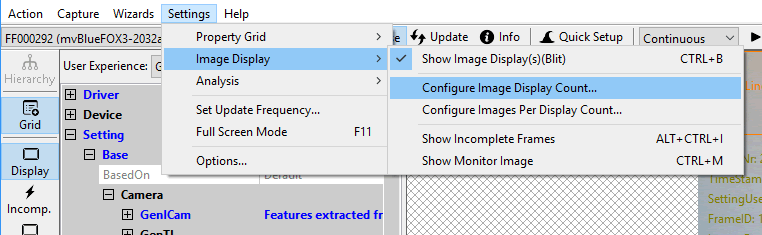
Afterwards 2 smaller dialogs will pop up allowing to select the amount of display windows in X/horizontal direction:
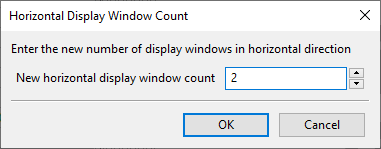
And in Y/vertical direction:
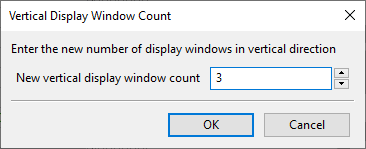
As a result then the application will look like this:
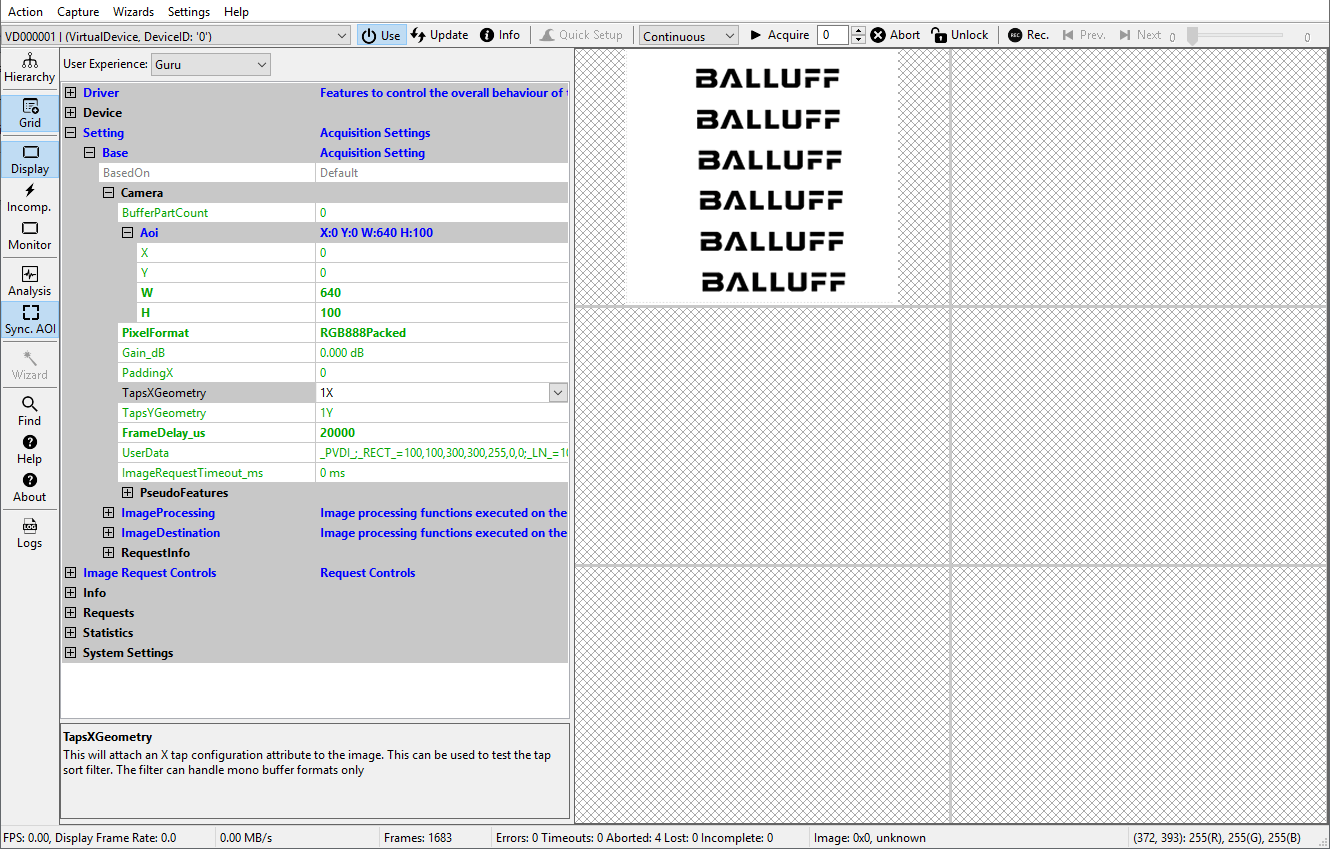
Each display window can be configured individually via it's context menu. For example it is possible to assign different scaling factors and interpolation algorithms to each window. The perform an analysis like calculating a histogram the corresponding display must be selected by left-clicking on it.
