Info Plot
The info plot allows to select a certain property which is part of the meta data / chunk data of each image and plot the value of this feature over time to see changes in this value.
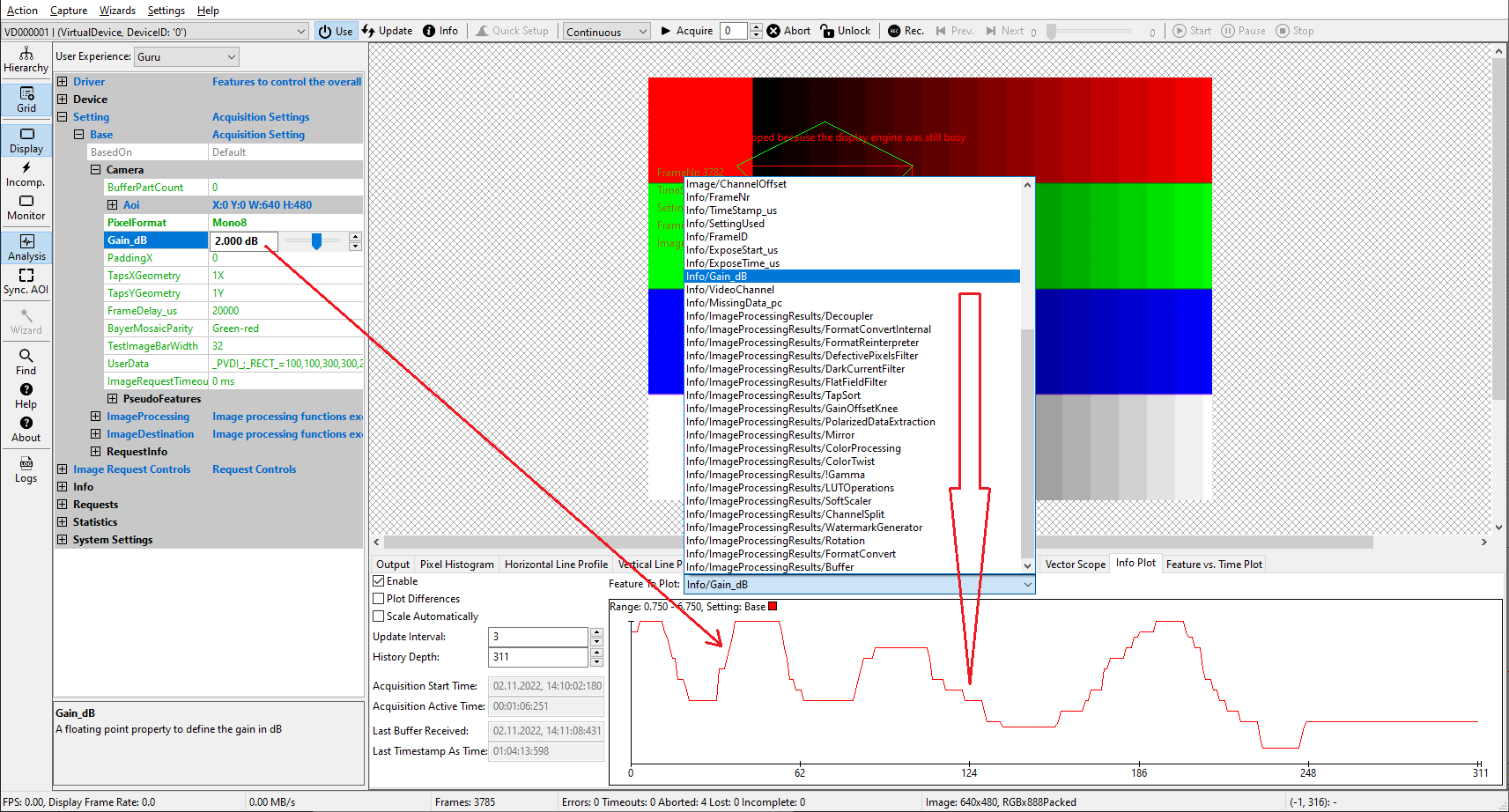
Useful things that can be done with this plot are:
- seeing gain/exposure changes over time (e.g.)
- seeing sudden jumps in the FrameID (e.g. because of transmission problems or device frame buffer overflows)(In this case it might be helpful to enable the "Plot Differences" option)
- checking the precision of IEEE1588 timestamps or timestamp that are in sync. with the host system in general by using the "Timestamp As Time" display (This will assume the timestamp of the device to be a real-world time thus will only display correct times if that is the case. Otherwise ignore this display)
- checking since when and for how long the current acquisition is running
- checking when the last buffer has been received from the currently selected device
- Note
- Most features might require that chunk data is switched on for the device data transfer. For more information about enabling/disabling meta data or about the Chunk Data format please refer to the corresponding chapter in the product manual!
- See also
- Other Drawing/Display Options
