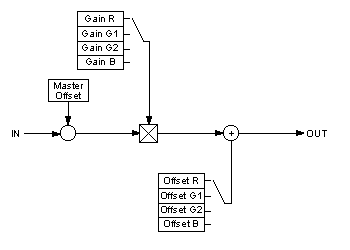Properties for configuring settings belonging to a certain channel of the GainOffsetKnee filter.
More...
#include <mvIMPACT_acquire.h>
|
| HOBJ | hObj (void) const |
| | Returns a unique identifier for the component collection referenced by this object.
|
| |
| const ComponentCollection & | restoreDefault (void) const |
| | Restores the default for every component of this collection.
|
| |
|
| PropertyF | gain |
| | A float property that contains the channel specific gain to be applied to the selected channel of the image.
|
| |
| PropertyF | offset_pc |
| | A float property that contains the channel specific offset (in percent) to be applied to the selected channel of the image.
|
| |
Properties for configuring settings belonging to a certain channel of the GainOffsetKnee filter.
First the master offset will be added to all channels of the image, then each channels individual gain factor will be applied to the pixel of each channel and finally the channel specific offset will be added.
- Note
- Objects of this class can't be constructed directly. Its parameters can be accessed via an instance of a class derived from mvIMPACT::acquire::ImageProcessing.
◆ hObj()
Returns a unique identifier for the component collection referenced by this object.
This handle will always reference an object of type mvIMPACT::acquire::ComponentList.
- Returns
- A unique identifier for the component referenced by this object.
◆ restoreDefault()
Restores the default for every component of this collection.
Calling this function will restore the default value for every component belonging to this collection.
- Note
- The caller must have the right to modify the component. Otherwise an exception will be thrown.
- Returns
- A const reference to the component.
◆ ImageProcessing
◆ gain
A float property that contains the channel specific gain to be applied to the selected channel of the image.
This gain will be applied after the master offset but before the channel specific offset.
◆ m_hRoot
◆ offset_pc
A float property that contains the channel specific offset (in percent) to be applied to the selected channel of the image.
This offset will be applied after the channel specific gain.