With Balluff/MATRIX VISION GenICam™ compliant devices it is possible to store up to five configuration sets (4 user plus one factory default) in the camera.
This feature is similar to the storing settings functionality, which saves the settings in the registry. However, as mentioned before the user sets are stored in the camera.
The user set stores
- exposure,
- gain,
- AOI,
- frame rate,
- LUT,
- one Flat-Field Correction,
- defective pixels,
- etc.
permanently and is independent of the computer which in used.
Additionally, you can select, which user set comes up after hard reset.
- Note
- The storage of user data in the registry can still override user set data!
User sets are cleared after firmware change.
List of ignored properties
Following properties are not stored in the user set:
- DeviceTLType
- DeviceUserID
- EventExposureEndData
- EventFrameEndData
- EventFrameTriggerMissedData
- EventLine4AnyEdgeData
- EventLine4FallingEdgeData
- EventLine4RisingEdgeData
- EventLine5AnyEdgeData
- EventLine5FallingEdgeData
- EventLine5RisingEdgeData
- EventLine6AnyEdgeData
- EventLine6FallingEdgeData
- EventLine6RisingEdgeData
- EventLine7AnyEdgeData
- EventLine7FallingEdgeData
- EventLine7RisingEdgeData
- EventTestData
- FileAccessBuffer
- FileAccessLength
- FileAccessOffset
- FileOpenMode
- LUTIndex
- LUTValueAll
- mvADCGain
- mvCyclicSignalDelay
- mvCyclicSignalPeriod
- mvDefectivePixelCount
- mvDefectivePixelOffsetX
- mvDefectivePixelOffsetY
- mvDefectPixelSuppressionThreshold
- mvDefectPixelThreshold
- mvDeviceClockPLLPhaseShift
- mvDevicePowerMode
- mvDeviceStandbyTimeoutEnable
- mvDigitalGainOffset
- mvFFCAutoLoadMode
- mvI2cInterfaceASCIIBuffer
- mvI2cInterfaceBinaryBuffer
- mvI2cInterfaceBytesToRead
- mvI2cInterfaceBytesToWrite
- mvMultiExposureCount
- mvPreGain
- mvSerialInterfaceASCIIBuffer
- mvSerialInterfaceBinaryBuffer
- mvSerialInterfaceBytesToRead
- mvSerialInterfaceBytesToWrite
- mvTimestampPPSTriggerEdge
- mvTimestampResetValue
- mvUserData
- mvVRamp
- UserSetDefault
Working with the user sets
You can find the user set control in "Setting → Base → Camera → GenICam → User Set Control":
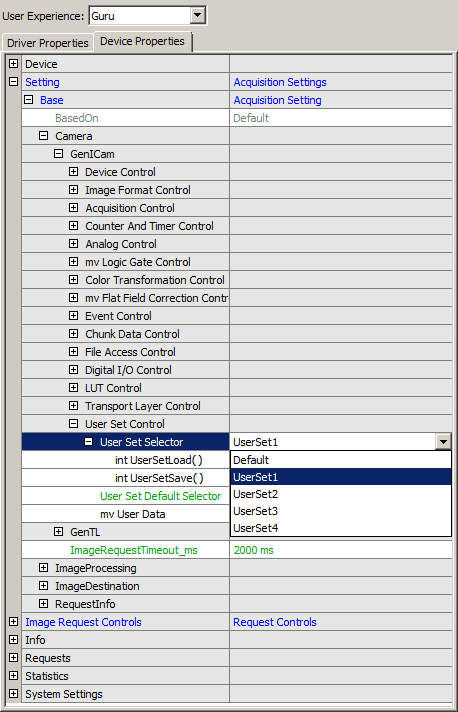
With "User Set Selector" you can select the user set ("Default", "UserSet1 - UserSet4"). To save or load the specific user set, you have two functions:
- "int UserSetLoad()" and
- "int UserSetSave()".
"User Set Default" is the property, where you can select the user set, which comes up after hard reset.
Finally, with "mv User Data" you have the possibility to store arbitrary user data.
