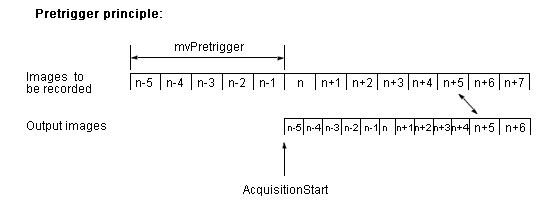Recording sequences with pre-trigger
Introduction
With pre-trigger it is possible to record frames before and after a trigger event.
How it works
To use this functionality you have to set the mv Acquisition Memory Mode to "mvPretrigger". This can be used to define the number of frames which will be recorded before the trigger event occurs:
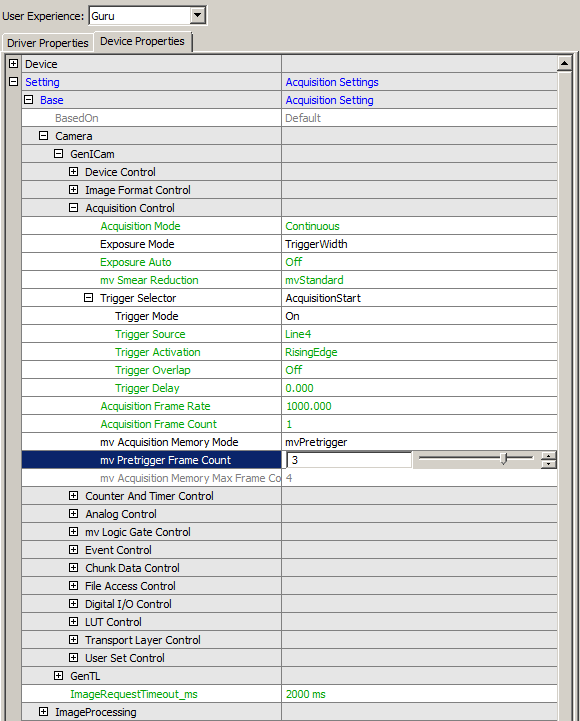
Afterwards, you have to define the "AcquisitionStart" or "AcquisitionActive" event. In figure 1 this is Line4 as trigger event, which starts the regular camera streaming.
Now, start the camera by pressing "Live" and generate the acquisition event.
The camera will output the number of pre-trigger frames as fast as possible followed by the frames in live mode as fast as possible until the frame rate is in sync: