Working with Sony's 4 Tap CCD sensors
To achieve high frame rates, Sony's high-resolution sensors offer a built-in four channel output a.k.a Taps. I.e., the sensor area is divided into 4 parts in 4-Tap mode and 2 parts in 2-Tap mode:
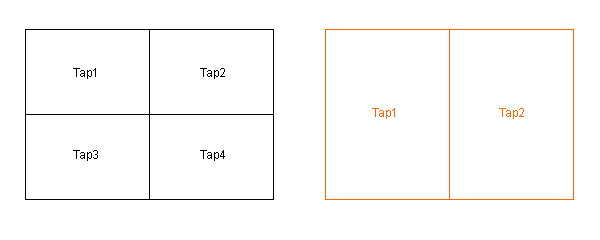
Each Tap has its own gain control and for this reason each image area could behave differently. The following image shows an uncalibrated image where you can see the four different Tap areas of the sensor:
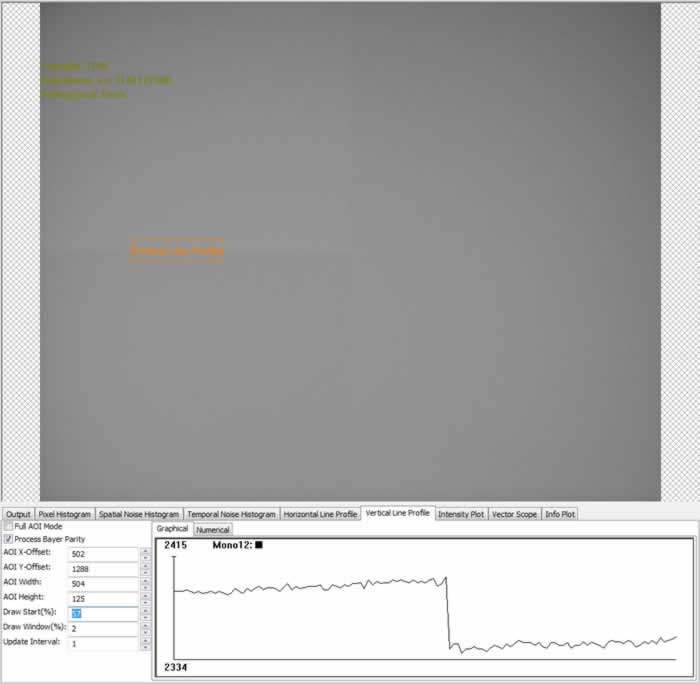
Therefore it is necessary to calibrate the Taps to get a good image. We can use ImpactControlCenter to calibrate the camera.
- Note
- Before calibrating, you should fix the acquisition parameters like number of Taps, device clock frequency, pixel format and exposure time.
- Open ImpactControlCenter and
- open the Analog Control ("Setting → Base → Camera → GenICam → Analog Control").
-
Now, you can adapt the Gain of each Tap ("AnalogTap1", "AnalogTap2", "AnalogTap3", "AnalogTap4"):
Figure 3: ImpactControlCenter - Setting the gain of each Tap area (you will find the exposure time under acquisition control)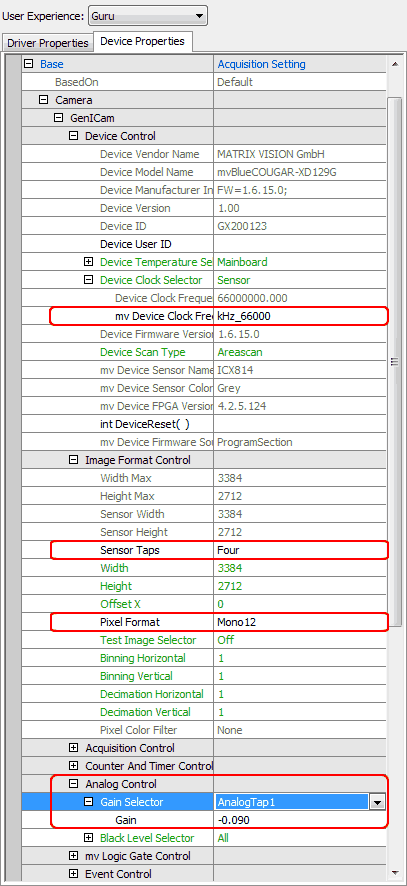
In our example the calibrated image would look like this:
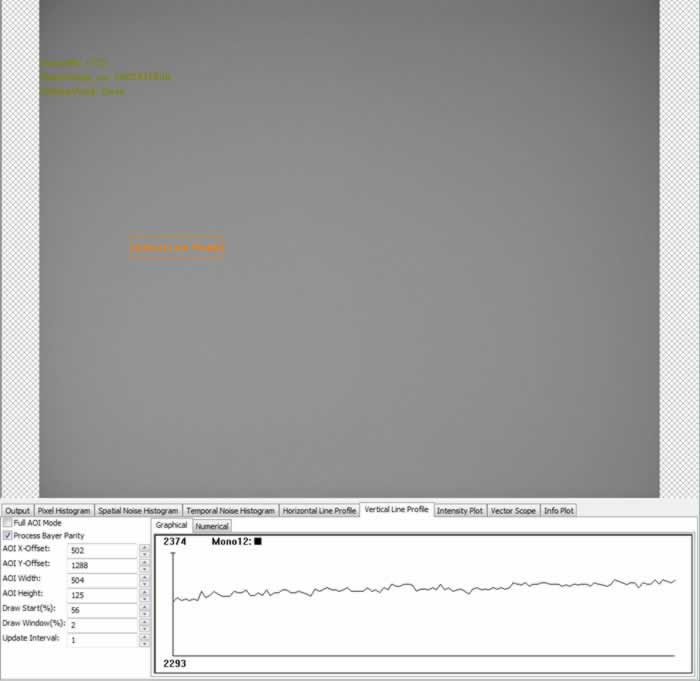
- Note
- Using 2 Taps, the adapting "AnalogTap3" and "AnalogTap4" will have no effect.
