Connecting The Camera
- Note
- Before connecting the camera, please install the Impact Acquire framework with USB2 support enabled first!
After a successful installation you have to connect the camera using a USB 2.0 cable.
You can check if the installation was successful by using DeviceConfigure. Supported devices with an installed and running device driver should be listed:
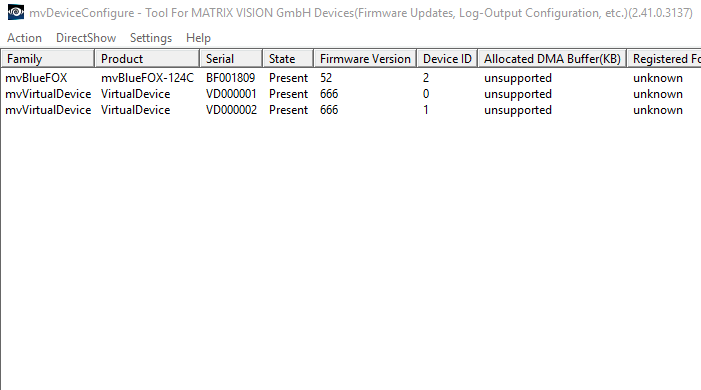
Afterwards, you can start ImpactControlCenter to configure the camera.
Since version 2.11.3, starting ImpactControlCenter the first time, the so called Quick Setup Wizard will be started. Read more about how to make optimal use of it here.
