Edge controlled triggering (HRTC)
- Note
- Please have a look at the Hardware Real-Time Controller (HRTC) chapter for basic information.
To achieve an edged controlled triggering, you can use HRTC. Please follow these steps:
- First of all, you have to set the TriggerMode to OnHighLevel .
- Then, set the TriggerSource to RTCtrl .
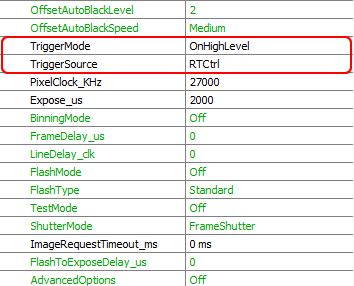
Afterwards you have to configure the HRTC program:
- The HRTC program waits for a rising edge at the digital input 0 (step 1).
- If there is a rising edge, the trigger will be set (step 2).
- After a short wait time (step 3),
- the trigger will be reset (step 4).
- Now, the HRTC program waits for a falling edge at the digital input 0 (step 5).
- If there is a falling edge, the trigger will jump to step 0 (step 6).
- Note
- The waiting time at step 0 is necessary to debounce the signal level at the input (the duration should be shorter than the frame time).
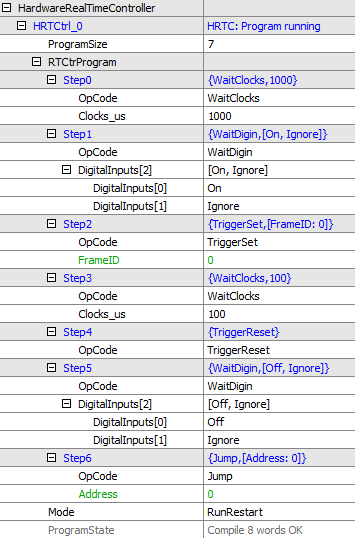
How you can work with capture settings in ImpactControlCenter is described in "Setting Up Multiple Display Support, Working With Several Capture Settings In Parallel" in the "Impact Acquire SDK GUI Applications" manual.
To see a code sample (in C++) how this can be implemented in an application see the description of the class mvIMPACT::acquire::RTCtrProgram (C++ developers)
