Take two images with different expose times after an external trigger (HRTC)
- Note
- Please have a look at the Hardware Real-Time Controller (HRTC) chapter for basic information.
The following code shows the solution in combination with a CCD model of the camera. With CCD models you have to set the exposure time using the trigger width.
0. WaitDigin DigIn0->Off 1. ExposeSet 2. WaitClocks <expose time image1 - 10us> (= WC1) 3. TriggerSet 1 4. WaitClocks <trigger pulse width> 5. TriggerReset 6. ExposeReset 7. WaitClocks <time between 2 acquisitions - expose time image1 - 10us> (= WC2) 8. ExposeSet 9. WaitClocks <expose time image2 - 10us> (= WC3) 10. TriggerSet 2 11. WaitClocks <trigger pulse width> 12. TriggerReset 13. ExposeReset 14. Jump 0 <trigger pulse width> should not less than 100us.
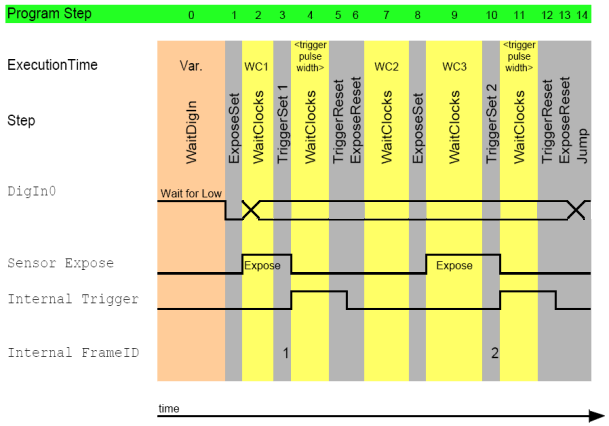
- Note
- Due to the internal loop to wait for a trigger signal, the WaitClocks call between "TriggerSet 1" and "TriggerReset" constitute 100 us . For this reason, the trigger signal cannot be missed.
- Before the ExposeReset, you have to call the TriggerReset otherwise the normal flow will continue and the image data will be lost!
- The sensor expose time after the TriggerSet is 0 us .
Using a CMOS model (e.g. the mvBlueFOX-MLC205), a sample with four consecutive exposure times (10ms / 20ms / 40ms / 80ms) triggered just by one hardware input signal would look like this:
0. WaitDigin DigIn0->On 1. TriggerSet 2. WaitClocks 10000 (= 10 ms) 3. TriggerReset 4. WaitClocks 1000000 (= 1 s) 5. TriggerSet 6. WaitClocks 20000 (= 20 ms) 7. TriggerReset 8. WaitClocks 1000000 (= 1 s) 9. TriggerSet 10. WaitClocks 40000 (= 40 ms) 11. TriggerReset 12. WaitClocks 1000000 (= 1 s) 13. TriggerSet 14. WaitClocks 80000 (= 40 ms) 15. TriggerReset 16. WaitClocks 1000000 (= 1 s) 17. Jump 0
- See also
- This second sample is also available as an
rtpfile: MLC205_four_images_diff_exp.rtp.
