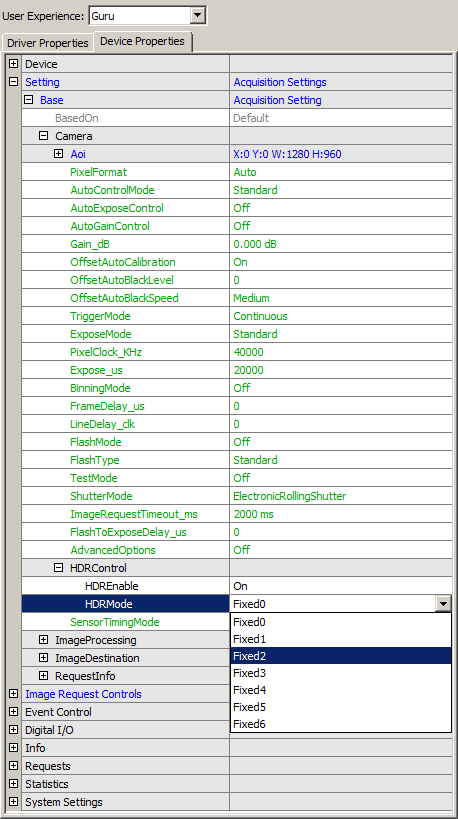Introduction
The HDR (High Dynamic Range) mode of the Aptina sensor increases the usable contrast range. This is achieved by dividing the integration time in three phases. The exposure time proportion of the three phases can be set independently.
Functionality
To exceed the typical dynamic range, images are captured at 3 exposure times with given ratios for different exposure times. The figure shows a multiple exposure capture using 3 different exposure times.
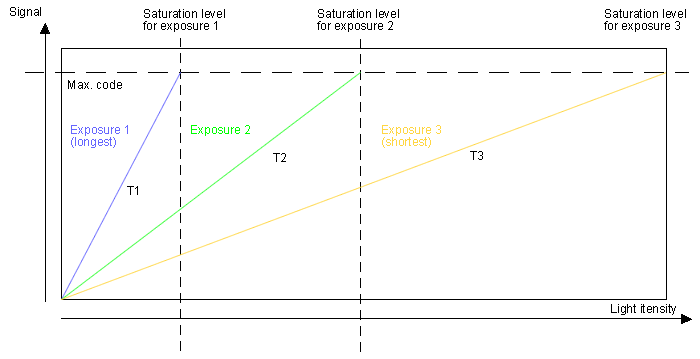
- Note
- The longest exposure time (T1) represents the Exposure_us parameter you can set in ImpactControlCenter.
Afterwards, the signal is fully linearized before going through a compander to be output as a piece-wise linear signal. the next figure shows this.
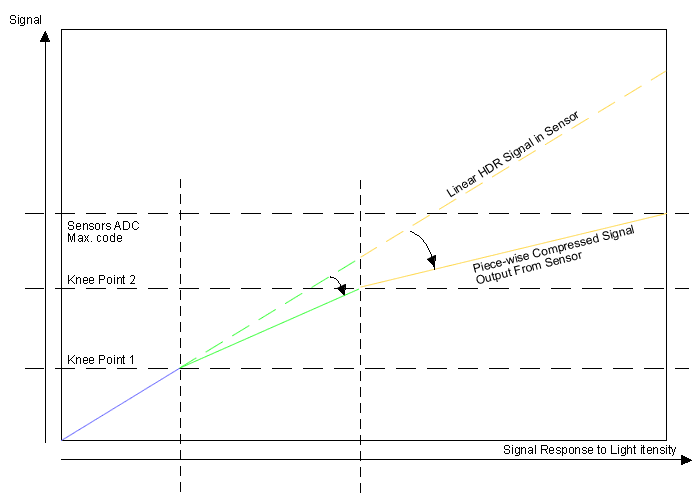
Description
Exposure ratios can be controlled by the program. Two rations are used: R1 = T1/T2 and R2 = T2/T3.
Increasing R1 and R2 will increase the dynamic range of the sensor at the cost of lower signal-to-noise ratio (and vice versa).
Possible settings
Possible settings in HDR mode are:
- "HDREnable":
- "Off": Standard mode
- "On": HDR mode on, reduced amplification
- "HDRMode":
- "Fixed": Fixed setting with exposure-time-ratios: T1 → T2 ratio / T2 → T3 ratio
- "Fixed0": 8 / 4
- "Fixed1": 4 / 8
- "Fixed2": 8 / 8
- "Fixed3": 8 / 16
- "Fixed4": 16 / 16
- "Fixed5": 16 / 32
- "HDRMode":