NVIDIA Jetson™ Xavier NX
General
| CPU | NVIDIA Carmel ARMv8.2 @ 1.9GHz |
| Cores | 6 |
| RAM | 8GB |
| USB3.1 Interfaces | 4 |
| Ethernet | 10/100/1000 MBit |
| PCIe | 1x1 + 1x4 Gen 3.0 |
- Note
- The above table describes the specification of the NVIDIA Jetson™ Xavier NX Developer Kit.
- The following tests were conducted on JetPack 4.6.0.
Test Setup

Additional Settings
Impact Acquire - System Settings
| Setting | Value |
| Request Count | 20 |
- Note
- A
Requestin the Impact Acquire API represents a buffer where an image with the current device configuration is captured into. In order to avoid losing images at a high FPS, it's recommended to increase the number of these request buffers (i.e. 'RequestCount'in 'SystemSettings', by default the value is set to 4 for Balluff USB2.0 cameras), so that the device driver can continue capturing image data even if the host application is sometimes slower at processing an image than the camera at transferring one. As a rule of thumb, the number of capture buffers should be configured roughly within the range of FPS/2 and FPS/5. For example, if the capturing FPS is around 100Hz, it is recommended to set theRequestCountto 20 which is roughly FPS/5.
Benchmarks
| Camera | Resolution | Pixel Format | Frame Rate [Frames/s] | Bandwidth [MB/s] | CPU Load |
| mvBlueFOX-ML/IGC202dC | 1280 x 960 | BayerRG8 (on camera) → RGB8 (on host) | 24.61 | 30.26 | ~25% |
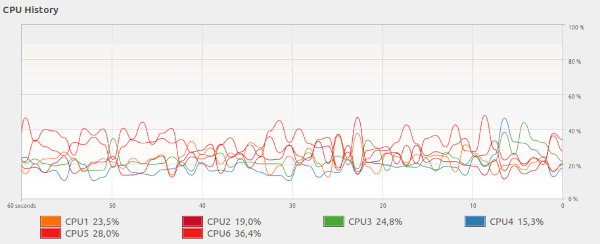 | |||||
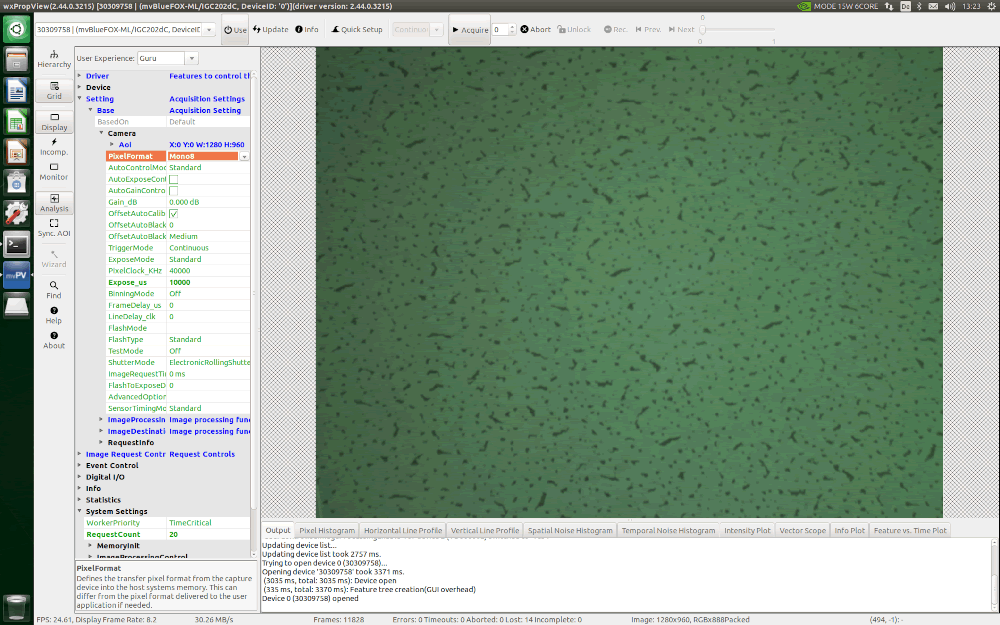 | |||||
- Note
- Camera models of type
BVS CA-UB1*are recommended. The following problems might be observed when using the camera models of typemvBlueFOX-ML/IGC*:- On ARM platforms, there might be several lost frames at the beginning of acquisition start.
- If the device has already been initialized, between acquisition stop and restart, there will be lost frames registered in the statistics, because the image sensor keeps generating image data also after the acquisition stop as long as it has been initialized.
