ImpactControlCenter can also display every image within a buffer containing multiple blocks of data. These can be received either in the GigE Vision™ specific multi-part format (more details on this data format can be found in the API manuals e.g. here: https://assets.balluff.com/documents/DRF_957352_AA_000/ImageAcquisition_MultiPart.html) or in the more generic GenICam™ GenDC format (more details on this data format can be found in the API manuals e.g. here: https://assets.balluff.com/documents/DRF_957352_AA_000/ImageAcquisition_GenDC.html)
Which part of such a container shall be displayed can be selected using the spin button next to the "Acquire" button in the upper toolbar:
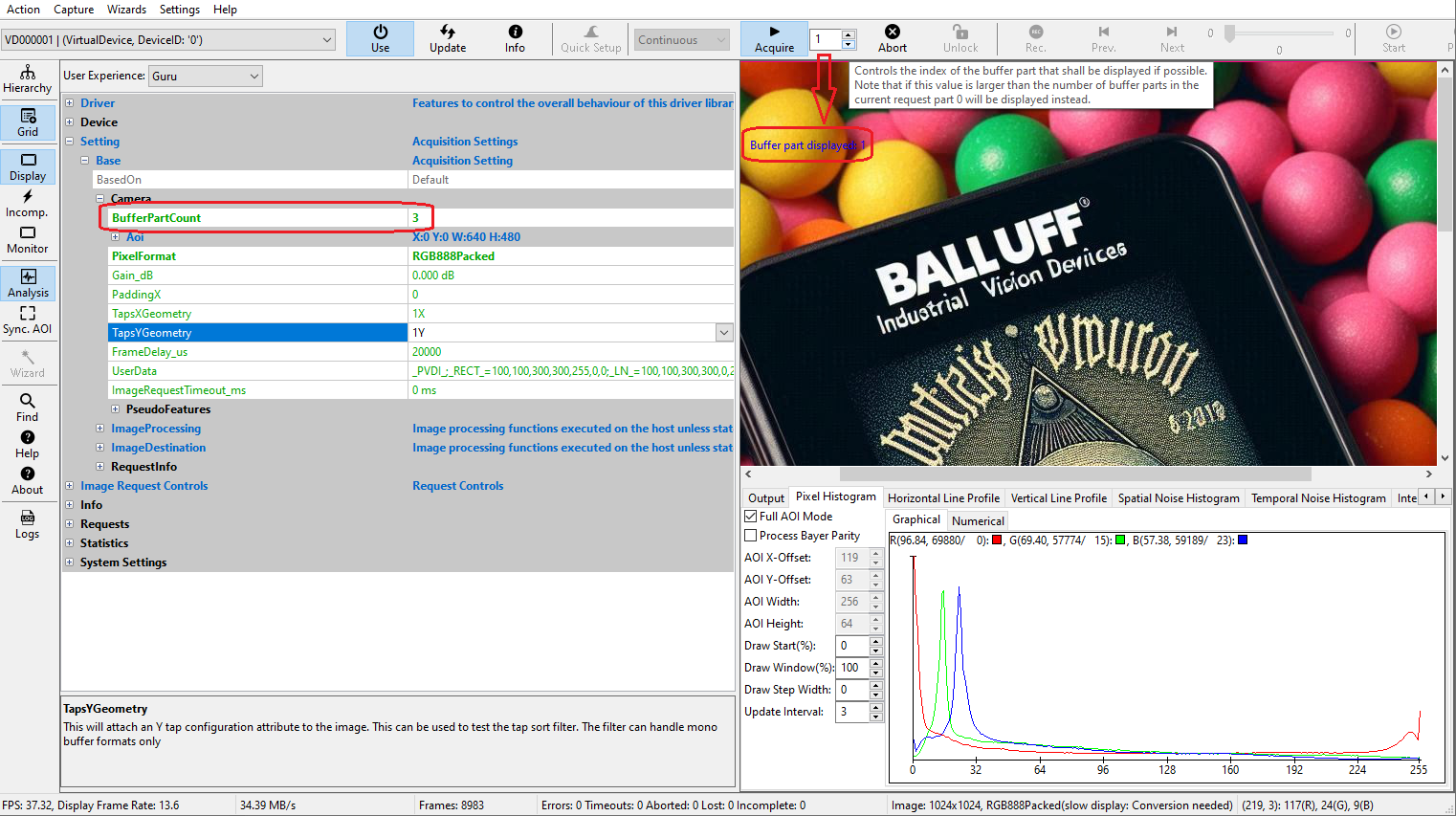
Different parts can either be selected while the acquisition is running or when it has been stopped an the last buffer captured is still attached to the display module. The spin button has no particular upper limit, so values larger than individual parts being available in the current buffer can be selected. In case an invalid, out of bounds index is selected the display will display the first image from that buffer instead.
Whenever a buffer part different from 0 is displayed a small overlay on top of the displayed image informs about which part is currently selected (as it can be seen in the screenshot from above).
