Captured images in the display area by default are displayed by using the 8 most significant bits (MSB) of the image only. Using the "Set Bit Shift Value" option from the display's context menu (see above) however it is possible to display every consecutive 8-bit of a multi-byte image:
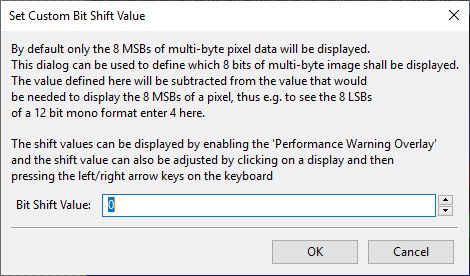
This value results in a different group of bits being displayed allowing to see noise or other things otherwise hidden in the LSBs (least significant bits) of the image. Apart from the dialog also left-clicking on the display and then using the left and right arrow keys can be used to adjust the bit shift value.
- Note
- When enabling the "Warn On Modifications Applied To The Image By The Display" the currently displayed bits are written on top of the image!
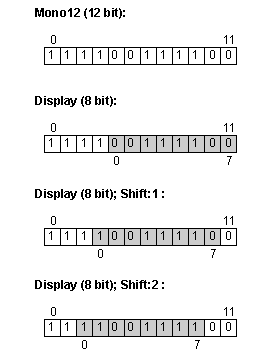
In this particular case, the pixel will be brighter (as the most significant bits are 1’s). Perhaps you already recognized it. Each shift means that each pixel value is multiplied or divided by 2 according to the direction.
Anyway, there is one restriction in the 8 bit display:
If the pixel value is greater than 255, the pixel value will be clipped to 255. To describe this from a programmer's point of view; a represents the pixel value:
a = ( a > 255 ) ? 255 : a
Combined with the monitor image shown above also the MSBs can be seen in parallel since the monitor display will not use the bit shift value at all.
