The Impact Acquire interface internally uses the GenICam™ runtime libraries, so that it can be considered as an user application written with the GenICam™ interface. This behavior has several advantages:
- The current version of the Impact Acquire framework is meant to work with every GigE Vision™ and every U3V (USB3 Vision™) compliant device.
- Developers either can use the generic GenICam™ properties or the Impact Acquire properties.
You can change the property interfaceLayout with ImpactControlCenter to select the preferred interface.
- When GigE Vision™ and GenICam™ compliant devices from several vendors shall be used in the same application it's recommended to use the "GenICam" interface layout only in order to keep the application code simple.
- When several different Balluff devices (e.g. a frame grabber, a USB camera and a GigE Vision™ camera) shall be operated by the same application, it's recommended to use the device specific interface for the same reasons.
- When an application shall be able to work with every Balluff device and every GigE Vision™ and GenICam™ compliant device both approaches make sense however a mixture between the 2 worlds can't be avoided.
To specify the InterfaceLayout for all devices globally, you can do this via the "Action → Default Device Interface Layout" in the menu:
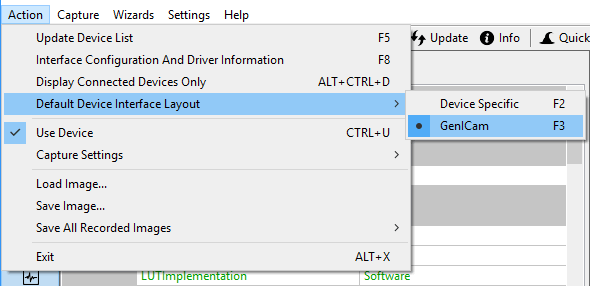
If you want to specify the InterfaceLayout for the used device, you can do this via "Device Properties" in the section "Device → InterfaceLayout":
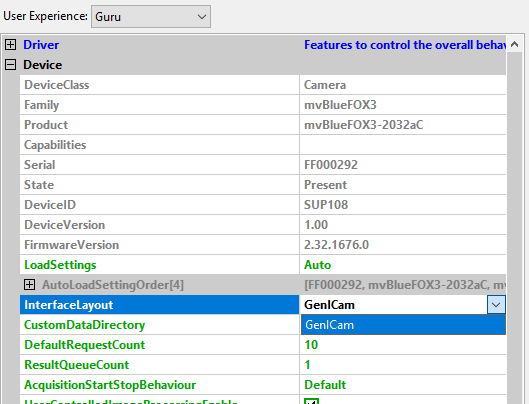
- Note
- If a device is opened, but the selected interface layout has been declared deprecated, a message box will show up to make sure that the interface layout has not been changed by accident.
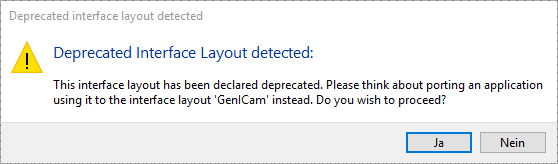
- See also
- GenICam™ Standard Features Naming Convention (SFNC)(https://www.emva.org/standards-technology/genicam/)
Different Interface Layouts
Please refer to the following section in the API documentation for more information on this topic: https://assets.balluff.com/documents/DRF_957352_AA_000/InterfaceLayouts.html
