The driver information dialog can be accessed by pressing the "Info" button in the upper toolbar of the application. It needs some time to open up since it will scan every Impact Acquire device access adapter loaded and every device accessible through Impact Acquire before opening. Afterwards a tree visualizing the current driver/interface/device stack will be displayed:
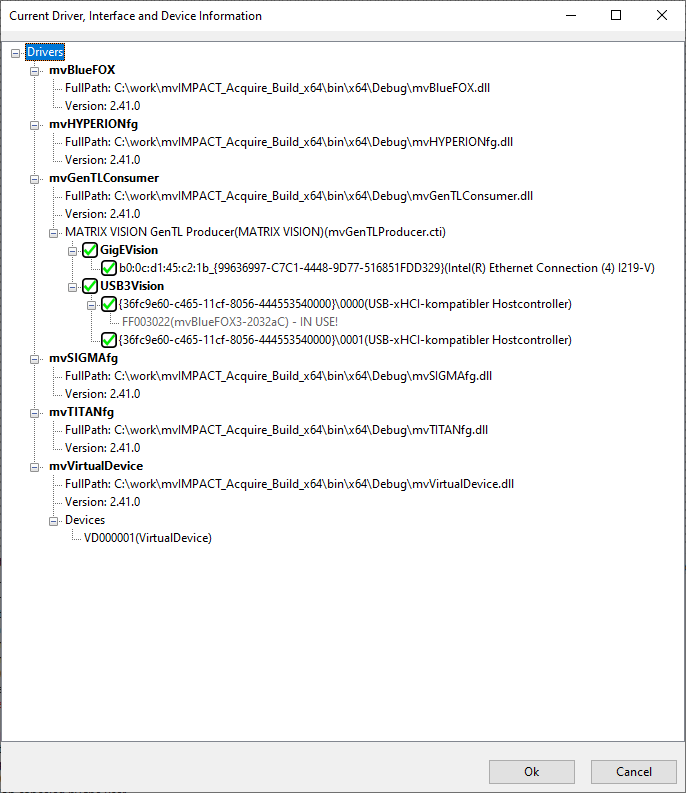
- Each library loaded will result in one entry directly below the Drivers node
- This entry will at least contain the full path and version of this Impact Acquire library
- If at least one device has been detected by a Impact Acquire library then below this specific node there will be another sub-node Devices listing all the devices currently detected
- In case of the mvGenTLConsumer library the setup is a little different:
- Here below the actual GenICam™ GenTL Consumer several GenICam™ GenTL Producers might be listed since the Impact Acquire Consumer is capable to connect to an arbitrary number of 3rd party Producers as well as to the Balluff specific ones.
- According to the GenICam™ GenTL standard each Producer represents devices detected connected to interfaces thus the tree here is a little deeper
- Impact Acquire allows to disable the enumeration of certain interfaces or even complete Producer libraries for performance and also for stability reasons in case a Producer detected in the current system doesn't operate well with the rest of the framework. What is enumerated and what is not can be configured by using the check-boxes within the dialog. The configuration will be stored permanently and can be configured at any time.
- Opening this dialog however is meant to display ALL devices thus even if a certain interface is not meant to be enumerated opening this dialog will do so. As a consequence ImpactControlCenter will display all devices connected to disabled interfaces upon leaving the dialog again until the application is closed and restarted again.
More information about GenTL Consumer and Producer setup can be found in the corresponding chapter in the API manuals (here for the C++ version: https://assets.balluff.com/documents/DRF_957352_AA_000/mvGenTLConsumerSetup.html). A more complex setup might look somewhat like this:
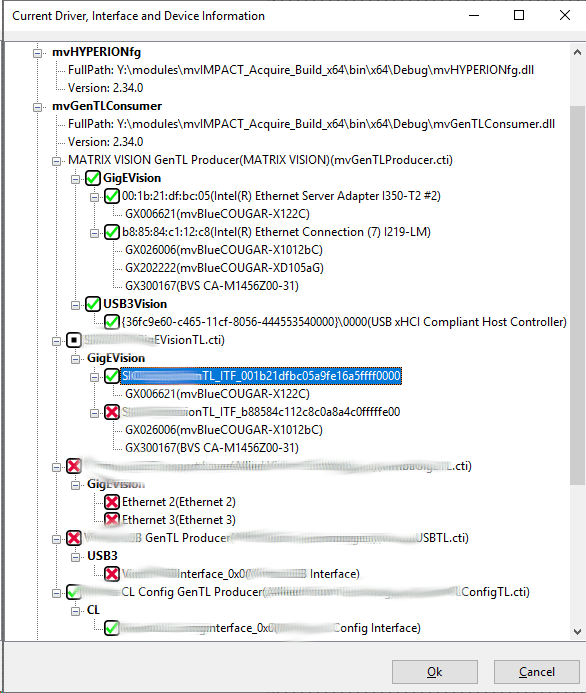
Here several third party Producers each exposing a one or more interfaces can be seen. Also different transport layer technologies are supported as shown in the image from above.
