Enable/Disable The GigE Vision™ Capture Filter Driver
After an initial installation the GigE Vision™ capture filter driver will be installed on every NIC in the system. Sometimes this is not desired (e.g. when running Wireshark on an adapter with the filter driver installed the image data can not be monitored), so this tool also allows to enable or disable the filter driver for each NIC individually. This can be done by right-clicking on the desired network adapter as shown in the following image:
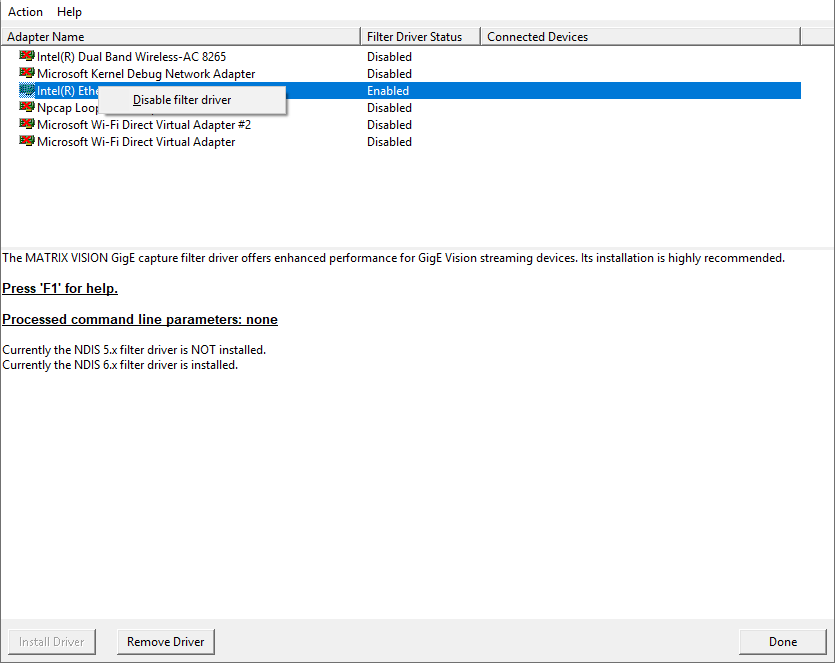
- Note
- The usage of the GigE Vision™ capture filter driver on Windows® systems is highly recommended since its usage results in less CPU load!
