Introduction
Since Impact Acquire 2.32.0 the Impact Acquire SDK is a full-featured GenICam™ GenTL Consumer that is capable of connecting with third party software stacks that are GenTL compliant.
- Note
- Everything described here is currently experimental and might change in a future version!
- Right now third party GenTL producers will be located and loaded when they comply with the GenTL standard. This in particular requires any GenTL producer to be located in a path defined by the environment variables GENICAM_GENTL32_PATH (for 32-bit producers) or GENICAM_GENTL64_PATH (for 64-bit producers) They will be fully operational for a certain evaluation period (a defined number of images per session). If you are interested in certain combination of software stacks and devices currently not supported please get in contact with suppo.nosp@m.rt.d.nosp@m.e@bal.nosp@m.luff.nosp@m..de
By default all technologies not supported a Balluff GenTL producer will be setup for device enumeration, all others will not but can be enabled if wanted.
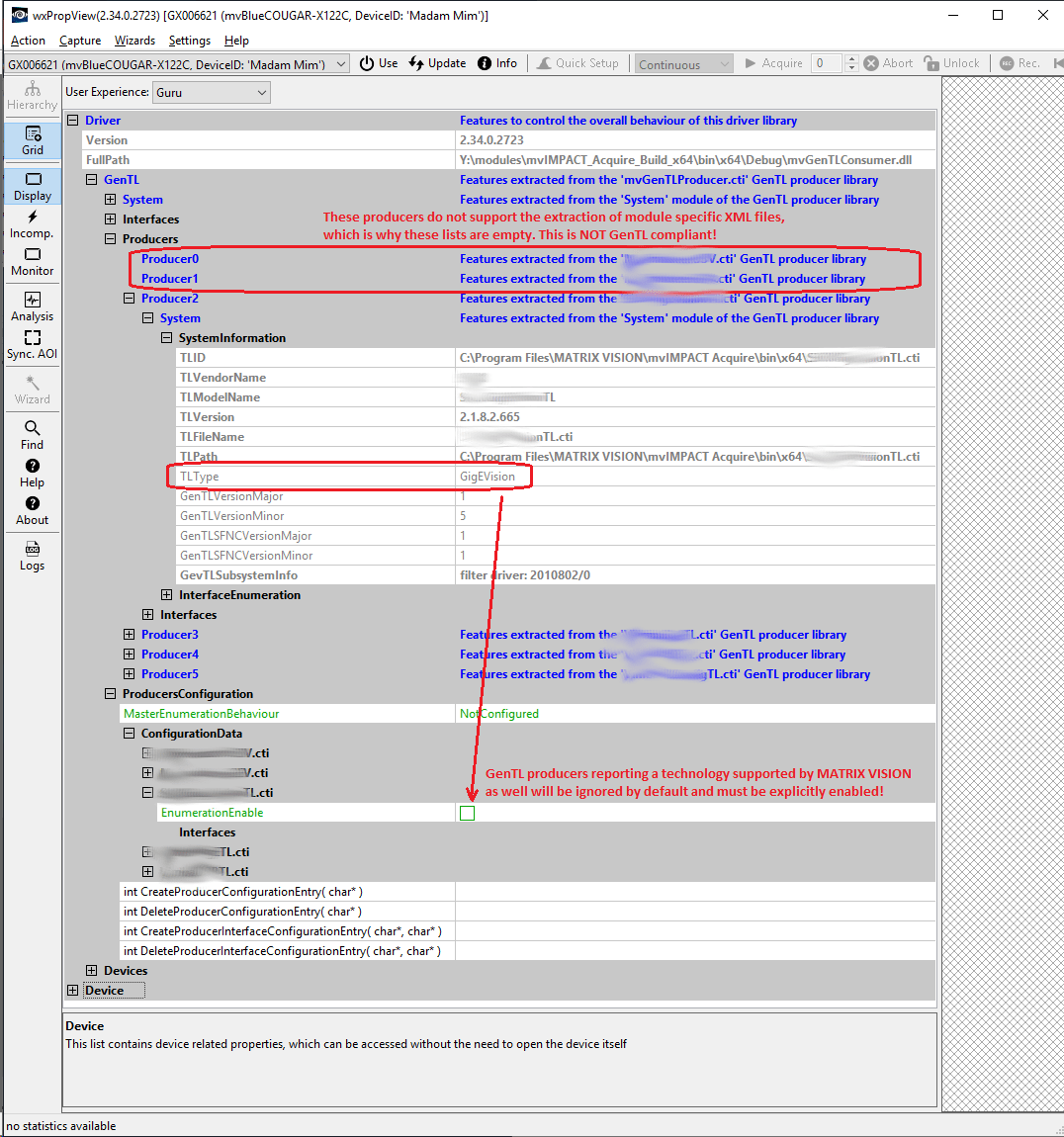
Which transport layers and even which interfaces reported by a certain software stack shall be used for device enumeration however can be changed at any time either by
- using the tool ImpactControlCenter and there by navigating into the Info dialog
- The classes mvIMPACT.acquire.GenTLDriverConfigurator and mvIMPACT.acquire.GenTLProducerConfiguration can be used to set up the software stacks behaviour regarding third party GenTL software packages.
There are 2 ways to set up the software stack for using or ignoring certain third party GenTL producers and interfaces: ImpactControlCenter or by using the API.
Using ImpactControlCenter
The method requires a producer to
- export a GenICam™ XML file from its
SystemModuleandInterfaceModule - support the following feature within the system module's XML file:
TLFileNameorTLPathInterfaceSelectorInterfaceType
- support the following feature within the interface module's XML file:
InterfaceType
- support the following feature within either the system or the interface module's XML file:
InterfaceID
For all GenTL producers this is the case The Info dialog of ImpactControlCenter will display a convenient interface to configure all the interfaces of the GenTL producers detected in the system:
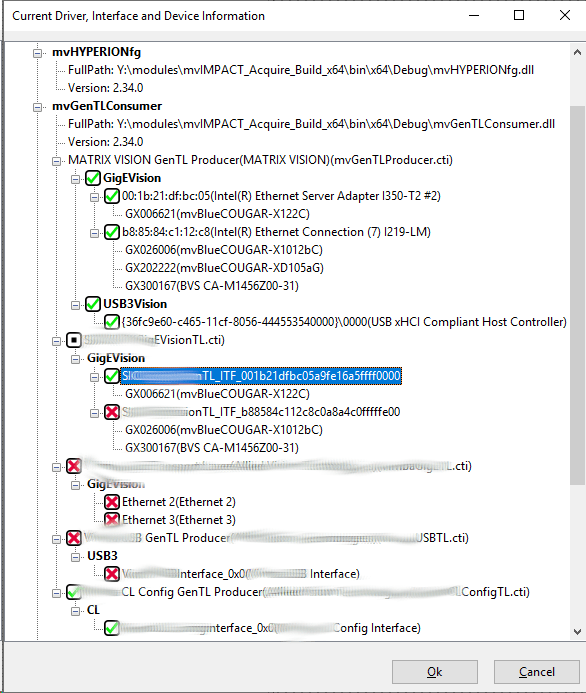
Simply checking and unchecking the corresponding check-boxes and leaving the dialog with OK will result in the required entries being created and the next time an Impact Acquire process will be started after leaving ImpactControlCenter will then use these new settings. Unfortunately the quality of GenTL producers out there varies quite a lot and not all producers fully comply with the standard (https://www.emva.org/standards-technology/genicam/). So sometimes it will be a little more complicated even though ImpactControlCenter can still be used.
To configure a certain GenTL producer using the API the exact name (without the path) and the exact ID of the interface (as reported by the interface selector of the producer) must be passed to the mvIMPACT.acquire.GenTLDriverConfigurator.createProducerConfiguration
function as seen below:
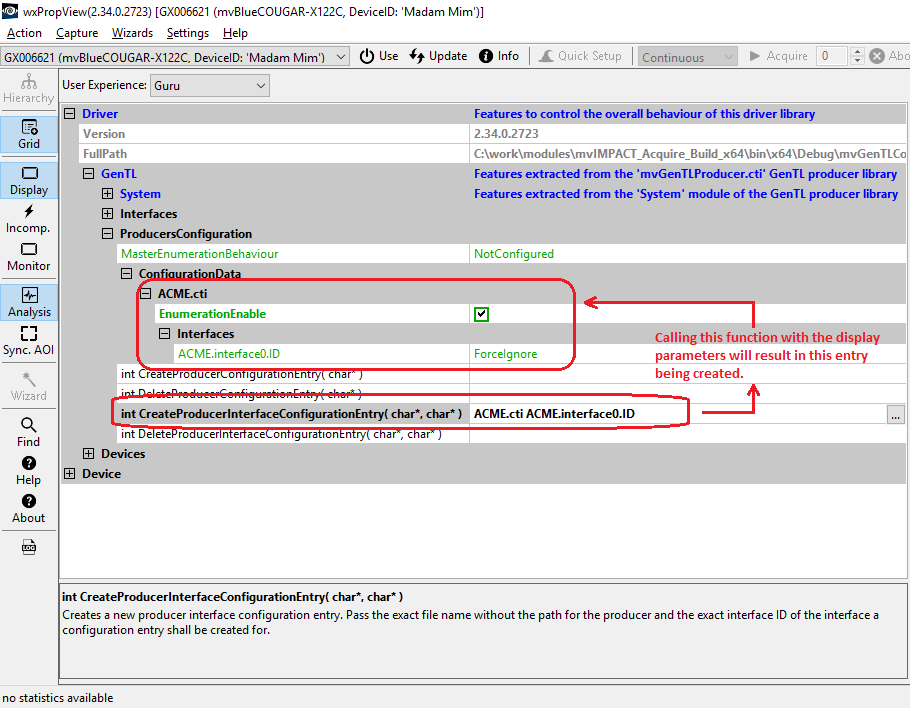
So doing this for a real world scenario might look like this:
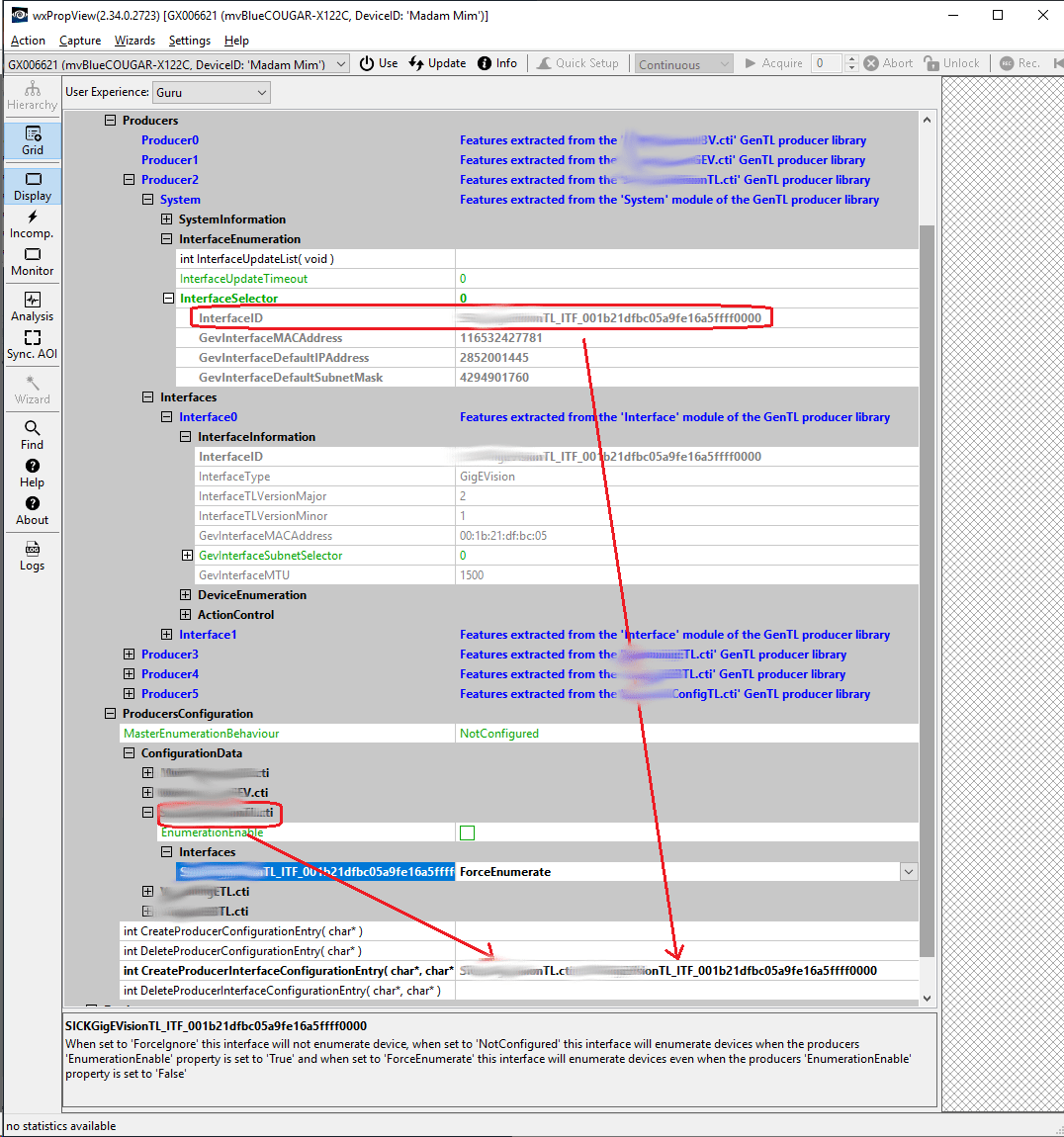
Now this particular interface can be configured for enumeration, which then after the next update of the device list results in devices connected to that interface being listed and becoming usable as well:
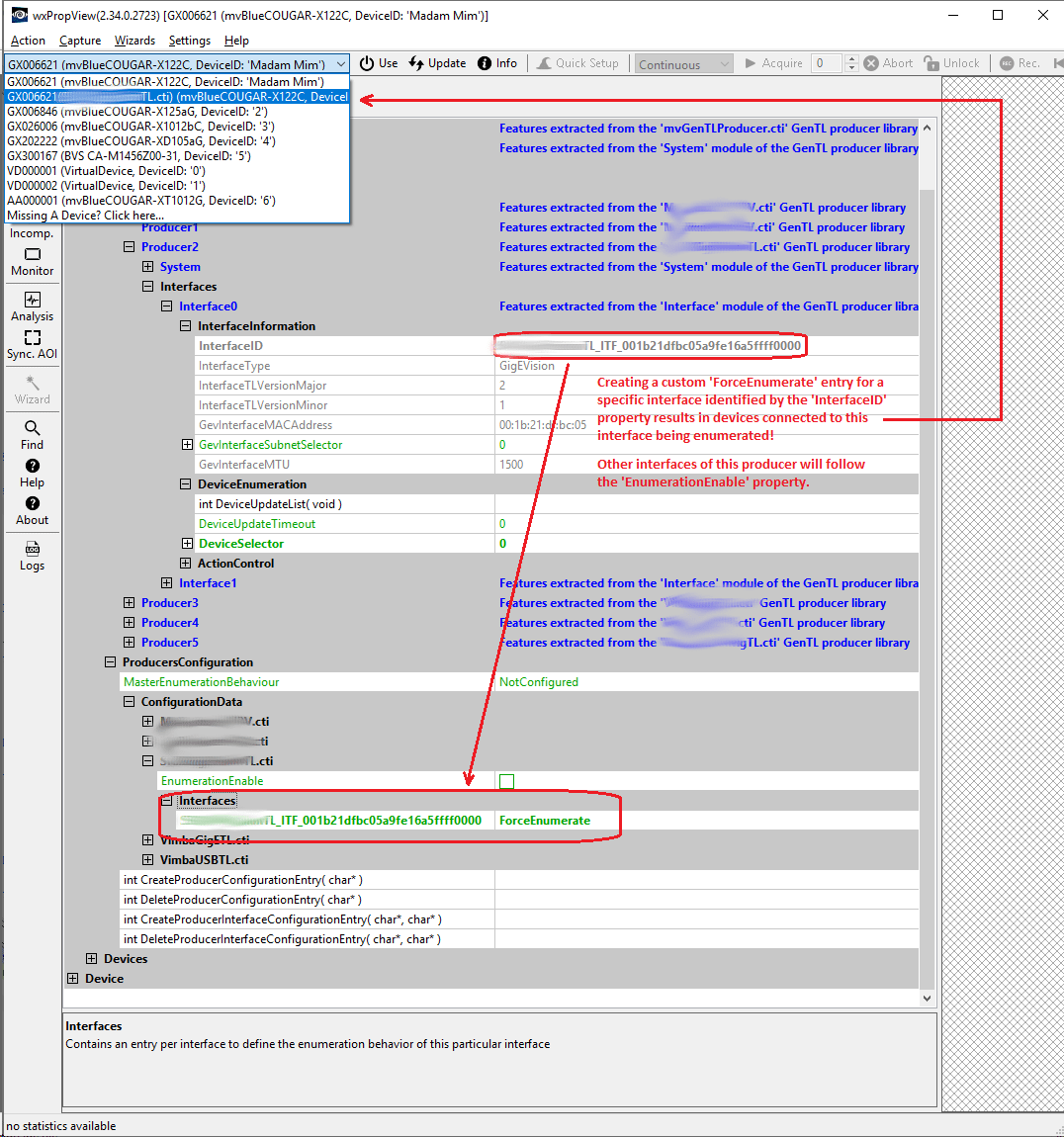
Using The API
How The Configuration Data Is Stored
The current configuration will remain on the system upon process exit by storing a file called GenTLProducerConfigurationData.xml in $(MVIMPACT_ACQUIRE_DATA_DIR) from within the mvGenTLConsumer library when the framework shuts down/the process terminates and an application made changes to the current configuration either by using ImpactControlCenter or the SDK directly.
When starting a new Impact Acquire process the mvGenTLConsumer library will look for this file again to retrieve the current framework setup. The file (if found) then will be used to create the lists and properties defining the behaviour of the GenTL software stack. Using the API mentioned above an application effectively modifies the content of this file so manually editing this file is also possible even so not recommended. The file content is similar to a standard Impact Acquire setting file in XML format. It will roughly look like this:
As already mentioned earlier: Manually editing this file should be a last straw! Use the API whenever possible! The only reason to manually access and modify this file is when the presence of a third party producer on the system results in an immediate crash of the complete Impact Acquire software stack just because it is being enumerated.
