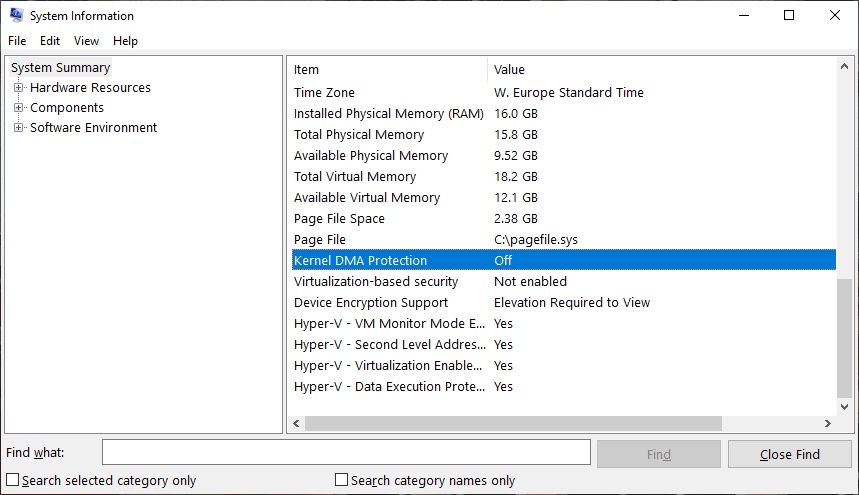Bluescreen On Machines Running Windows® 10 Or Higher When Streaming Is Started
Symptoms
On systems running Windows® 10 or higher a Bluescreen "DRIVER-VERIFIER-DMA-VIOLATION" shows up when the streaming is started.
Cause
The root cause is that on newer systems a protection mechanism is used which prevents PCIe devices accessing DMA memory per default.
It is possible to check the status of the DMA access protection settings within msinfo32. To investigate the settings please:
- Hit the keys Windows® + R
- Type msinfo32 and hit enter
- Search for "Kernel DMA Protection" (it is usually located at the "System Summary")
Resolution
Update to Impact Acquire 3.0 or higher!
If this does not solve the problem, several other things can be done to solve this problem manually:
- Disable the IOMMU the system's BIOS. This option is typically called "VT-d", "Intel VT for Directed I/O" or "AMD Vi".
- Disable "DMA Protection" or "DMA Remapping Protection" in the system's BIOS.
Afterwards msinfo32 should report the "Kernel DMA Protection" as "Off"