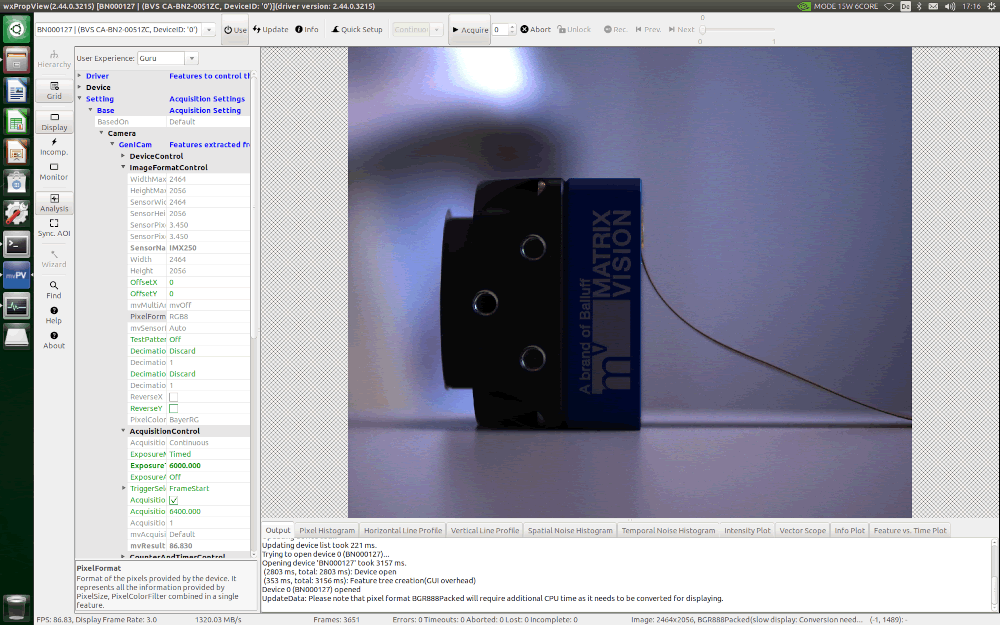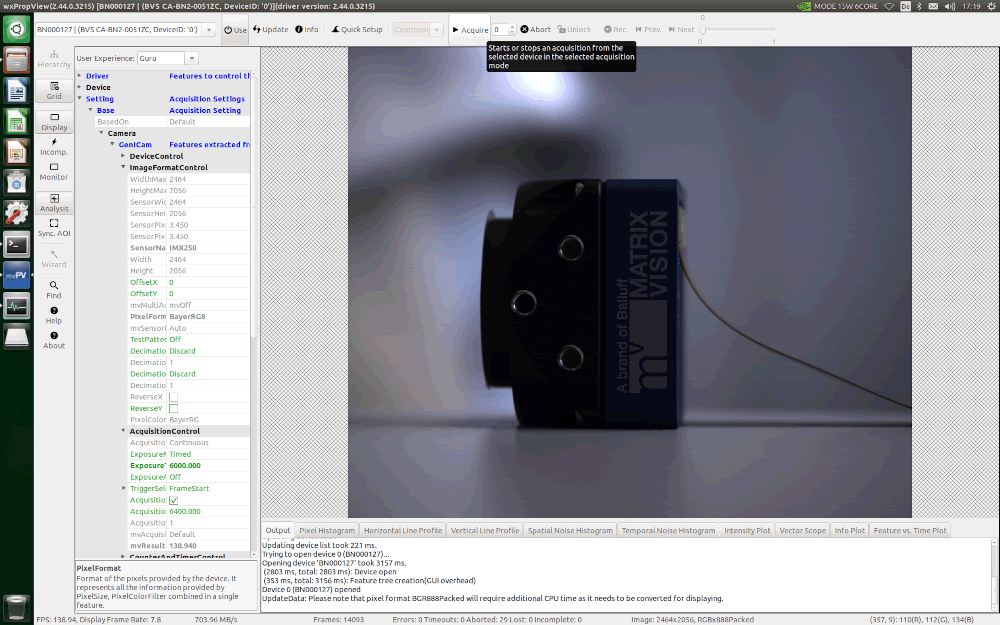NVIDIA Jetson™ Xavier NX
General
| CPU | NVIDIA Carmel ARMv8.2 @ 1.9GHz |
| Cores | 6 |
| RAM | 8GB |
| USB3.1 Interfaces | 4 |
| Ethernet | 10/100/1000 MBit |
| PCIe | 1x1 + 1x4 Gen 3.0 |
- Note
- The above table describes the specification of the NVIDIA Jetson™ Xavier NX Developer Kit.
- The following tests were conducted on JetPack 4.6.0.
Test Setup

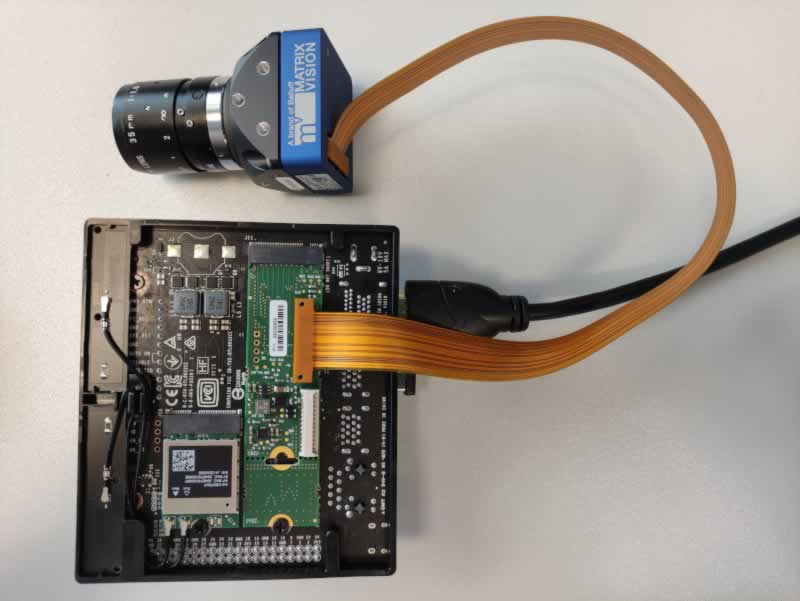
- Note
- The BVS CA-BN device uses 4-lane PCIe 2.0 on the NVIDIA Jetson™ Xavier NX.
Additional Settings
Set EMC clocks to Maximum
For JetPack >= 5.0.1, it might be necessary (to ensure a reliable data transmission) to set the EMC clock to maximum by calling jetson_clocks with sudo credentials via CLI:
$ sudo jetson_clocks
- Note
- After executing the above command, the clock will still be reset after the next system boot. A systemd service can be used to run the command line permanently at every system boot.
Benchmarks
The following tests have been performed using different de-Bayering scenarios to achieve the max. FPS while maintaining 0 lost images. The CPU load during the acquisition is also documented below.
Scenarios that have been tested are listed as follows:
- When de-Bayering is carried out on the camera: The camera delivers RGB8 image data to the host system. This setting results in a lower CPU load but a lower frame rate.
- When de-Bayering is carried out on the host system: The camera delivers Bayer8 image data to the host system. The Bayer8 image data then get de-Bayered to RGB8 format on the host system. This setting results in a higher frame rate but a higher CPU load as well.
- When no de-Bayering is performed: The camera delivers Bayer8 image data to the host system. No de-Bayering is performed. This settings results in a lower CPU load and a higher frame rate. The behavior is identical to monochrome cameras.
| Camera | Resolution | Pixel Format | Frame Rate [Frames/s] | Bandwidth [MB/s] | CPU Load With Image Display | CPU Load Without Image Display |
| CA-BN2-0051ZC | 2464 x 2056 | RGB8 (on camera) → RGB8 (on host) | 86.83 | 1320.03 | ~28% | ~10% |
  | ||||||
| ||||||
| Camera | Resolution | Pixel Format | Frame Rate [Frames/s] | Bandwidth [MB/s] | CPU Load With Image Display | CPU Load Without Image Display |
| CA-BN2-0051ZC | 2464 x 2056 | BayerRG8 (on camera) → RGB8 (on host) | 138.94 | 703.96 | ~63% | ~56% |
  | ||||||
| ||||||
| Camera | Resolution | Pixel Format | Frame Rate [Frames/s] | Bandwidth [MB/s] | CPU Load With Image Display | CPU Load Without Image Display |
| CA-BN2-0051ZC | 2464 x 2056 | BayerRG8 (on camera) → BayerRG8/Raw (on host) | 138.96 | 703.97 | ~29% | ~12% |
  | ||||||
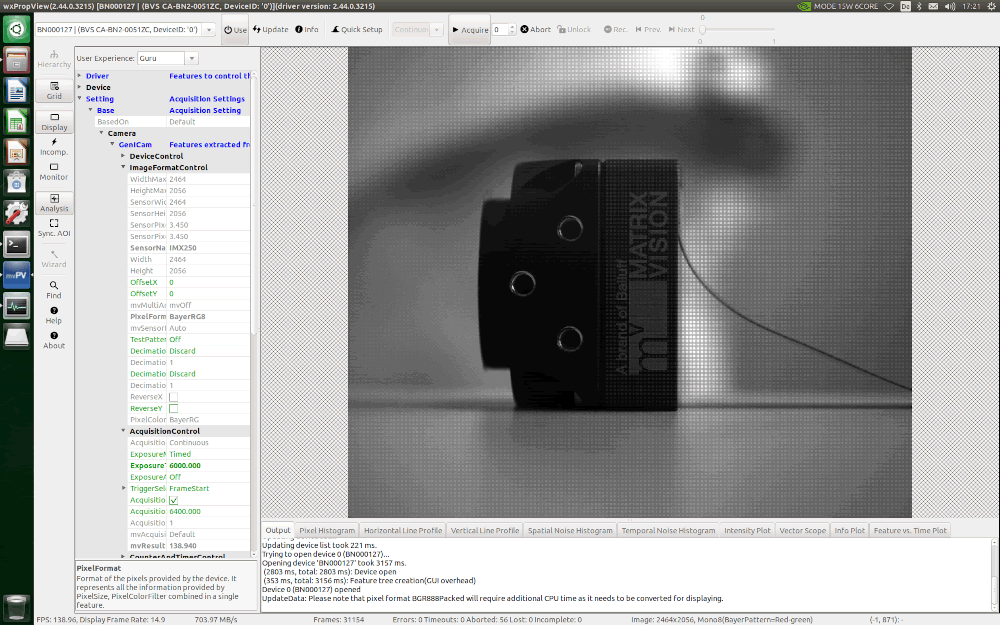 | ||||||