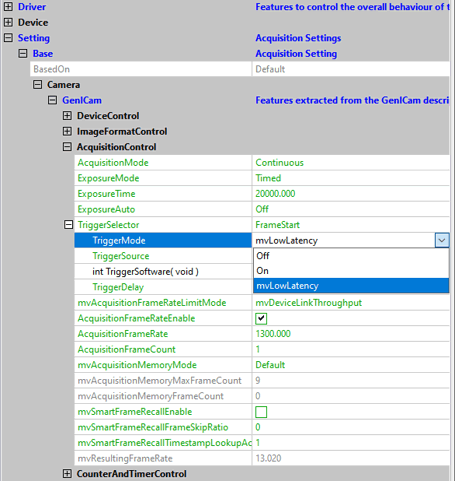- Since
- Firmware revision 2.45
Introduction
Because the exposure start is synced with the line-period, there is a jitter of the start of up to one line. Additionally, there is a latency of 2 or 4 line-periods (depending on the sensor) until the exposure actually starts. The following image shows this visually:
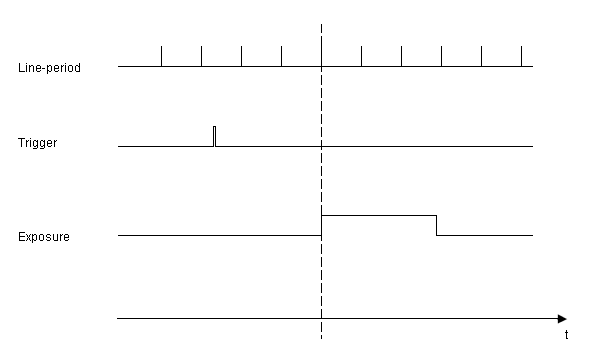
The exposure time increment is a multiple of the line-period. This trigger behavior works also with overlapped exposure and readout.
With the Pregius global shutter sensors of the 2nd, 3rd, and 4th generation from Sony, it is possible to start the exposure on the trigger. There is no latency and no jitter. The length of exposure is also not based on the line-period, because the sensor does not depend on it in this mode. The minimum exposure time is limited by several line periods though. Because during readout the sensor obviously requires the line-periods this mode is only supported in non-overlapped exposure and readout:
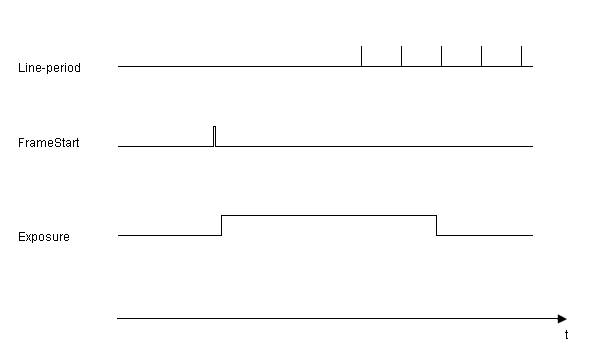
Using ImpactControlCenter
To activate the LowLatency trigger mode, please follow these steps:
- Set the TriggerSelector in "Setting → Base → Camera → GenICam → AcquisitionControl" to FrameStart .
- Afterwards, change to TriggerMode and
- Select mvLowLatency.