The error counter increases
Modern PC's, notebook's, etc. try to save energy by using a smart power management. If processor performance is not needed the processor will change to a power saving (sleep) state automatically and vice versa. Every state change will stop the processor for microseconds. This time is enough to cause image error counts!
With DeviceConfigure running on Windows® 7 or below, you can disable the CPU sleep states on Windows® systems. However the API needed for this has been removed in Windows® 8 and above. So on Windows® 8 or higher or on Unix systems CPU sleep states can only be configured by using BIOS options. Below are some exemplary screen-shots from BIOS settings. Your system might use different names or look different of course:
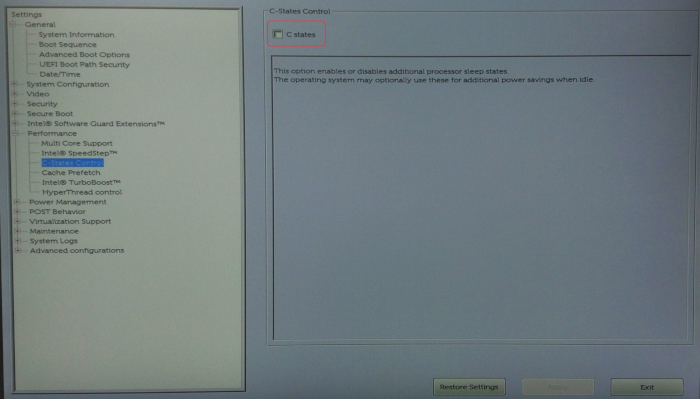
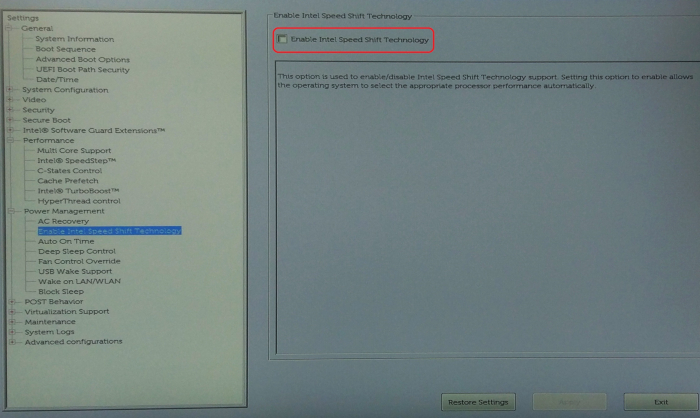
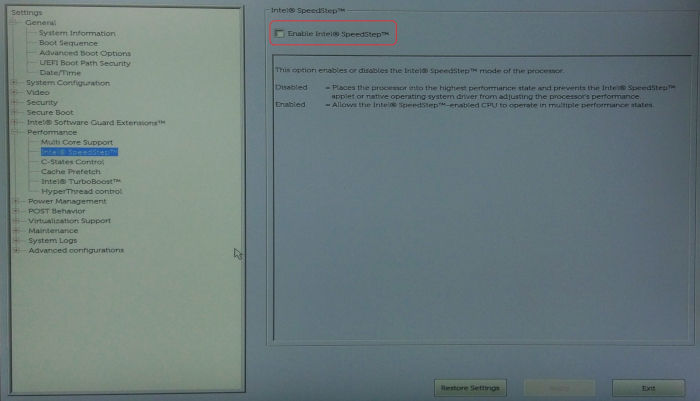
- Note
- Another that is always worth considering is to look for an updated version of your systems BIOS! Whenever you encounter problems like described above and you are sure that you have set up the system as perfect as possible (e.g. by configuring network cards of USB interfaces like described in the corresponding sections of the BVS CA-SF or BVS CA-GX / BVS CA-GT series) a BIOS update might solve all remaining issues!
