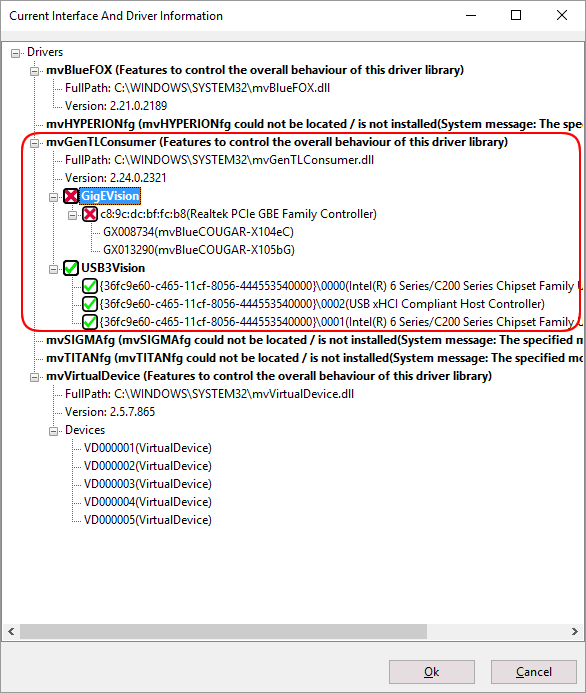Why does updating the device list take so long
The GenTL producer scans both the GigE Vision™ and the USB3 Vision™ interfaces for compliant devices. Given that the GigE Vision™ standard allows detection timeouts of 1000 ms, it could take long, especially for USB3 Vision™ users which even do not have GigE Vision™ in their application, until the device update is finished.
For this reason, we upgraded the GUI Tools in version 2.24.0 to exclude interfaces or single devices from being scanned or detected. The easiest way to do so is as follows:
- Open ImpactControlCenter .
- Open the device list drop down and
-
select "Missing A Device? Click here...".
Figure 1: "Missing A Device? Click here..."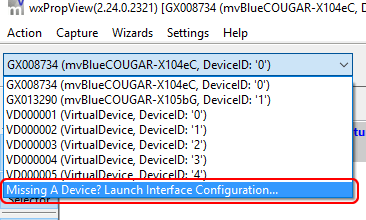
Now, you will see the interfaces and the detected device. -
Finally, you can deselect the interfaces or devices which you do not want to scan for updating the device list. The following figure shows that the GigE Vision™ interface should be skipped:
Figure 2: Skip the GigE Vision™ interface