The Impact Acquire framework supplied with the Balluff/MATRIX VISION product represents the port between the programmer and the hardware. The Impact Acquire framework of Balluff provides a standardized programming interface to all image processing products made by Balluff GmbH.
The advantage of this concept for the programmer is, that an application - once developed - can be used without the need for any major modifications with the various image processing products offered by Balluff GmbH. New releases can be obtained free of charge from here:
https://www.balluff.com/en-de/products/MP18308637.
The following diagram shows a schematic structure of the Impact Acquire software stack:
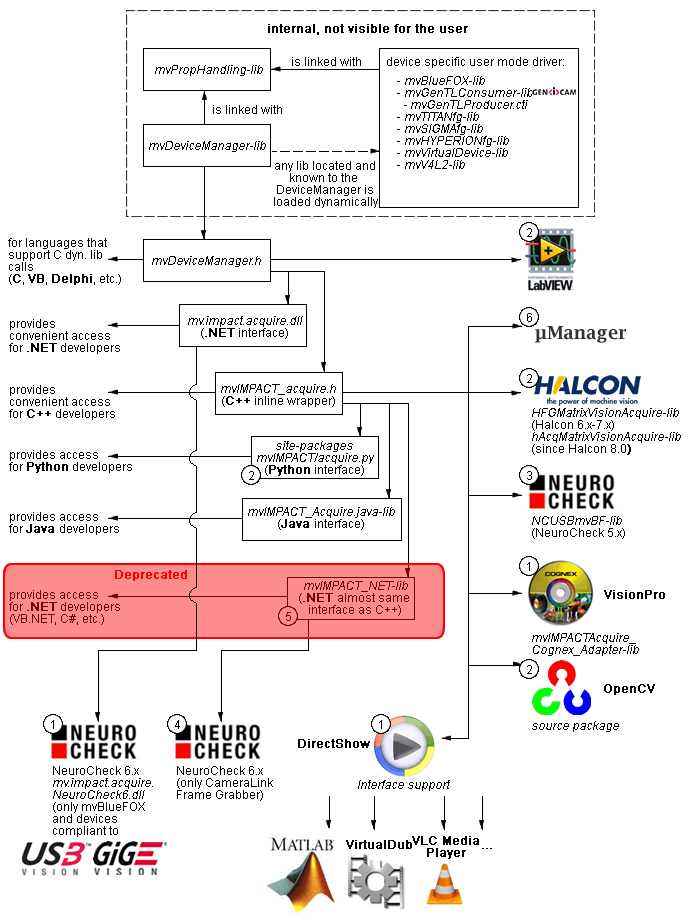
- 1 Part of any Impact Acquire installation package (Windows®).
- 2 Separately available for different target operating systems.
- 3 See 2, but requires USB2 support being enabled during the installation of the Impact Acquire framework installation.
- 4 Part of the NeuroCheck installer but requires at least one frame grabber specific package of Impact Acquire being installed (deprecated).
- 5 Part of the mvIMPACT SDK installation. However, new designs should use the .NET libs that are now part of Impact Acquire (mv.impact.acquire.dll). The namespace mv.impact.acquire of mv.impact.acquire.dll provides a more natural and more efficient access to the same features as contained in the deprecated namespace mvIMPACT_NET.acquire of mvIMPACT_NET.dll, which is why the latter one should only be used for backward compatibility but NOT when developing a new application.
- 6 Part of Micro-Manager.
VisionPro Support
Every Impact Acquire package on Windows® comes with an adapter to VisionPro from Cognex. The installation order does not matter. After the Impact Acquire package and VisionPro have been installed, the next time VisionPro is started it will allow selecting the Impact Acquire device. No additional steps are needed.
Balluff/MATRIX VISION devices that also comply with the GigE Vision™ or USB3 Vision™ standard don't need any software at all, but can also use VisionPro's built-in GigE Vision™ or USB3 Vision™ support.
HALCON Support
HALCON comes with built-in support for Impact Acquire compliant devices, so once a Impact Acquire package has been installed for the Impact Acquire device, it can also be operated from a HALCON environment using the corresponding acquisition interface. No additional steps are needed.
Balluff/MATRIX VISION devices that also comply with the GigE Vision™ standard don't need any software at all, but can also use HALCON's built-in GigE Vision™ support.
As some products supported by the Impact Acquire framework also come with a GenTL compliant interface, these can also be operated through HALCON's built-in GenTL acquisition interface.
LabVIEW Support
Every Impact Acquire compliant device can be operated with LabVIEW through an additional set of VIs which are shipped by Balluff as a separate installation component, that must be enabled explicitly during the installation to be available afterwards.
Balluff/MATRIX VISION devices that also comply with the GigE Vision™ or USB3 Vision™ standard don't need any additional software at all, but can also be operated through LabVIEW's GigE Vision™ or USB3 Vision™ support packages.
DirectShow Support
Every Impact Acquire package comes with an interface to DirectShow. In order to be usable from a DirectShow compliant application, devices must first be registered for DirectShow support. How to this is explained here.
Micro-Manager Support
Every Impact Acquire compliant device can be operated using https://micro-manager.org when using Impact Acquire and at least Micro-Manager 1.4.23 build AFTER 15.12.2016. The adapter needed is part of the Micro-Manager release. Additional information can be found here: https://micro-manager.org/wiki/MatrixVision.
